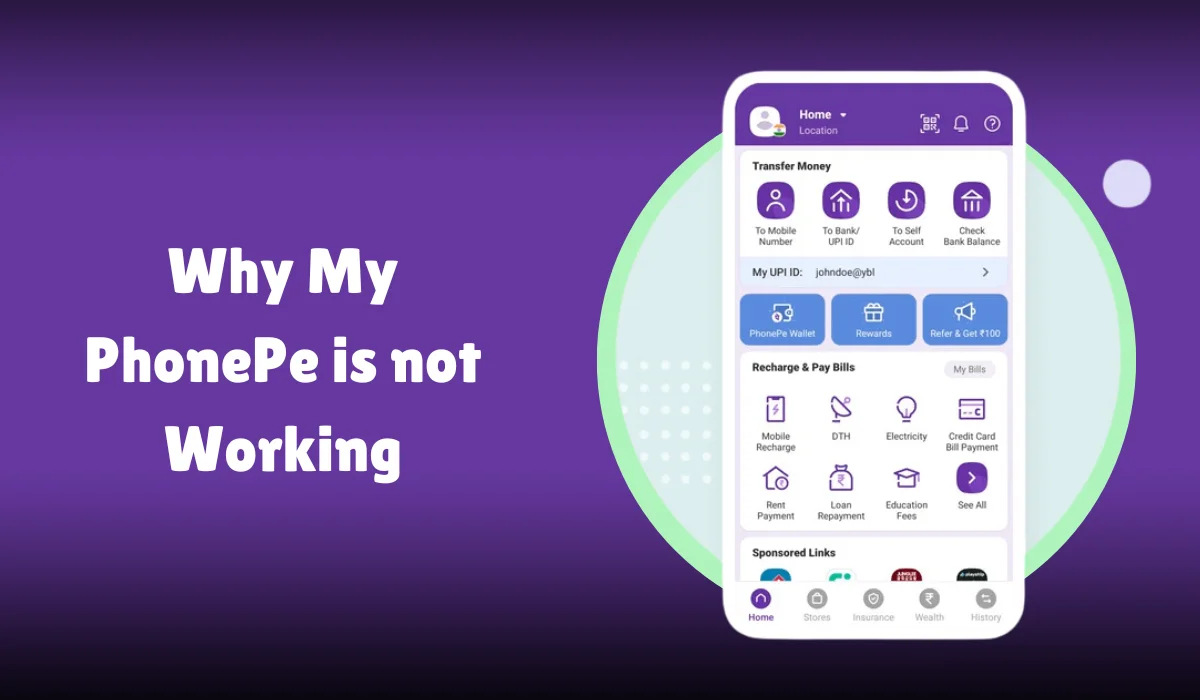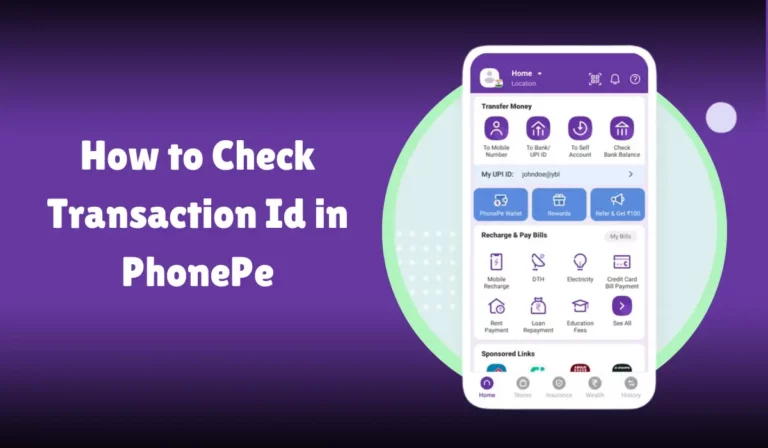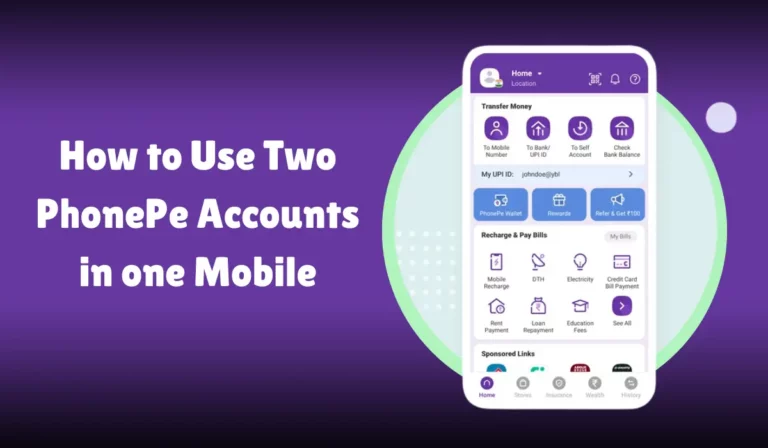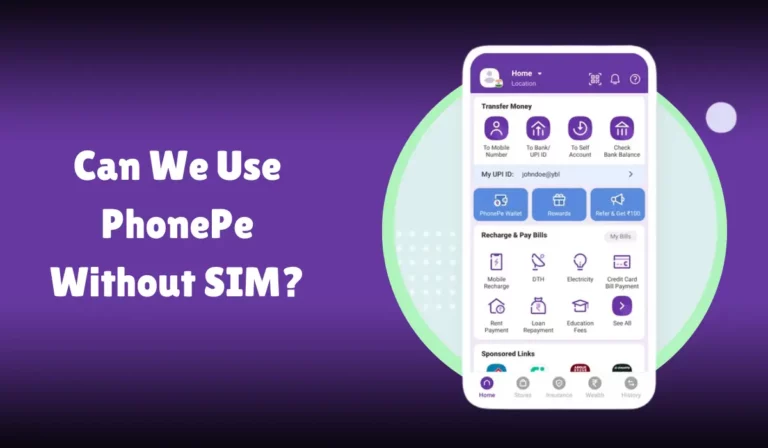Why My PhonePe is not Working
PhonePe is a popular digital payment platform in India, known for its ease of use and convenience.
However, like any other app, it can sometimes run into issues that prevent it from working properly.
If you find yourself unable to use PhonePe, you are not alone. Many users face problems such as login errors, failed transactions, and technical glitches.
These issues can be frustrating, especially when you need to make an urgent payment.
In this article, we will explore the common reasons why your PhonePe app might not be working and provide practical solutions to help you get back on track.
Whether it’s a problem with your internet connection, an outdated app version, or a technical issue, we’ve got you covered. Read on to find out how to troubleshoot and resolve these issues effectively.
Why My PhonePe is not Working
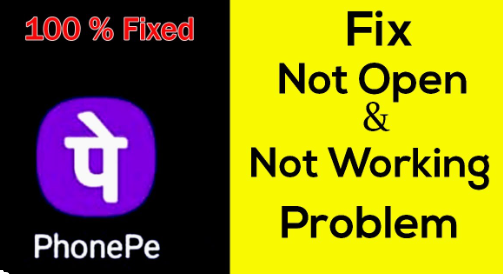
1. Technical Issues
Technical issues are one of the most common reasons your PhonePe app might not work. These can range from app crashes to server downtime.
- Temporary Technical Issue: Sometimes, the app might face temporary technical issues. In such cases, waiting for a while and trying again later is advisable. If the issue persists, you can contact Customer Service.
- App Not Working on Specific Devices: Certain devices, like the iPhone 15 running on iOS 17.0.3, have reported issues with PhonePe. This is often due to compatibility problems or issues with SMS Verification.
2. Network Connectivity
A stable internet connection is crucial for the smooth functioning of the PhonePe app. Poor network connectivity can lead to various issues, including failed transactions and login errors.
- Poor Internet Connection: Ensure that you have a stable internet connection. Switch between mobile data and Wi-Fi to see if the issue resolves. Closing other background apps and clearing cache memory can also help improve internet performance.
- SIM Slot Issues: If you are using a dual SIM device, ensure that the SIM slot used for PhonePe is enabled and has a good network signal.
3. Login Errors
Login errors can be frustrating, but they are often easy to resolve. Common reasons for login errors include incorrect credentials, poor internet connection, and outdated app versions.
- Incorrect Password or PIN: Ensure that you are entering the correct credentials. If you have forgotten your password or UPI PIN, use the “Forgot Password” or “Forgot PIN” options to reset them.
- Outdated App Version: Using an outdated PhonePe app can lead to login errors. Check for updates on the Google Play Store or Apple App Store and install the latest version.
- Account Suspension or Security Concerns: PhonePe may temporarily suspend your account if suspicious activity is detected. Contact Customer Support to resolve security concerns and regain access to your account.
4. Payment and Transaction Issues
Payment and transaction issues are common complaints among PhonePe users. These can include failed transactions, delayed payments, and issues with refunds.
- Payment Failed: If a payment fails, check your internet connection and ensure you have sufficient balance in your account. If the issue persists, contact Customer Service.
- Refund Issues: If you are facing refund issues, ensure that you have followed the correct procedure for requesting a refund. Contact Customer Support if the refund is delayed.
- Account Blocked: If your account is blocked, it could be due to multiple failed login attempts or security concerns. Contact Customer Service to unblock your account.
5. Bank Account and UPI Issues
Issues related to bank accounts and UPI are also common. These can include problems with linking bank accounts, setting UPI PINs, and checking bank balances.
- Linking Bank Account: Ensure that the mobile number registered with your bank is the same as the one registered with PhonePe. If you face issues, try unlinking and re-adding your bank account.
- Setting UPI PIN: If you cannot set a UPI PIN, ensure that you have entered the correct details. If you have entered the wrong UPI PIN multiple times, you may need to reset it.
- Checking Bank Balance: If you cannot check your bank balance, it could be due to technical issues at your bank or poor internet connectivity. Try again after some time or contact your bank for assistance.
Contacting Customer Support
If you are unable to resolve the issue on your own, contacting PhonePe’s Customer Service is the next best step. Here are the contact details:
- Customer Service Phone Number: +91 226 872 7374
- Email Support: [email protected]
- Grievance Officer: [email protected]
- Corporate Office Address: Ashford Park View, Site No – 9 Industrial Layout, Koramangala 3rd Block, 80 ft Road, Bangalore-560034, India
- Working Hours: Mon-Fri 10 am to 7 pm
Troubleshooting Guide
Here is a step-by-step troubleshooting guide to help you resolve common issues with the PhonePe app:
Step 1: Check Internet Connectivity
Ensure that you have a stable internet connection. Switch between mobile data and Wi-Fi to see if the issue is resolved. Close other background apps and clear cache memory to improve internet performance.
Step 2: Update the App
Check for updates on the Google Play Store or Apple App Store and install the latest version of the PhonePe app.
Step 3: Verify Credentials
Ensure that you are entering the correct password or UPI PIN. If you have forgotten your credentials, use the “Forgot Password” or “Forgot PIN” options to reset them.
Step 4: Check Device Compatibility
Ensure that your device is compatible with the PhonePe app. If you are using a new device like the iPhone 15, check for any known issues and follow the recommended steps to resolve them.
Step 5: Contact Customer Support
If the issue persists, contact PhonePe’s Customer Service for assistance. Provide them with all the necessary details, including your registered mobile number and a description of the issue.
Common Error Codes and Their Meanings
PhonePe users may encounter various error codes while using the app. Here is a table of common error codes and their meanings:
| Error Code | Description |
|---|---|
| 406 | Not Acceptable Response from Ajax API Call |
| 429 | Too Many Requests |
| 401 | Unauthorized Access |
| 500 | Internal Server Error |
| 400 | Bad Request |
| 404 | Not Found |
| 403 | Forbidden |
| 502 | Bad Gateway |
| 503 | Service Unavailable |
| 504 | Gateway Timeout |
QNAs
Why is my PhonePe app not opening?
If your PhonePe app is not opening, it might be due to an outdated app version, insufficient device storage, or a temporary server problem. Ensure you have the latest version of the app from the Google Play Store or Apple App Store, and check your device storage.
Why am I unable to log in to my PhonePe account?
If you cannot log in to your PhonePe account, it could be due to incorrect login credentials, network issues, or account suspension. Verify your Mobile Number and Password, ensure a stable internet connection, and check for any account-related notifications from PhonePe.
Why am I unable to log in to my PhonePe account?
If you cannot log in to your PhonePe account, it could be due to incorrect login credentials, network issues, or account suspension. Verify your Mobile Number and Password, ensure a stable internet connection, and check for any account-related notifications from PhonePe.
Why am I not receiving OTP for PhonePe transactions?
If you are not receiving OTP for PhonePe transactions, it might be due to network issues, blocked SMS services, or incorrect mobile number registration. Ensure your mobile number is registered correctly, and contact your Mobile Network Provider if the problem persists.
Why is my PhonePe app crashing frequently?
Frequent app crashes on PhonePe can be caused by an outdated app, software bugs, or device compatibility issues. Update the app to the latest version, clear the app cache, or reinstall the app. If the issue continues, check for any system updates on your device.
Conclusion
Facing issues with the PhonePe app can be frustrating, but most problems can be resolved with simple steps.
By ensuring a stable internet connection, updating the app regularly, verifying your credentials, and contacting customer support when needed, you can enjoy a seamless experience with PhonePe.
If you encounter any specific issues, refer to this article’s troubleshooting guide and error codes for quick solutions.
PhonePe’s Customer Service is always available to assist you with any issues. Don’t hesitate to reach out to them for help.
With the right approach, you can resolve problems and enjoy the convenience of digital payments with PhonePe.