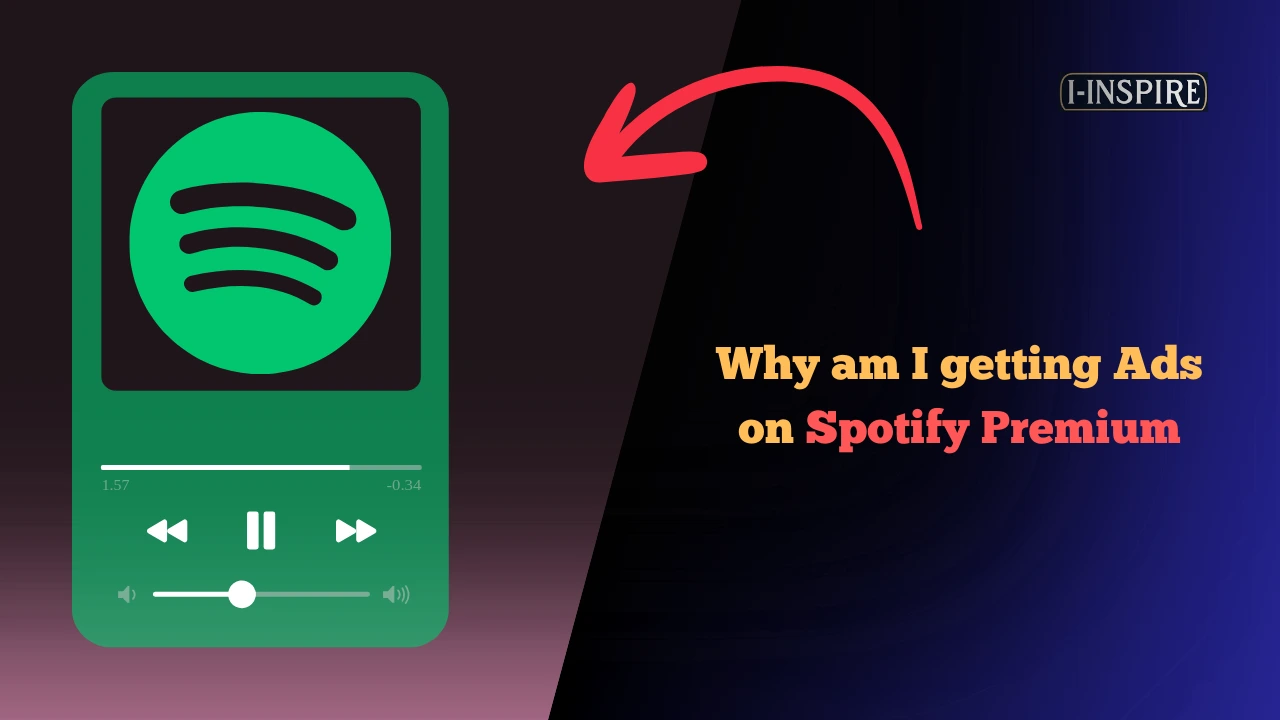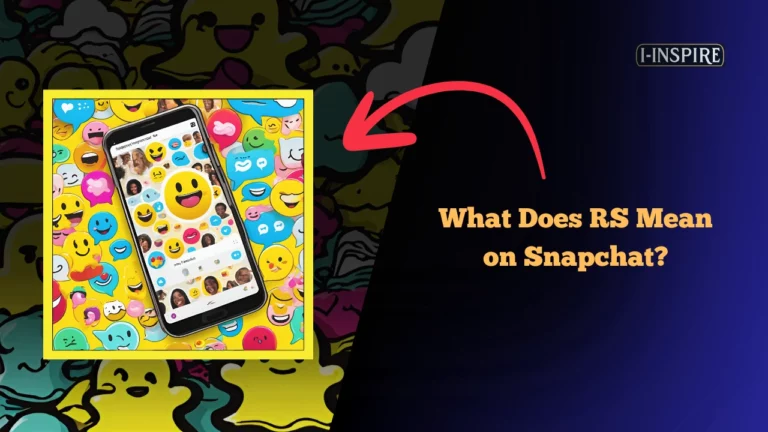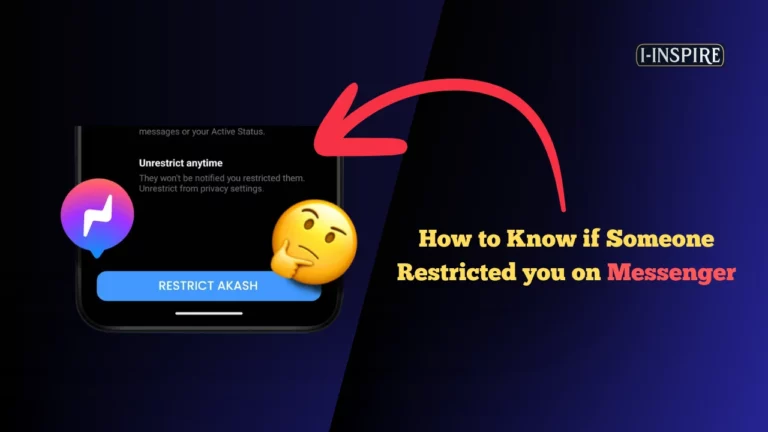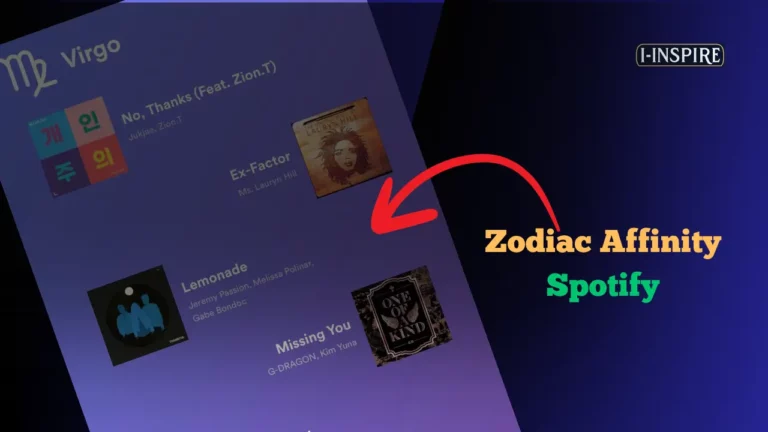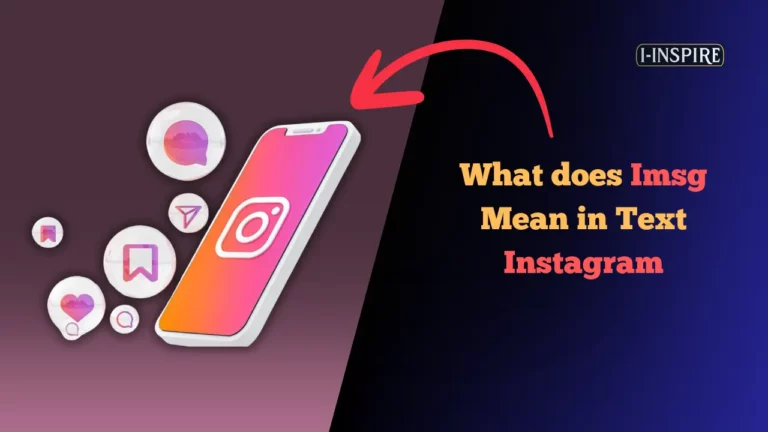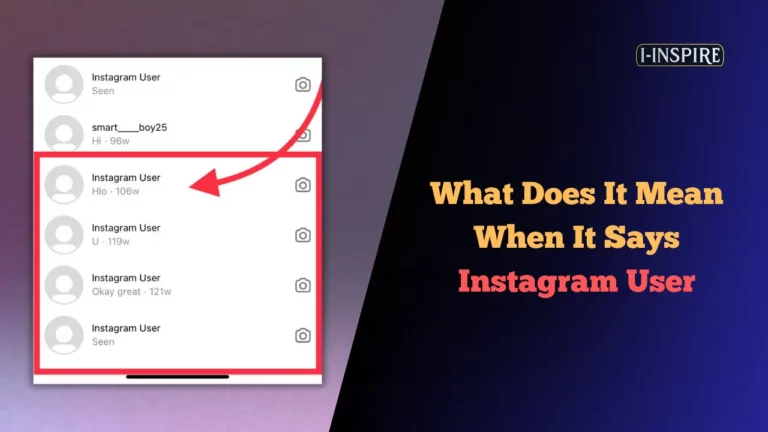Why am I getting Ads on Spotify Premium?
If you’re a Spotify Premium subscriber, you’ve likely signed up to enjoy an uninterrupted, ad-free music experience.
After all, one of the main perks of paying for a premium service is the promise of escaping those annoying ads that pop up in the middle of your favorite songs.
However, many users have recently reported an unexpected frustration: they’re still hearing ads, even after upgrading to Spotify Premium.
This can be puzzling and annoying, especially when you’ve paid to avoid exactly that.
So, what’s going on? Why are ads still making their way into your listening sessions? The answer isn’t always straightforward.
Several factors could be at play, ranging from account settings issues to the type of content you’re streaming.
Also Read:
1. Favorite Music Guru For Spotify
2. How to Watch IG Live Anonymously?
3. Zodiac Affinity Spotify
4. What Does The Orange Flag Mean On Instagram Dms
5. Instanavagtion Review
Why am I getting Ads on Spotify Premium
In this article, we’ll explore the possible reasons why you’re encountering ads on Spotify Premium and what you can do to minimize or eliminate them.
Understanding these reasons will help you ensure that you get the ad-free experience you signed up for and make the most out of your Spotify Premium subscription.
Why Ads on Spotify Premium?
If you’re a Spotify Premium subscriber, you may have noticed that you’re still receiving ads while using the service.
This can be frustrating, as one of the main benefits of a Premium subscription is the ability to listen to music and podcasts without interruptions from ads.
However, there are a few reasons why you might still encounter ads despite having a Premium account.

Podcast Ads
One of the most common reasons for hearing ads on Spotify Premium is due to podcast content.
Many podcasters include ads within their episodes, either read by the host or as pre-recorded segments.
These ads are inserted by the podcast creators themselves and are not controlled by Spotify.
As a Premium subscriber, you will still hear these podcast ads, as they are part of the original content.
Sponsored Content
Spotify occasionally features sponsored content, such as artist promotions or brand partnerships, which may appear as ads or pop-ups within the app.
These sponsored elements are not considered traditional ads and are a way for Spotify to generate revenue and support the platform.
While they may be disruptive, they are not the same as the ads you would hear on the free version of Spotify.
Bugs or Glitches
In some cases, Premium subscribers may experience ads due to a bug or glitch in the Spotify app or service.
This could be a temporary issue that Spotify is working to resolve.
If you consistently encounter ads and have verified that you have an active Premium subscription, it’s best to contact Spotify support for assistance.
Unauthorized Access
If you share your Spotify Premium account with others, it’s possible that someone with access to your account is using the free version, which would result in ads being played.
To prevent this, ensure that you have a strong password and consider enabling two-factor authentication for added security.
Incorrect Subscription Status
Occasionally, a Premium subscription may not be properly registered or may have lapsed without the user’s knowledge.
Double-check your subscription status and payment information to ensure that your Premium account is active and up-to-date.
In summary, while it’s frustrating to encounter ads on Spotify Premium, there are several reasons why this may occur.
Understanding the different types of ads and potential issues can help you determine the cause and take appropriate action, such as contacting Spotify support or verifying your subscription details.
Nature of Advertisements on Spotify Premium

The introduction of advertisements on Spotify Premium has raised significant concerns among users who expect an ad-free experience.
Traditionally marketed as a subscription service that eliminates ads, many Premium users have reported encountering advertisements, particularly before podcasts.
This situation has sparked discussions about the integrity of Spotify’s advertising practices and the implications for user experience.
Despite the promise of an ad-free experience, some Spotify Premium subscribers have reported receiving ads.
These ads often manifest as promotional spots before podcasts, leading to frustration among users who pay for the service specifically to avoid interruptions.
The inclusion of these ads has been described as a form of Streaming Ad Insertion, which allows Spotify to monetize its podcast content while still offering a premium subscription.
This practice has been criticized as misleading, as it contradicts the core selling point of a Premium account being free from advertisements.
User Reactions and Concerns on Spotify Ads
Users have expressed dissatisfaction with the presence of ads, citing it as a breach of trust. Many feel that the advertising strategy undermines the value of their subscription.
For instance, complaints have surfaced about pop-up ads that cover the entire screen upon logging in, which detracts from the overall listening experience.
This has prompted calls for clearer communication from Spotify regarding why ads are being served to paying customers and how they can be disabled.
Spotify’s Position and Future Implications
Spotify has acknowledged the integration of ads into certain aspects of its service, particularly in podcasts.
However, the company maintains that its Premium service is designed to provide an ad-free experience for music streaming.
The ongoing user complaints highlight a potential disconnect between Spotify’s marketing and user expectations.
As the platform continues to evolve, it may need to reassess its advertising policies to align better with its commitment to user satisfaction.
In conclusion, while Spotify Premium is intended to offer an uninterrupted listening experience, the introduction of ads, especially before podcasts, has created a contentious atmosphere among subscribers.
The platform’s future strategies will likely need to address these concerns to maintain user trust and satisfaction.
How to Limit Ads on Spotify Premium
To limit ads on Spotify Premium, it is essential to understand the nature of the ads that may still appear, despite having a paid subscription.
While Spotify Premium is marketed as an ad-free experience, users have reported occasional interruptions due to dynamic ads inserted within certain content, particularly in podcasts.
Understanding Ads in Spotify Premium
- Dynamic Ads in Podcasts: Some content creators choose to include ads within their podcasts. These ads are not controlled by Spotify but are part of the content itself. This means that even as a Premium subscriber, you might encounter ads if the podcast creator has opted to include them. This has been a point of contention among users who feel that paying for a subscription should guarantee a completely ad-free experience.
- Types of Ads: Users have reported various types of ads, including promotional content related to Spotify itself and external advertisements that can interrupt the listening experience. These ads can appear at the beginning or during the playback of podcasts and are often non-skippable.
Steps to Limit Ads
While you cannot completely eliminate ads from podcasts if the creators have chosen to include them, there are several steps you can take to enhance your listening experience:
- Choose Ad-Free Content: Opt for music playlists or albums that do not include podcasts. By focusing on music, you can avoid the dynamic ads that are prevalent in podcast content.
- Feedback to Spotify: If you encounter ads that you believe should not be present in your Premium experience, providing feedback directly to Spotify can help them understand user concerns. Use the Spotify Community forums to share your experiences and seek advice from other users.
- Update Your App: Ensure that your Spotify app is updated to the latest version. Sometimes, issues with ads can stem from outdated software. Regular updates can also improve overall performance and user experience.
- Check Subscription Status: Occasionally, users may experience ads due to a lapse in their subscription status. Verify that your payment is up to date and that your account reflects an active Premium subscription.
- Explore Alternatives: If ads continue to disrupt your experience, consider exploring other music streaming services that may offer a more consistent ad-free experience for a similar price.
By being proactive and understanding the nature of ads on Spotify, users can take steps to minimize interruptions and enhance their overall listening experience.
FAQs
Why am I hearing ads on Spotify Premium when it’s supposed to be ad-free?
- While Spotify Premium is designed to be ad-free, you might still hear ads if you’re streaming content that comes from third-party sources, like certain podcasts or radio stations, which may include ads.
Can my account settings cause ads to appear on Spotify Premium?
- Yes, if there’s an issue with your Spotify account, such as an expired payment or a mix-up between Premium and Free accounts, you may encounter ads. Double-check your subscription status to ensure you’re logged into the correct account.
Do ads play during podcasts on Spotify Premium?
- Spotify Premium does not remove ads from podcasts. Many podcasts include ads as part of their content, which is beyond Spotify’s control, even for Premium users.
Could I still get ads if I’m on a family plan?
- If you’re on a Spotify Premium Family plan, make sure all users are properly registered and logged into the correct Premium accounts. If someone is accidentally using a Free account, they will experience ads.
Why do I get ads on certain devices but not others?
- This could be due to device-specific issues or the version of the Spotify app installed. Make sure all your devices are up to date and logged into the same Spotify Premium account.
Can location affect whether I hear ads on Spotify Premium?
- In rare cases, regional content or licensing issues could cause ads to play on Spotify Premium. Check if the ads are related to local content or specific to the region you’re in.
How can I stop ads from playing on my Spotify Premium account?
- To stop ads, ensure your Spotify Premium subscription is active, log out and back in to reset your session, and check that you’re not streaming ad-supported content like certain podcasts or live streams.
Final Words
In conclusion, if you’re hearing ads on Spotify Premium, it’s important to understand that several factors could be causing this issue.
While Spotify Premium is designed to offer an ad-free music experience, certain content like podcasts or third-party streams may still include ads, as these are not controlled by Spotify.
Additionally, account-related issues, such as expired payments or being logged into a Free account by mistake, can also result in ads appearing during your sessions.
To ensure you’re getting the full benefits of your Spotify Premium subscription, double-check your account settings, make sure your payment details are up to date, and confirm that you’re logged into the correct account on all your devices.
If the problem persists, contacting Spotify support for assistance might be necessary.
By addressing these issues, you can enjoy the uninterrupted, ad-free listening experience that Spotify Premium is meant to provide.
Remember, staying informed about how your subscription works and what content is covered under Premium can help you avoid unexpected interruptions and fully enjoy your music and podcasts.