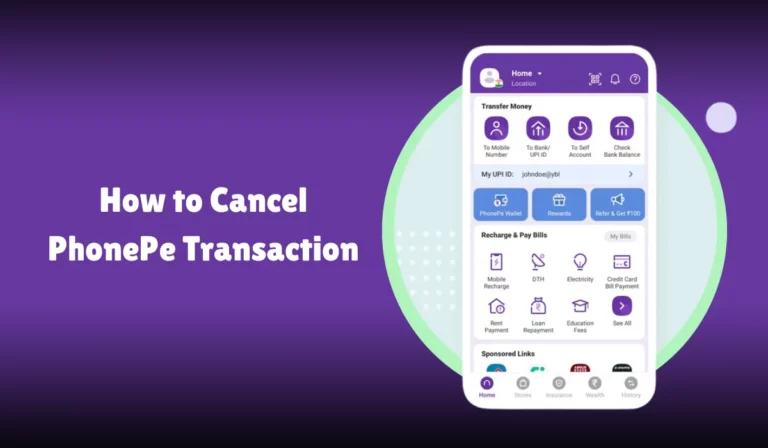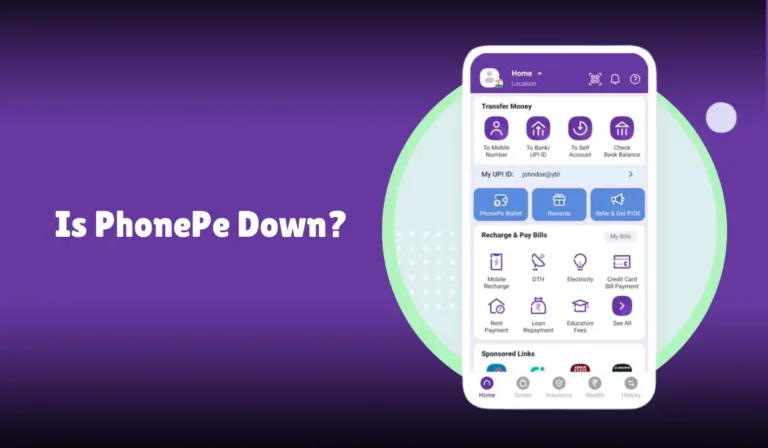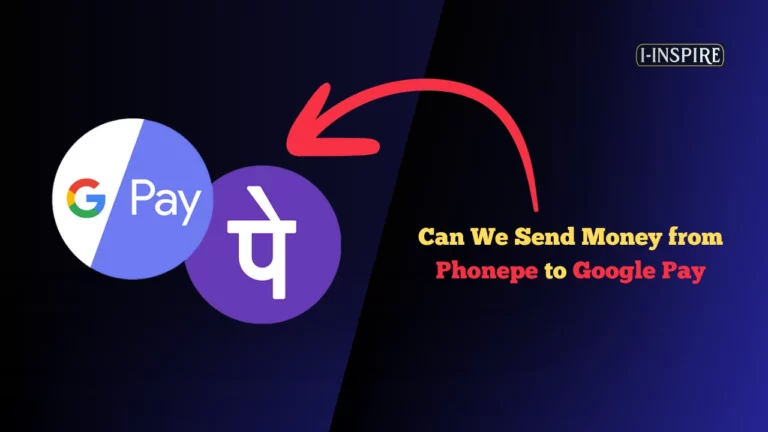How to Invite Friends in PhonePe
Inviting friends to join you on PhonePe is a simple and rewarding process.
PhonePe is a popular mobile app in India that allows you to make payments, transfer money, pay bills, and much more, all from your smartphone.
By inviting your friends to use PhonePe, you can both enjoy various benefits such as cashback and rewards.
Plus, it’s a great way to help your friends discover a convenient and secure way to handle their finances.
In this guide, we’ll walk you through the steps to invite your friends to PhonePe using different methods like SMS, email, and social media.
We’ll also share some tips to make the most out of the referral program, ensuring that you and your friends have a smooth and enjoyable experience.
Whether you’re new to PhonePe or a seasoned user, this guide will help you make the most of the app’s features and get your friends on board in no time.
How to Invite Friends in PhonePe
PhonePe is a popular mobile app in India that offers a wide range of digital payment solutions.
It allows users to make payments, transfer money, pay bills, and much more through the Unified Payments Interface (UPI).
One of the standout features of PhonePe is its referral program, which rewards users for inviting new members to the platform.

When you invite friends to join PhonePe, both you and your friends can enjoy several advantages, such as:
- Rewards: Earn cashback and other incentives for successful referrals.
- Enhanced Experience: Sharing the app with friends makes splitting bills, sending money, and enjoying collective benefits easier.
- Increased Usage: More friends using the app means more opportunities to use PhonePe for various transactions.
Step-by-Step Guide to Inviting Friends on PhonePe
1. Download and Install the PhonePe App
If you haven’t already, download the PhonePe app from the Google Play Store or App Store. The installation process is simple and straightforward.
2. Register and Set Up Your Account
Once the app is installed, you need to register and set up your user account. Follow these steps:
- Open the PhonePe app.
- Enter your mobile number.
- Verify your number with the OTP (One Time Password) sent to your phone.
- Fill in your personal details and create a password.
3. Link Your Bank Account
To make full use of PhonePe, link your bank account to the app:
- Go to the Bank Account Linking section.
- Select your bank from the list.
- Verify your account using your UPI PIN.
4. Navigate to the Referral Section
After setting up your account, navigate to the Referral Program section:
- Open the PhonePe app.
- Tap on the Invite Friends option.
- You will see your unique referral code and invite link.
5. Invite Friends via Different Methods
PhonePe offers several ways to invite friends:
- SMS Invitation: Send an invite via text message.
- Email Invitation: Send an invite through email.
- Social Media Invitation: Share your invite link on social media platforms like Facebook, Twitter, or WhatsApp.
- Contacts List: Directly invite friends from your phone’s contacts list.
Here’s how you can invite friends using each method:
a. SMS Invitation
- Tap on the SMS Invitation option.
- Select the friends you want to invite from your contacts.
- A pre-composed message with your invite link and referral code will be sent to them.
b. Email Invitation
- Tap on the Email Invitation option.
- Enter your friend’s email address.
- Send the invite which will contain your invite link and referral code.
c. Social Media Invitation
- Tap on the Social Media Invitation option.
- Choose the platform you want to share your invite on.
- Post the invite link along with a personalized message.
d. Contacts List
- Open your Contacts List within the PhonePe app.
- Select the friends you want to invite.
- Send the invite directly from the app.
6. Friends Accepting the Invite
When your friends receive the invite, they need to:
- Click on the invite link.
- Download and install the PhonePe app.
- Register using their mobile number.
- Link their bank account.
Once they complete these steps and make their first transaction, both you and your friends will receive the rewards.
Tips for Maximizing Your Referrals
To make the most out of the referral program, consider the following tips:
- Personalize Your Message: When sending invites, personalize your message to explain the benefits of using PhonePe.
- Share Regularly: Share your referral code on social media platforms regularly.
- Encourage Transactions: Explain to your friends how they can use PhonePe for various transactions like bill payments, mobile recharge, and more.
Troubleshooting Common Issues
Problem: Invite Not Received
Solution: Ensure that the invite was sent to the correct mobile number or email address. Resend the invite if necessary.
Problem: Referral Rewards Not Credited
Solution: Ensure your friend has completed all the required steps, including linking their bank account and making a transaction.
Problem: App Installation Issues
Solution: Verify that the device has enough storage and a stable internet connection.
Security and Privacy
PhonePe takes security seriously. Here are some measures to ensure your account is secure:
- Two-Factor Authentication: Enable this for an added layer of security.
- App Permissions: Ensure the app has the necessary permissions to function correctly.
- Privacy Policy: Familiarize yourself with PhonePe’s privacy policy to understand how your data is handled.
FAQ
Q: What types of transactions can be done on PhonePe?
A: You can perform a variety of transactions, including money transfers, bill payments, mobile recharge, and more.
Q: Is there a limit to the number of friends I can invite?
A: PhonePe may have specific limits and terms regarding the number of friends you can invite and the rewards you can earn. Check the app for the latest terms.
Q: How long does it take to receive referral rewards?
A: Referral rewards are typically credited once your friend completes their first transaction using PhonePe. This process can vary, so check the app for specific timelines.
Q: Can I use PhonePe on multiple devices?
A: Yes, but you need to ensure that you are logged into your account and your bank account is linked on each device.
Table of Important Features and Functions
| Feature | Description |
|---|---|
| Invite Friends | Send invites via SMS, Email, Social Media, or Contacts |
| Referral Code | Unique code to track and earn rewards |
| Rewards | Cashback and incentives for successful referrals |
| Bank Account Linking | Connect your bank account to use PhonePe’s services |
| Transaction History | View all past transactions |
| Customer Service | Assistance with any issues or queries |
| Security Features | Two-Factor Authentication and App Permissions |
Conclusion
Inviting friends to PhonePe is a rewarding experience that benefits both the inviter and the invitee.
Following the steps outlined in this guide, you can easily navigate the referral program and maximize your rewards.
Whether through SMS, email, social media, or your contacts list, there are multiple ways to share the benefits of PhonePe with your friends.
Additionally, understanding the security features and troubleshooting common issues will ensure a smooth experience for all users.
PhonePe continues to be a leading mobile payment app in India, offering convenience and rewards to its users.
Inviting your friends contributes to a broader network of users, making digital transactions more accessible and beneficial for everyone involved.