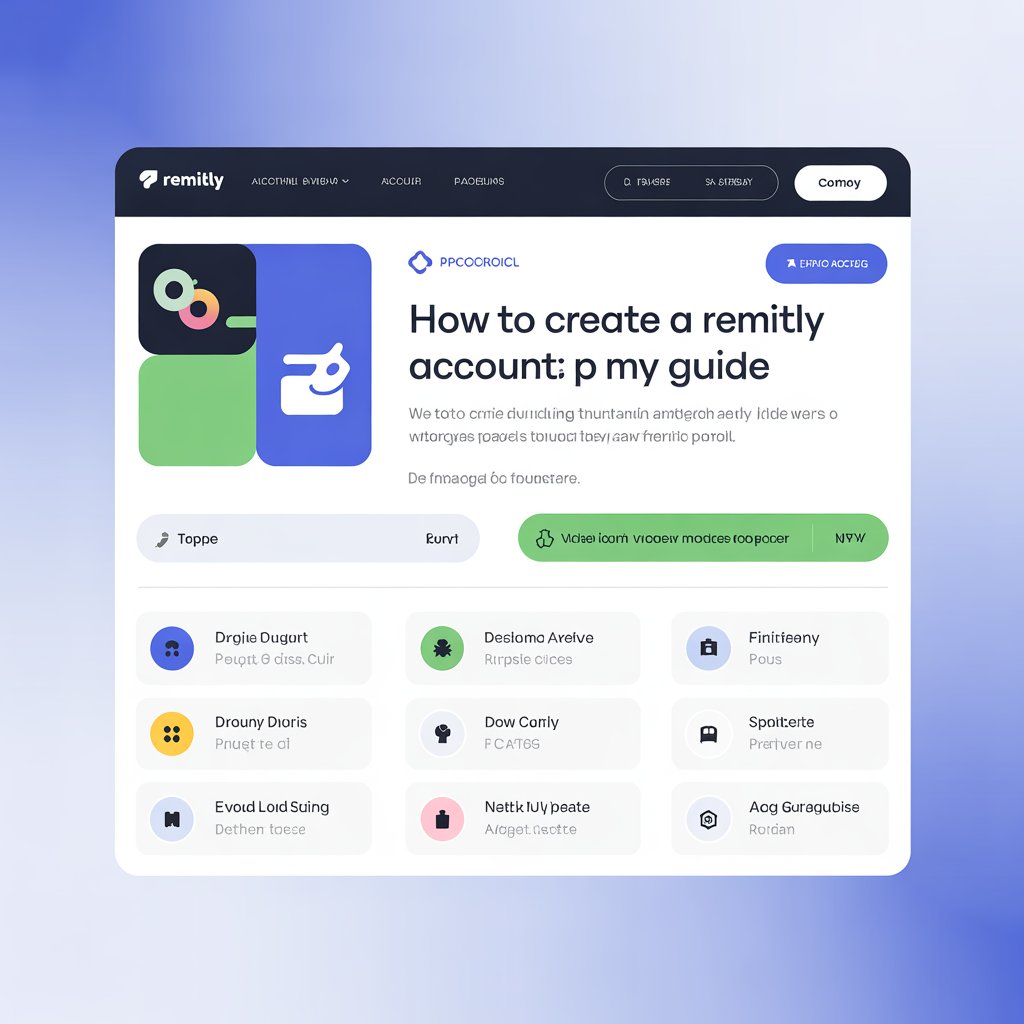How To Create A Remitly Account: Remitly Signup Guide
Sending money abroad doesn’t have to be complicated.
Whether you’re supporting your family back home, paying for education, or simply sending a gift to a friend, international money transfers should be fast, reliable, and affordable. That’s where Remitly steps in. Known for its intuitive platform and competitive rates, Remitly is designed with you—the user—in mind.
In this guide, we’re going to walk through how to create a Remitly account, step by step, and how to send your first international money transfer. If this is your first dive into digital remittance, no worries—you’ll find everything you need right here, in plain, natural language.
What is Remitly, and Why Should You Care?
Remitly is a global money transfer service that lets people send funds from countries like the United States, United Kingdom, Canada, and more to loved ones across Asia, Africa, South America, and other parts of the world.
It’s popular for a reason. People choose Remitly because it offers:
- Affordable rates
- Low fees
- Multiple delivery options
- Transparent processing times
- Top-grade security
Unlike traditional wire transfers that can take days and cost a fortune, Remitly lets you move money smoothly and quickly—sometimes within minutes.
Whether you’re sending home money from overseas or making routine payments abroad, Remitly is trustworthy, fast, and versatile.
What You’ll Need to Sign Up
Getting started with Remitly is simple. Here’s what you’ll need at hand to set up your account:
| Requirement | Details |
|---|---|
| Email address | This will be your login and where you get updates from Remitly |
| Valid phone number | Useful for verification and notifications |
| Secure password | At least 8 characters, mix of letters, numbers, and symbols |
| Basic personal info | Full name, address (sometimes required based on your country) |
| Internet access | Use either mobile app or website |
Step-by-Step: How To Create Your Remitly Account
Step 1: Download the Remitly App or Visit Their Website
You’ve got two seamless ways to start:
- Download the Remitly app from the Apple App Store or Google Play Store
- Or visit www.remitly.com on your desktop or mobile browser
Prefer using your phone for ease and convenience? The mobile app is especially helpful for managing transfers on the go.
Step 2: Click “Sign Up” or “Get Started”
You’ll see a button on the homepage that says “Get Started” or “Sign Up”. Click it, and you’ll be guided to a clean registration page.
Here, you’ll enter:
- Your email address
- A secure password
Make sure this is an email you check regularly. Remitly sends alerts, updates, and receipts here.
Step 3: Select Your Country Pair
You’ll be asked to choose:
- Your sending country (where you live)
- Your receiving country (where your recipient is)
Choosing the countries up front helps Remitly tailor its options based on:
- Local regulations
- Currency options
- Payment and delivery methods
- Fee structures
For example, if you’re sending from the US to India, you’ll see real-time USD to INR rates and delivery speeds available for that route.
Step 4: Enter Your Personal Information
At this point, Remitly will ask you for some basic details:
- Full name
- Home address
- Date of birth
- Phone number
This information helps Remitly protect users, prevent fraud, and comply with banking regulations across countries.
Don’t worry—your data is protected by high-level encryption and never sold or misused.
Step 5: Start Your First Transfer
Now comes the exciting part—your first transfer setup.
You’ll be prompted to enter:
- Amount to send
- Recipient’s country
- Delivery method
- Recipient’s details
Before finalizing, Remitly will show you:
- The exchange rate
- The transfer speed (Economy or Express)
- Any transaction fees
✔️ Pro Tip: Remitly often offers fee-free or discounted rates for new users on their first transfer!
| Transfer Speed | Features |
|---|---|
| Express | Delivered in minutes, pay by card |
| Economy | Takes 3–5 days, usually cheaper, pay from bank |
Available Transfer & Delivery Options
Let’s say you’re sending money home. What’s the best way for your recipient to get it?
Here’s a breakdown of the most common options Remitly offers:
| Delivery Option | How It Works | Suitable For |
|---|---|---|
| Bank Deposit | Sent directly to recipient’s bank account | Common in India, Philippines, etc. |
| Cash Pickup | Receiver collects funds at partner locations | Useful in rural areas |
| Mobile Wallet | Direct deposit to mobile money apps | Popular in Kenya, Nigeria, Nepal |
| Home Delivery | Funds physically delivered to the door | Available in limited countries |
Some options may require the recipient’s account number, mobile wallet app ID, or government ID (for cash pickup).
✔️ Double-check recipient details before submitting. Errors can delay or block the transfer.
How to Enter Recipient Information
This is where many users make simple mistakes that cause failed transfers. Here’s what to fill in carefully:
| Field | Important Info |
|---|---|
| Recipient’s full name | Match their government ID |
| Mobile number | For alerts and pickup info |
| Bank name & account | Double-check digits and spelling |
| Preferred delivery method | Choose one that’s accessible to them |
If the name doesn’t match, even by a small letter, the recipient might not receive the funds—especially for cash pickup orders.
✔️ Use only official names as per ID or bank records.
Choose a Payment Method
Remitly lets you pay using the method that suits you best—and shows the fees up front for each.
| Payment Option | Processing Time | Ideal For |
|---|---|---|
| Debit Card | Minutes (Express) | Faster transfers, small fees |
| Credit Card | Minutes (Express) | Slightly higher fees |
| Bank Account (ACH) | 3–5 days (Economy) | Lower fees, takes longer |
| Apple Pay / Google Pay | Instant | Convenient on mobile |
✔️ If you’re in a rush, go with debit or credit card. For fewer fees, ACH via bank account works fine.
Verification: Why It May Be Required
Depending on how much you plan to send, where you live, and where you’re sending the money, Remitly may require identity verification.
It’s not unusual—most regulated financial services ask for it.
You may need to upload:
- A government-issued photo ID (Passport, Driver’s License, or National ID)
- A selfie photo (to match your document)
- Your address proof in some cases
Remitly uses this to:
- Stay fully compliant with international regulations
- Prevent unauthorized account creation
- Keep fraudsters out
✔️ Verification is usually fast (within minutes) and only required for higher transfer amounts or new accounts.
Confirm and Track Your Transfer
Once you’ve entered the details, Remitly will show a confirmation screen.
This includes:
- Transfer amount
- Exchange rate
- Delivery method
- Estimated arrival time
- All fees (if any)
Click “Send Money”, and you’re done!
You and your recipient will receive notifications via SMS or email as the transfer progresses.
🟩 Full transparency: You’ll know exactly what’s happening at every step.
Benefits of Using Remitly
✅ User-Friendly Interface
Even if this is your first international transfer, the step-by-step process keeps things simple.
✅ Speedy Transfers
With the Express option, your money can arrive in as little as minutes.
✅ No Hidden Fees
What you see is what you get. Charges and rates are upfront and easily explained.
✅ Secure
Your data is protected with industry-grade encryption and fraud prevention systems.
✅ Excellent Customer Support
Remitly offers 24/7 global support in multiple languages.
Tips to Avoid Transfer Issues
- Always double-check the recipient’s name and details
- Make sure your ID documents are valid and clear when verifying
- Only use your own card or bank account to fund transfers
- Avoid using public Wi-Fi to access your Remitly account
- Save your confirmation emails or transfer numbers
Here’s a table of common do’s and don’ts:
| Do ✅ | Don’t ❌ |
|---|---|
| Use real information | Use nicknames or fake details |
| Check rates before sending | Assume the rate is the same every day |
| Verify ID when needed | Delay uploads or submit blurry images |
| Track your transfer | Wait days without checking |
| Contact support if confused | Try to fix it all on your own |
Which Countries Can You Send Money To?
Remitly covers over 100+ countries for receiving and 20+ countries for sending, including:
- Philippines
- India
- Mexico
- Kenya
- Nigeria
- Nepal
- Colombia
- Pakistan
- Vietnam
- Bangladesh, and more.
✔️ Visit their site or app to explore full coverage and options based on your location.
Common FAQs
Is Remitly free to use?
Yes, signing up is 100% free. You’re only charged per transfer, and all fees are shown in advance.
Can I send money to someone without a bank account?
Yes! Use cash pickup or mobile wallet delivery options.
What if there’s a problem with my transfer?
Reach out to Remitly’s 24/7 customer support via live chat, email, or phone.
How long does a transfer take?
- Express deliveries: within minutes
- Economy deliveries: 3 to 5 business days
Final Thoughts: Try It Out!
By now, you know exactly how to create a Remitly account, complete the signup process, and safely send your first international transfer.
The process is fast, beginner-friendly, and fully transparent. Whether you’re sending funds for urgent needs, celebrating life events, or offering monthly support back home—Remitly is built for real people doing real things.
🎯 Ready to try? Open the app or visit www.remitly.com to create your account and send your first transfer in just minutes.
Key Takeaways:
- Creating a Remitly account is free, secure, and quick
- You can send money via multiple methods including cash pickup, bank deposits, and mobile wallets
- Most users complete their first transfer within 10–15 minutes
- Remitly offers new user promotions, competitive exchange rates, and full support in multiple languages
Stay connected. Stay secure. And bring your loved ones a little closer—with every transfer. 💙
If you’d like to turn this post into a downloadable guide or need custom illustrations for your blog, just let me know!