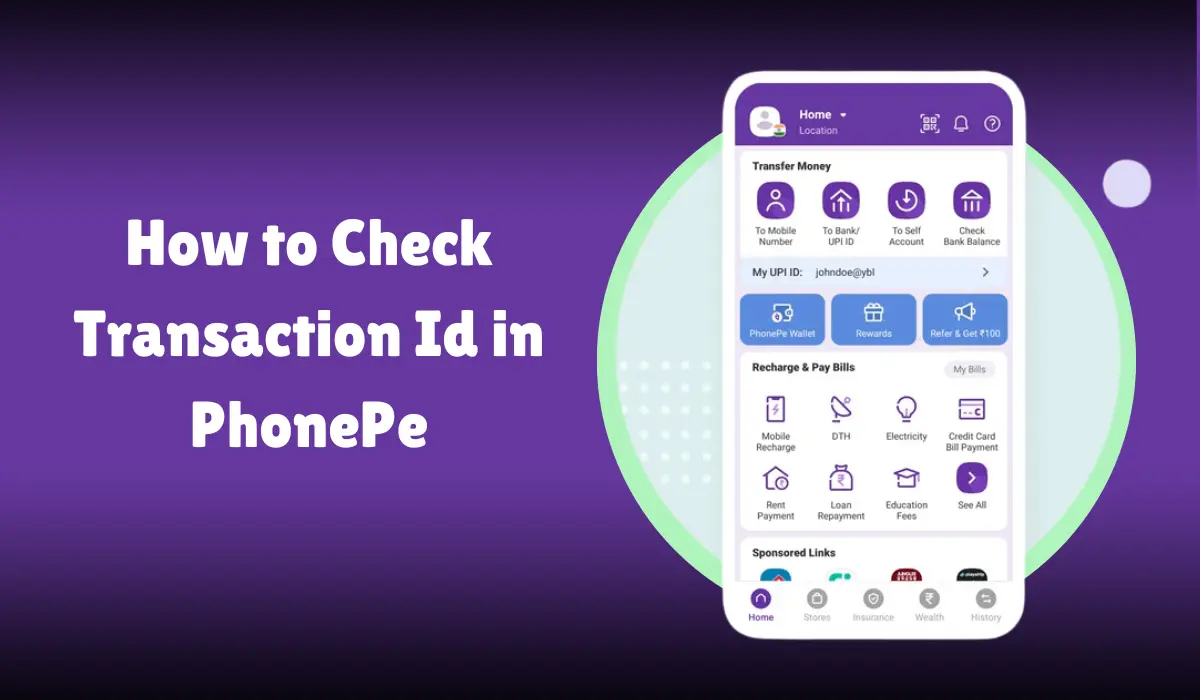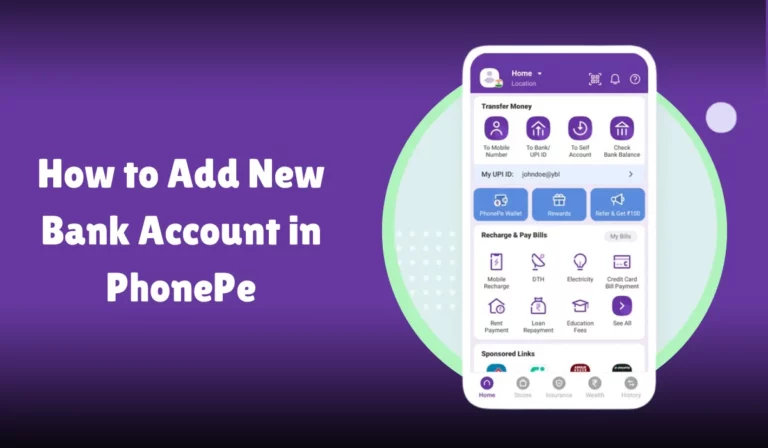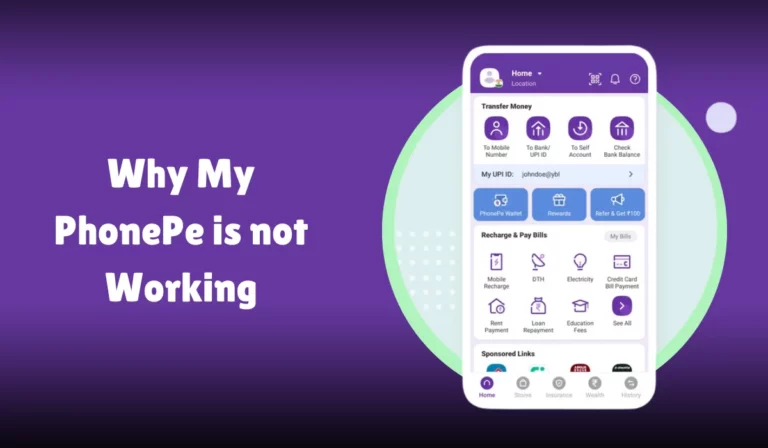How to Check Transaction Id in PhonePe
In today’s digital world, managing finances and conducting transactions have become increasingly convenient with the advent of mobile payment platforms.
PhonePe is one such platform that allows users to make payments, transfer money, and manage their finances effortlessly.
However, with numerous transactions happening daily, it is crucial to keep track of each transaction.
One essential piece of information for tracking is the Transaction ID.
In this article, we will guide you through the steps to check the Transaction ID in PhonePe, ensuring you can easily verify your payments and maintain accurate records.
How to Check Transaction Id in PhonePe
A Transaction ID is a unique identifier assigned to each financial transaction made through the PhonePe app.

This ID helps track and verify transactions, resolve disputes, and provide a reference in case of any issues. It is essential for both the sender and receiver to keep a record of this ID for future reference.
Steps to Check Transaction ID in PhonePe
Step 1: Open the PhonePe App
First, you need to open the PhonePe app on your mobile device. Ensure that you are logged into your PhonePe user account.
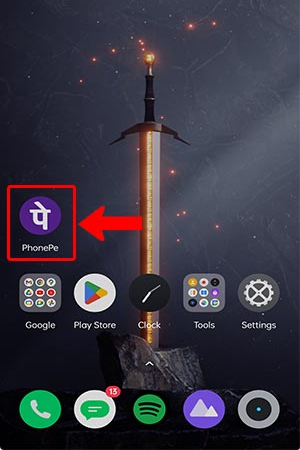
If you haven’t downloaded the app yet, you can find it on the Google Play Store for Android users or the App Store for iOS users.
Step 2: Navigate to Transaction History
Once you are logged in, you need to access your Payment history. Here’s how to do it:
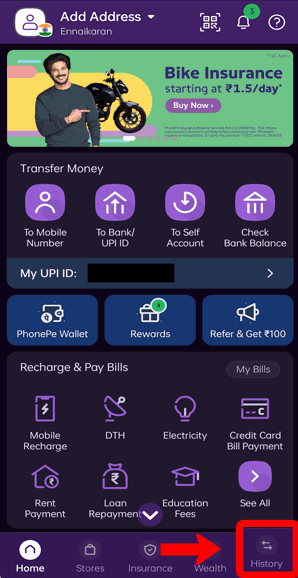
- Tap on the PhonePe app menu (usually represented by three horizontal lines or dots in the top left or right corner of the app).
- From the menu, select “History” or “Transactions.” This section contains all your past transactions.
Step 3: Locate the Specific Transaction
In the Transaction history section, you will see a list of all your recent transactions.
Scroll through the list to find the specific transaction for which you need the Transaction ID.
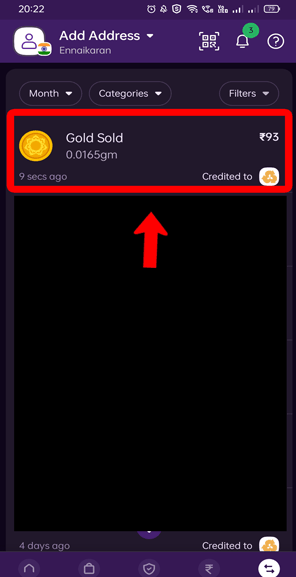
You can use the Transaction ID search feature to quickly locate the transaction by entering relevant details such as the date or amount.
Step 4: View Transaction Details
Once you find the desired transaction, tap on it to view the Transaction details.
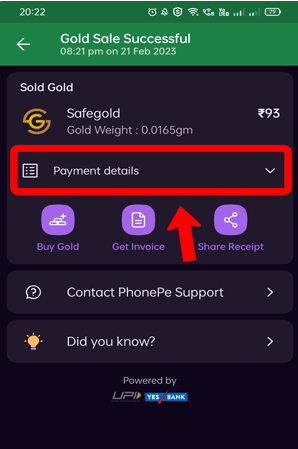
This will open a detailed view of the transaction, including the Transaction ID, amount, date, and status.
Step 5: Note Down the Transaction ID
In the Transaction details section, you will see the Transaction ID prominently displayed.
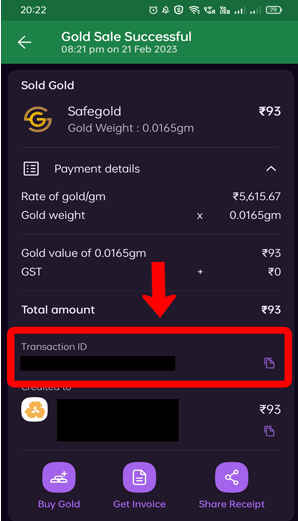
Make a note of this ID for your records. It is advisable to keep a digital copy or write it down in a safe place for future reference.
Checking Transaction ID Through Payment Notification
Another way to check the Transaction ID is through the Transaction notification you receive after making a payment.
PhonePe sends a notification for every transaction, which includes the Transaction reference number.
You can access these notifications in your phone’s notification panel or within the PhonePe app under the notifications section.
Verifying Transaction ID for Different Types of Transactions
UPI Transactions
For UPI (Unified Payments Interface) transactions, the UPI transaction ID is crucial for tracking and verification. Follow these steps to check the UPI transaction ID:
- Open the PhonePe app and navigate to the “History” section.
- Locate the UPI transaction you wish to verify.
- Tap on the transaction to view the details, including the UPI transaction ID.
Wallet Transactions
If you have made a payment using your PhonePe wallet, the process to check the Transaction ID remains the same.
Navigate to the transaction in your history and view the details to find the wallet transaction ID.
Bank Account Transactions
For transactions made directly from your bank account linked to PhonePe, the Transaction ID can be found in the transaction details within the app.
Additionally, you can verify this ID with your bank’s transaction statement.
Resolving Payment Disputes with Transaction ID
In case of any payment disputes or issues, the Transaction ID plays a vital role in resolving them. Here’s how to use the Transaction ID for dispute resolution:
- Contact PhonePe Customer Care: If you encounter any issues with a transaction, you can contact PhonePe customer care. Provide them with the Transaction ID to help them quickly locate and resolve the issue.
- Verify Payment Status: The Transaction ID helps in verifying the status of your payment. If a transaction shows as pending or failed, the ID can be used to track its progress and resolve any delays.
- Check Payment Confirmation: For any doubts regarding payment confirmation, the Transaction ID serves as proof of transaction, ensuring that the payment was indeed made or received.
Using Transaction ID for Record Keeping
Maintaining accurate records of your financial transactions is crucial for budgeting, accounting, and tax purposes.
The Transaction ID helps in organizing and keeping track of your payments. Here’s how to effectively use the Transaction ID for record keeping:
- Digital Records: Save the Transaction ID along with transaction details in a digital format, such as a spreadsheet or a financial management app. This allows for easy access and reference.
- Physical Records: If you prefer physical records, write down the Transaction ID and details in a ledger or notebook. Ensure that these records are stored safely.
- Monthly Reconciliation: At the end of each month, reconcile your PhonePe payment history with your bank statements and digital records. Verify that all Transaction IDs match and that there are no discrepancies.
Tables for Quick Reference
Table 1: Steps to Check Transaction ID in PhonePe
| Step | Description |
|---|---|
| 1 | Open the PhonePe app |
| 2 | Navigate to Transaction history |
| 3 | Locate the specific transaction |
| 4 | View Transaction details |
| 5 | Note down the Transaction ID |
Table 2: Common Issues and Solutions
| Issue | Solution |
|---|---|
| Transaction not found | Use the Transaction ID search feature |
| Dispute with transaction | Contact PhonePe customer care |
| Verification of payment status | Check Transaction ID in transaction details |
| Maintaining records | Use digital or physical records |
Commonly Asked Questions
What if I Can’t Find the Transaction ID?
If you cannot find the Transaction ID, ensure you look at the correct transaction date and amount.
Use the search feature in the PhonePe app menu for precise results. If the issue persists, contact PhonePe customer service for assistance.
Can I Retrieve a Lost Transaction ID?
You can retrieve a lost Transaction ID by accessing your PhonePe transaction log.
All transactions are recorded in the app, and you can view the details by navigating to your transaction history.
Why is the Transaction ID Important?
The Transaction ID is important because it is a unique identifier for each transaction. It helps track, verify, and resolve any issues related to the payment.
Additionally, it acts as proof of transaction, ensuring that payments are correctly recorded and accounted for.
How to Use Transaction ID for Dispute Resolution?
In a dispute, provide the Transaction ID to PhonePe customer care. This allows them to quickly locate the transaction and address any issues.
The Transaction ID helps verify the transaction’s status and details, facilitating a quicker resolution.
How do you check transaction status using transaction ID?
To check the transaction status using the Transaction ID:
- Open the PhonePe app.
- Navigate to Transaction History.
- Locate the transaction using the Transaction ID.
- View the transaction details to see the current status (e.g., completed, pending, or failed).
Conclusion
In conclusion, the Transaction ID is crucial for managing and verifying transactions in the PhonePe app.
Following the steps outlined in this article, you can easily check your Transaction ID and ensure accurate record-keeping.
Whether you are resolving disputes, verifying payments, or maintaining financial records, the Transaction ID serves as a vital reference point.
Always note down and securely store your Transaction ID for future reference.
With these practices, you can efficiently manage your transactions and enjoy a seamless experience with PhonePe.
By incorporating these detailed steps and understanding the importance of the Transaction ID, users can enhance their financial management and ensure smooth transactions on the PhonePe platform.