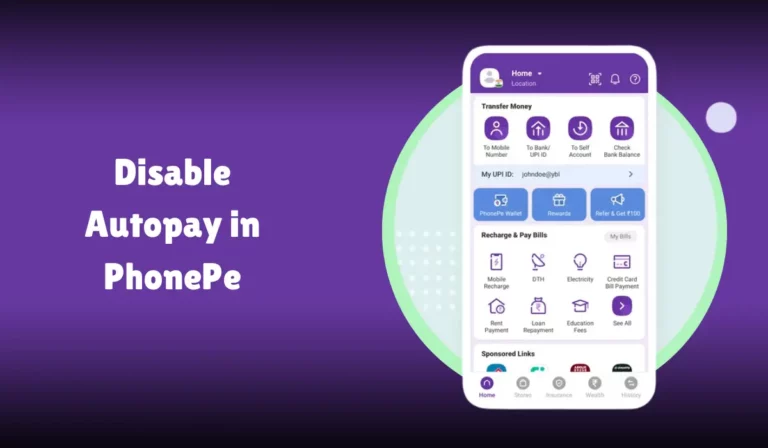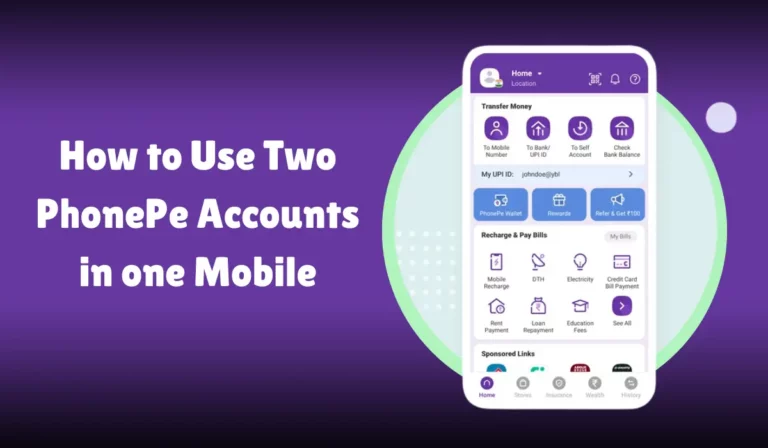How to Change Upi Pin in PhonePe without Debit Card
Changing your UPI PIN in PhonePe is crucial for ensuring the security of your digital transactions. However, many users face the challenge of doing so without having their debit card handy.
Whether you’ve forgotten your PIN, suspect it has been compromised, or just want to update it for safety reasons, knowing how to change your UPI PIN without a debit card can save you time and stress.
This guide will walk you through the straightforward steps to reset and change your UPI PIN in the PhonePe app without needing your debit card.
We’ll cover everything from opening the app to verifying your identity and setting up a new PIN.
This process ensures that your transactions remain secure and your banking information protected.
Follow along to learn how you can quickly and easily update your UPI PIN on PhonePe, keeping your finances safe and secure.
How to Change UPI PIN in PhonePe Without a Debit Card
PhonePe is one of India’s leading digital payment platforms, offering many services, including UPI payments, bill payments, and mobile recharges.
UPI (Unified Payments Interface) is a real-time payment system that allows users to instantly transfer money between bank accounts.
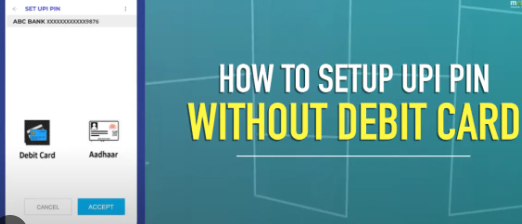
It requires a UPI PIN for authentication, which acts as a security measure for every transaction.
There are several reasons you might need to change your UPI PIN:
- Forgotten PIN: If you can’t remember your current PIN.
- Security Concerns: If you suspect your PIN has been compromised.
- Regular Updates: Changing your PIN regularly enhances security.
Changing UPI PIN Without a Debit Card
Before proceeding, ensure you have the following:
- PhonePe App installed on your smartphone.
- An active bank account linked to your PhonePe account.
- A registered mobile number linked to your bank account.
- Access to your registered mobile number to receive OTP (One-Time Password) for authentication.
Step 1: Open PhonePe App
- Launch the PhonePe App: Open the PhonePe app on your smartphone. Ensure you are logged in to your PhonePe account.
Step 2: Navigate to UPI Settings
- Go to My Money: On the homepage, tap the ‘My Money’ tab at the bottom.
- Select Bank Accounts: Under the ‘Payment Methods’ section, select ‘Bank Accounts.’
Step 3: Select the Bank Account
- Choose Your Bank: You will see a list of bank accounts linked to your PhonePe. Select the bank account for which you want to change the UPI PIN.
Step 4: Initiate PIN Change
- Reset UPI PIN: Tap on ‘Reset UPI PIN.’ This option will allow you to reset and set a new PIN without needing a debit card.
Step 5: Verification Process
- Receive OTP: PhonePe will send an OTP to your registered mobile number. Enter the OTP in the app to verify your identity.
Step 6: Set New UPI PIN
- Enter New UPI PIN: After verification, you will be prompted to enter a new UPI PIN. Enter a 4 or 6-digit PIN of your choice.
- Confirm New UPI PIN: Re-enter the new PIN to confirm.
Step 7: Completion
- Confirmation Message: You will receive confirmation that your UPI PIN has been successfully changed.
Here are some quick reference tables to help you understand the process and the necessary details:
Table 1: Key Terms and Definitions
| Term | Definition |
|---|---|
| PhonePe | A digital payment platform for UPI payments, recharges, bill payments, and more. |
| UPI PIN | A card issued by banks used for transactions and ATM withdrawals is not required for this process. |
| Debit Card | This process does not require a card issued by banks for transactions and ATM withdrawals. |
| OTP | A secure PIN is required to authenticate UPI transactions. |
| Bank Account | A one-time password is sent to the registered mobile number for verification. |
| Mobile Number | The account is linked to PhonePe for UPI transactions. |
Table 2: Steps to Change UPI PIN Without Debit Card
| Step | Action |
|---|---|
| 1. Open PhonePe App | Launch the PhonePe app and log in to your account. |
| 2. Navigate to Settings | Go to ‘My Money’ and select ‘Bank Accounts.’ |
| 3. Select Bank Account | Choose the bank account for which you want to change the UPI PIN. |
| 4. Reset UPI PIN | Tap on ‘Reset UPI PIN.’ |
| 5. Verification Process | Enter the OTP sent to your registered mobile number. |
| 6. Set New UPI PIN | Enter and confirm the new UPI PIN. |
| 7. Completion | Receive a confirmation message for the successful PIN change. |
Troubleshooting and Tips
Not Receiving OTP:
- Ensure your registered mobile number has network coverage.
- Check if your mobile number is correctly registered with your bank and PhonePe.
UPI PIN Reset Fails:
- Make sure your internet connection is stable.
- Verify that your bank account is active and properly linked to PhonePe.
Forgotten Mobile Number:
- Update your mobile number in your bank records and PhonePe account settings if you’ve changed it.
Security Tips
- Never Share Your UPI PIN: Keep your UPI PIN confidential and do not share it with anyone.
- Regularly Update PIN: Change your UPI PIN periodically to enhance security.
- Monitor Transactions: Regularly check your transaction history in PhonePe for any unauthorized activities.
- Enable PhonePe Notifications: Keep notifications enabled to stay informed about all transactions and security alerts.
Benefits of Using UPI and PhonePe
PhonePe and UPI offer several benefits, making them a preferred choice for digital transactions:
- Instant Transactions: Transfer money instantly between bank accounts.
- 24/7 Availability: UPI services are available round-the-clock, including weekends and holidays.
- Secure Transactions: UPI ensures secure transactions through UPI PIN and OTP authentication.
- Wide Acceptance: UPI is widely accepted across merchants and service providers in India.
- Ease of Use: PhonePe’s user-friendly interface makes transactions easy and convenient.
PhonePe Support and Resources
If you encounter any issues or need further assistance, PhonePe Support is available to help:
- PhonePe Help Center: Access the help center within the app for FAQs and support articles.
- Customer Service: Contact PhonePe customer service for personalized assistance.
FAQs
Can I change my UPI PIN without using a debit card on PhonePe?
You can change your UPI PIN in PhonePe without using a debit card by following the steps above.
What Should I Do If I Don’t Receive the OTP?
Ensure your registered mobile number has network coverage and is correctly linked to your bank account and PhonePe. You can also try resending the OTP.
Is It Safe to Change UPI PIN on PhonePe?
Yes, it is safe to change your UPI PIN on PhonePe. Ensure you follow the steps correctly and keep your PIN confidential.
How Often Should I Change My UPI PIN?
For security reasons, changing your UPI PIN periodically, such as every few months, is recommended.
What If I Forget My New UPI PIN?
If you forget your new UPI PIN, you can reset it by following the same process outlined in this guide.
Conclusion
Changing your UPI PIN in PhonePe without a debit card is straightforward if you follow the steps outlined in this guide.
Ensure you have the necessary prerequisites and follow the verification steps carefully.
By maintaining a secure UPI PIN and regularly updating it, you can safeguard your digital transactions and enjoy the convenience of PhonePe.