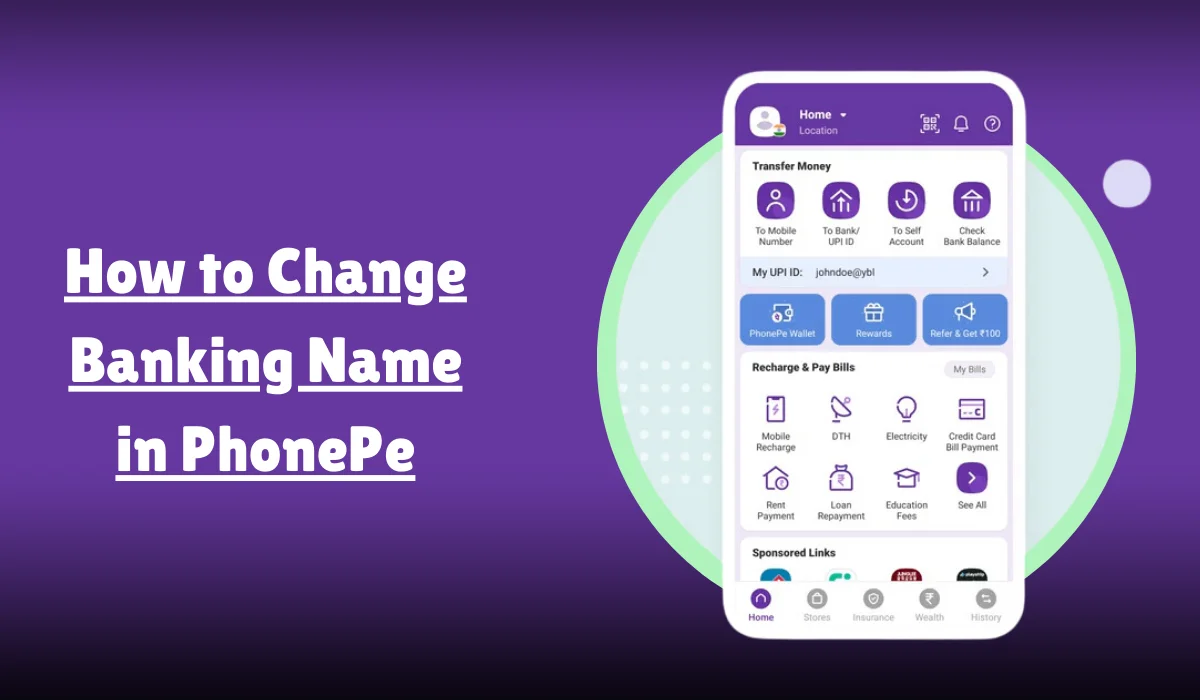How to Change Banking Name in PhonePe
In today’s digital age, mobile payment apps have made managing finances easier and more convenient.
Among these apps, PhonePe stands out as a popular choice for millions of users in India. Whether you’re paying bills, transferring money, or shopping online, PhonePe offers a seamless experience.
However, there may come a time when you need to update your banking information, such as changing your banking name.
This could be due to a recent name change after marriage, correcting a spelling error, or simply updating your details to match your bank records.
How to Change Banking Name in PhonePe
Changing your banking name in PhonePe is a straightforward process that can be completed in just a few steps.
This article will guide you through the entire process, ensuring that your account information is accurate and up-to-date.
We’ll also provide some useful tips to make the process smoother and address common issues you might encounter.

By the end of this guide, you’ll be able to confidently update your banking name in PhonePe and continue enjoying its secure and efficient services.
So, let’s get started and learn how to change your banking name in PhonePe.
Why Change Your Banking Name in PhonePe?
You might need to change your banking name in PhonePe for several reasons. These could include:
- Name change due to marriage or legal reasons
- Correction of spelling errors
- Updating the name to match your bank records
Regardless, updating your banking name ensures that your account information is accurate and up-to-date, which is crucial for smooth transactions.
Steps to Change Banking Name in PhonePe
Follow these steps to change your banking name in PhonePe:
Step 1: Open PhonePe

Launch the PhonePe app on your smartphone. Ensure that you are logged in to your account.
Step 2: Go to the Account Section
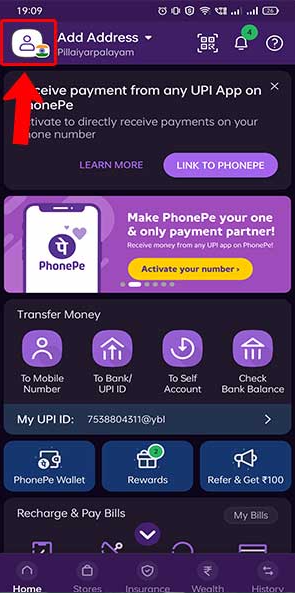
Locate the Account option on the bottom navigation bar of the app’s interface. Tap on it to access your account settings.
Step 3: Select the Profile
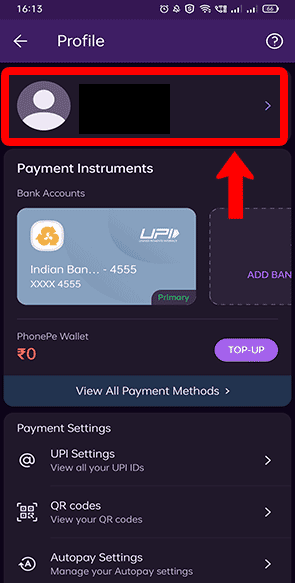
Within the Account section, locate and select the Profile option. This will take you to your profile settings.
Step 4: Click on the Edit Button
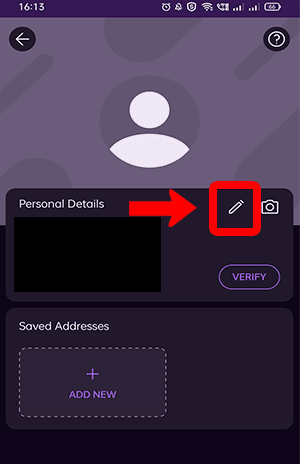
On the profile page, locate the Edit button beside your banking name. Tap on it to proceed.
Step 5: Enter Your New Name and Update
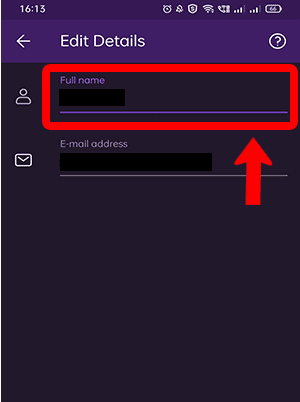
A text field will appear where you can enter your desired new banking name. After entering the new name, tap the Update button to save the changes.
Important Tips for Changing Your Banking Name
- Ensure that the new name matches the name on your bank account records to avoid any discrepancies.
- Double-check the spelling of the new name before updating it.
- If you face any issues during the process, contact PhonePe customer service for assistance.
Contacting PhonePe Customer Service
If you encounter any problems while changing your banking name, you can contact PhonePe’s customer service for help. Here are the contact details:
- Customer service phone number: +91 226 872 7374[2]
- Email: [email protected][2]
- Customer service working hours: Mon-Fri 10 am to 7 pm[2]
Additional Features and Services in PhonePe
PhonePe offers many features and services that enhance the user experience. Here are some of the key features:
Linking Multiple Bank Accounts
PhonePe allows you to link multiple bank accounts to your profile. This feature is particularly useful if you have accounts with different banks and want to manage them all from a single platform.
Setting a Primary Bank Account
You can set one of your linked bank accounts as the primary transaction account. To do this, follow these steps:
- Tap your profile picture on the PhonePe app home screen.
- Select the bank you want to make your primary bank account by scrolling to the right under the Payment Methods section.
- Tap to highlight the green tick mark next to Set as Primary.
Adding a New Bank Account
To add a new bank account in PhonePe, follow these steps:
- Open the PhonePe app and log in to your account.
- Navigate to the My Money section in the bottom navigation bar.
- Under the Payment Methods section, tap on Bank Accounts.
- Tap on the Add New Bank Account option.
- Select your bank from the list and follow the prompts to link your account.
Ensuring Account Security
PhonePe prioritizes the security of its users’ accounts. Here are some tips to ensure the safety of your PhonePe account:
- Never share your PhonePe login credentials with anyone.
- Never share your OTP with anyone.
- Change your PhonePe password regularly.
- Use the app lock feature on PhonePe for added security.
Common Issues and Solutions
Here are some common issues users might face while changing their banking name in PhonePe and their solutions:
Issue: Unable to Find the Edit Button
Solution: Ensure that you are in the correct section of the app. The Edit button should be next to your banking name in the Profile section.
Issue: Name Not Updating
Solution: Double-check the spelling of the new name and ensure that it matches your bank records. If the issue persists, contact PhonePe customer service for assistance.
Issue: App Not Responding
Solution: Try closing and reopening the app. If the problem continues, check for any available updates for the PhonePe app and install them.
Quick Reference Guide
| Step | Action | Description |
|---|---|---|
| 1 | Open PhonePe | Launch the PhonePe app on your smartphone. |
| 2 | Go to Account | Locate the “Account” option on the bottom navigation bar. |
| 3 | Select Profile | Within the Account section, select the “Profile” option. |
| 4 | Click Edit | On the profile page, click the “Edit” button next to your banking name. |
| 5 | Enter New Name | Enter your new banking name in the text field and click “Update”. |
By following this guide, you can easily manage your PhonePe account and make necessary updates to your banking name.
Enjoy the convenience and security that PhonePe offers for all your digital payment needs.
QNAs
How can I change my banking name in PhonePe?
To change your banking name in PhonePe, go to the Profile section, select My Bank Accounts, and choose the account you want to update. Click on Change Account Name, enter the new name, and save the changes.
What details are required to change the banking name in PhonePe?
To change your banking name in PhonePe, you need your registered Mobile Number, the Bank Account details, and the New Name you want to update in the application.
Are there any charges for changing the banking name in PhonePe?
No, PhonePe does not charge any fees for changing the banking name. This service is free of cost for all users.
How long does it take to update the banking name in PhonePe?
Once you submit the request to change your banking name in PhonePe, it usually gets updated immediately. However, in some cases, it may take up to 24 hours.
Can I change my banking name on PhonePe using the web version?
Currently, PhonePe only allows changing the banking name through its Mobile App. You must update the app to the latest version to access this feature.
What should I do if I encounter an error while changing my banking name in PhonePe?
If you face any issues while changing your banking name in PhonePe, you can contact PhonePe Support through the app’s Help Center or email them at [email protected]. Ensure you provide the necessary details and screenshots of the error for quicker resolution.
Will changing my banking name affect my transactions in PhonePe?
No, changing your banking name in PhonePe will not affect your transactions. Your UPI ID and Transaction History will remain unchanged, and you can continue using all services seamlessly.
Conclusion
Changing your banking name in PhonePe is a simple process that can be completed in a few easy steps.
Following the instructions in this article, you can update your banking name and ensure that your account information is accurate and up-to-date.
If you encounter any issues, don’t hesitate to contact PhonePe customer service for assistance.
With its user-friendly interface and robust features, PhonePe continues to be India’s leading digital payment platform, offering a seamless and secure transaction experience.