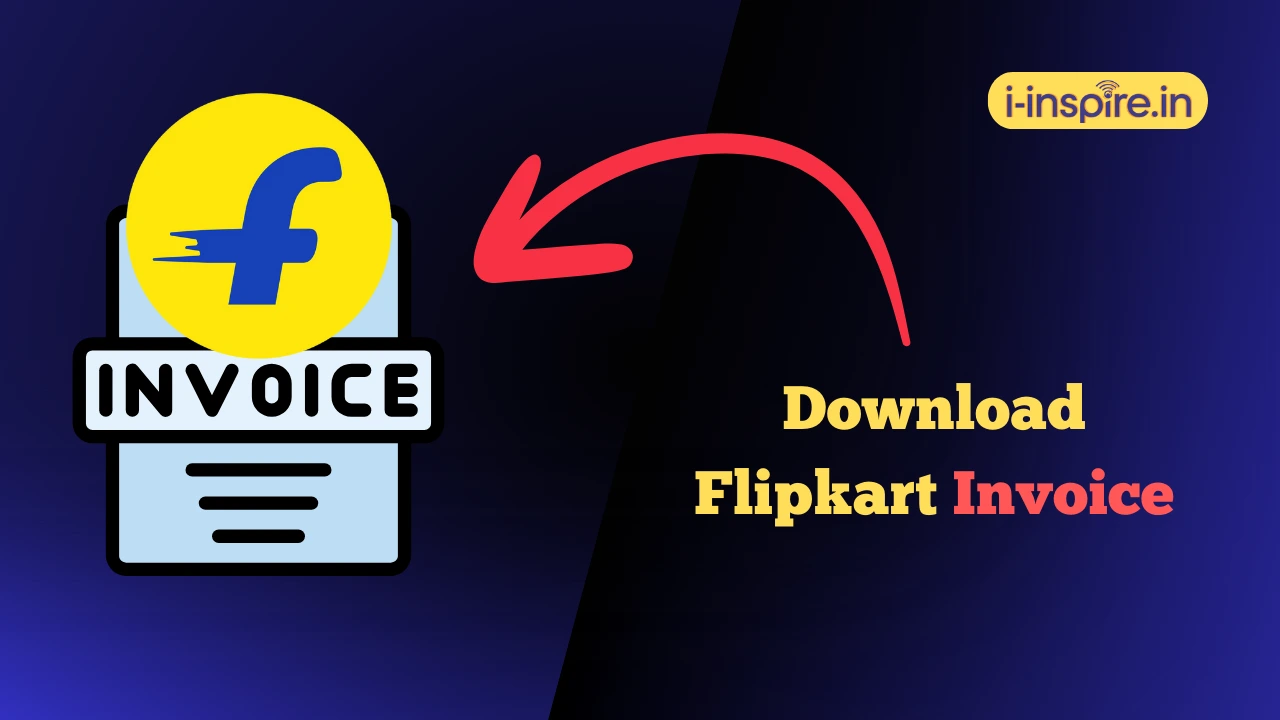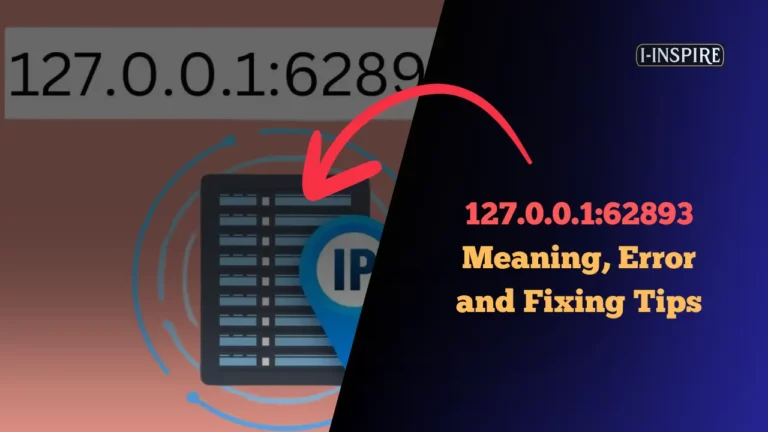How To Download Flipkart Invoice In 2025
Have you ever found yourself in a pickle, trying to return a faulty product, only to be asked for the invoice by customer support? We’ve all been there, and it can be quite frustrating. But don’t worry, I’ve got your back! In this guide, I’ll walk you through everything you need to know about Flipkart invoices – from what they are to how to download them and even some nifty tricks for troubleshooting common issues.
Also Read:
CRED App Refer And Earn
Earn And Free Google Play Redeem Codes
Best Forex Trading Apps for India
Google Pay Loan Apply Online|
How to Delete Swiggy Order History
What’s the Big Deal with Flipkart Invoices?
Let’s start with the basics. A Flipkart invoice is essentially your proof of purchase – a digital receipt that Flipkart generates right after you place an order. It’s not just a fancy piece of paper (or, in this case, a PDF); it’s a crucial document that contains all the nitty-gritty details about your purchase.
Think of it as your golden ticket. It includes:
- The price you paid (including any discounts)
- The return policy (in case things don’t work out)
- The order date (so you know when the clock starts ticking on your warranty)
- Tax information (for all you savvy business folks out there)
- An invoice number (unique to your purchase)
But why does Flipkart bother with all this? Simple – it’s all about building trust. By providing detailed invoices, Flipkart is essentially saying, “Hey, we’ve got nothing to hide. Here’s proof of exactly what you bought and what you paid for it.”
Why You Should Care About Your Flipkart Invoice
You might be thinking, “Okay, but do I really need to keep track of this?” The answer is a resounding yes! Here’s why:
- It’s Your Proof of Purchase: If anyone ever questions whether you actually bought that snazzy new gadget, your invoice is your ironclad proof.
- Warranty Claims: When your device decides to throw a tantrum just days after the warranty expires, having the invoice can sometimes help you negotiate for repairs or replacement.
- Tax Purposes: For all you business owners out there, these invoices are crucial for claiming tax refunds and reimbursements. No invoice, no tax benefits – it’s as simple as that.
How to Get Your Hands on That Invoice
Now that we’ve established why invoices are important let’s get to the meat of the matter – how to actually download them. Don’t worry; it’s easier than trying to fold a fitted sheet!
For the Desktop Dwellers
If you prefer the comfort of your computer, here’s what you need to do:
- Head over to the Flipkart website
- Log in to your account (remember that password?)
- Navigate to the “Orders” section
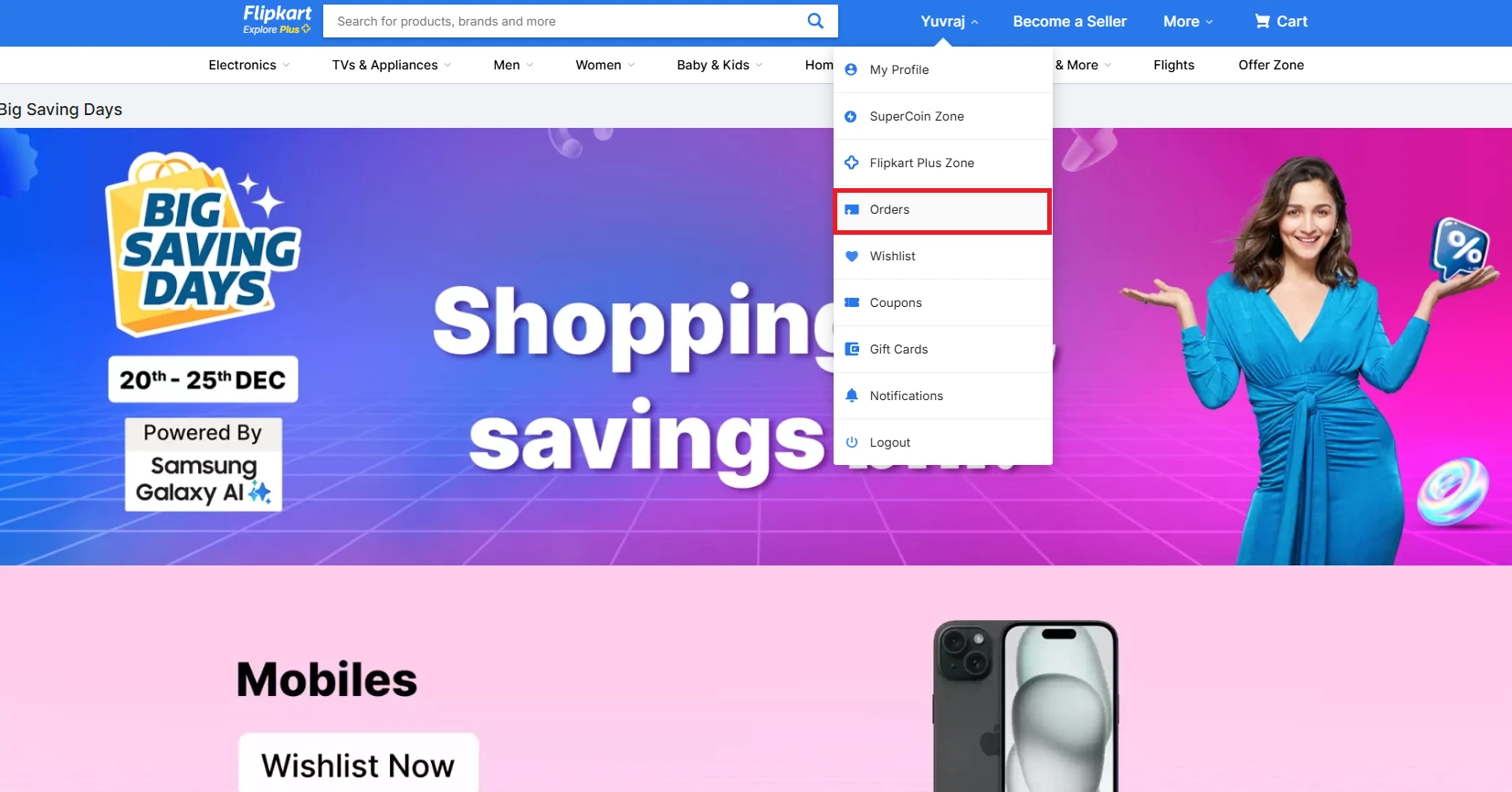
4. Find the order you need the invoice for
5. Look for the “Download Invoice” option (usually lurking in the top right corner)
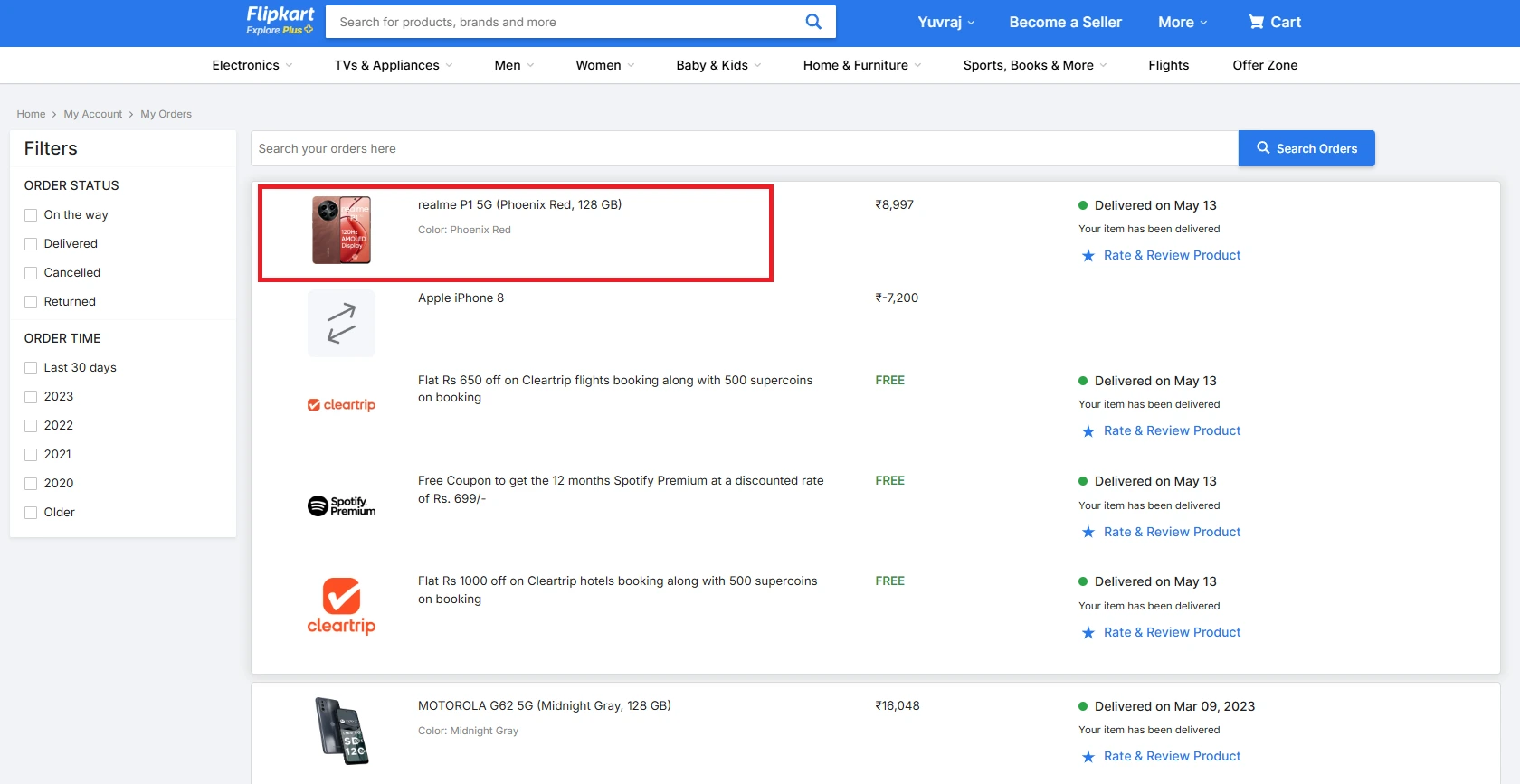
6. Click it, and voila! Your invoice will start downloading
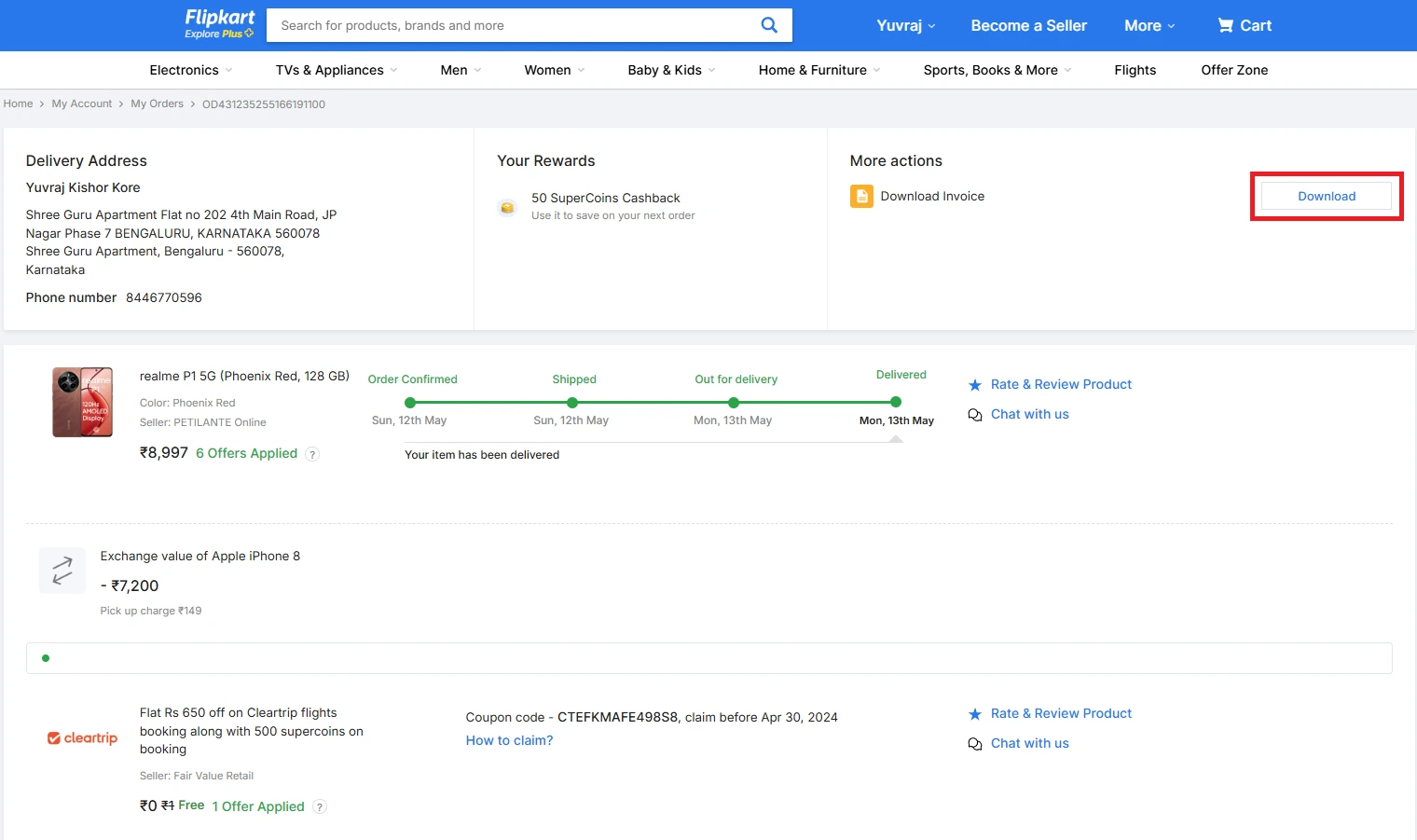
For the App Aficionados
If you’re always on the go and prefer using the Flipkart app, I’ve got you covered:
- Open up the Flipkart app
- Log in (if you haven’t already)
- Tap those three little lines in the top left corner
- Hit “My Orders”
- Find the order in question and tap “View Details”
- Scroll down until you see “Invoice”
- Tap “Download” and choose where you want to save it
Easy peasy, lemon squeezy!
When Things Don’t Go According to Plan
I know what you’re thinking: “But what if I can’t find the invoice?” Don’t panic! There are a couple of other ways to get your hands on that elusive document:
- Customer Support to the Rescue: If all else fails, you can always reach out to Flipkart’s customer support. They’re usually pretty helpful and can send you the invoice if you provide your order details.
- Check Your Email: Remember that confirmation email you got when you placed your order? There’s a good chance the invoice is attached to that email. So, before you start pulling your hair out, take a quick peek in your inbox.
The Email Method: A Step-by-Step Guide
Speaking of emails, let’s break down how to find that invoice in your inbox:
- Open up your email app
- Search for “Flipkart order confirmation” (use the search function – it’s your friend!)
- Open the email from Flipkart about your order
- Look for an attachment – that’s likely your invoice
- Download and save it somewhere safe
Pro tip: Check your spam folder if you can’t find the email. Sometimes those important emails like to play hide and seek!
Troubleshooting Tips
If you’re still having trouble downloading your invoice, don’t throw in the towel just yet. Try these troubleshooting tips:
- Double-check your contact details: Make sure the email and phone number in your Flipkart account are correct.
- Check your spam folder: Sometimes, important emails like to hide in there.
- Try again later: If you don’t succeed at first, wait a bit and try again.
- Switch devices: If the app isn’t working, try the website or vice versa.
The GST Invoice: For the Business-Savvy Shoppers
Now, let’s talk about something a bit more specific – GST invoices. If you’re running a business and need a GST invoice for your Flipkart purchase, here’s how to get it:
- Log into your Flipkart account
- Go to “My Orders”
- Find the order you need the GST invoice for
- Click “View Details”
- Look for the “Invoice” tab
- If you haven’t added your GST details yet, you’ll see a “Request GST Invoice” button
- Click it and enter your GST details (GSTIN, business name, billing address)
- Hit “Generate GST Invoice”
And there you have it – your GST invoice will be ready for download in the “My Orders” section.
Adding Your GST Number to Flipkart
If you’re a frequent business shopper on Flipkart, you might want to add your GST number to your account for easier invoicing. Here’s how:
- Log into your Flipkart seller account
- Click on “Settings”
- Go to “GST Details”
- Click “Add GST Number”
- Enter your GST number
- Upload a copy of your GST certificate
- Hit “Save”
Remember, this is only for business accounts. You don’t need to worry about this step if you’re shopping for personal use.
When You Need a Duplicate Invoice
We’ve all been there – you need the invoice, but you just can’t find it anywhere. Don’t worry, Flipkart’s got your back. Here’s how to get a duplicate invoice:
- Go to the Flipkart app or website
- Log in and head to “My Orders”
- Find the order you need the invoice for
- Click “View Details”
- Look for the “Invoice” option under “Order Summary”
- You should see a “Resend Invoice” button
- Click it, and a duplicate invoice will be sent to your registered email
Keep in mind that this option might not be available for all orders. If you can’t find it, your best bet is to contact Flipkart’s customer support.
Opening Your Flipkart Invoice
So, you’ve successfully downloaded your invoice. Now what? Flipkart invoices are usually in PDF format, so you’ll need a PDF reader to open them. Most devices come with a built-in PDF reader, but if yours doesn’t, you can easily download one for free.
To open your invoice:
- Open your device’s file manager
- Navigate to your Downloads folder
- Find the Flipkart invoice file
- Tap or click to open it
And there you have it – all the details of your purchase at your fingertips!
Wrapping It Up
Phew! We’ve covered a lot of ground, haven’t we? From understanding what a Flipkart invoice is and why it’s important, to the various ways of downloading it, troubleshooting common issues, and even dealing with GST invoices for business purchases.
Remember, your Flipkart invoice is more than just a receipt – it’s your proof of purchase, your key to warranty claims, and in some cases, your ticket to tax benefits. So make sure to download and keep it safe after every purchase.
And if you ever find yourself stuck, don’t hesitate to reach out to Flipkart’s customer support. They’re there to help, after all!
Happy shopping, and may all your Flipkart purchases come with easily downloadable invoices!
Frequently Asked Questions
Q: Can I edit my Flipkart invoice?
A: Nope, sorry! Flipkart invoices are legal documents and can’t be edited. If you spot any errors, your best bet is to contact Flipkart’s customer support for help.
Q: Is there a difference between a Flipkart invoice and a Flipkart bill?
A: Not really. On Flipkart, ‘invoice’ and ‘bill’ mean the same thing – they both refer to the document that records your purchase and payment.
Q: Can I get an invoice for a gift order?
A: Yes, you can! You can choose to include an invoice with a gift order. It’ll be sent to the email address you provided when placing the order. Don’t worry – the price of the items won’t be included on the invoice.
Q: Can I download invoices for multiple orders at once?
A: Unfortunately, no. Flipkart requires you to download invoices for each order separately. It might take a bit more time, but at least you’ll have all your invoices organized by order.
Q: Is it possible to download a Flipkart invoice without logging in?
A: I’m afraid not. You need to be logged into your Flipkart account to access and download your invoices. It’s a security measure to ensure that only you have access to your purchase information.