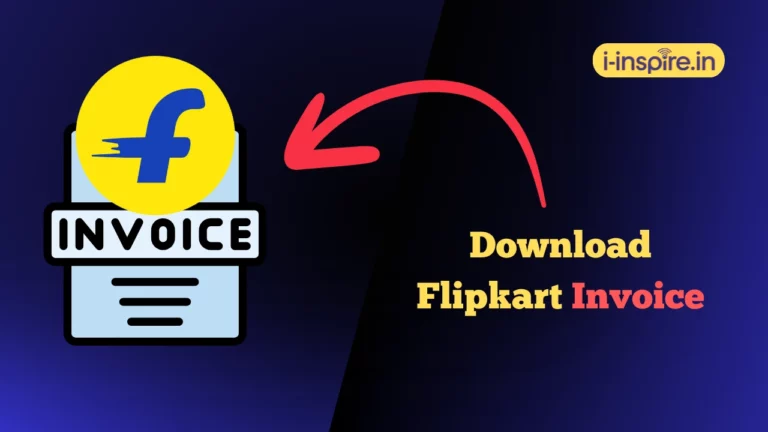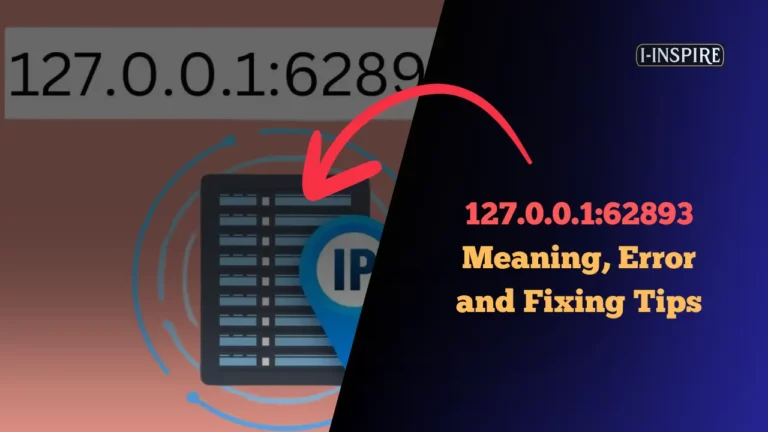Does UPI Work with eSIM?
Hey there, fellow tech enthusiasts and digital payment aficionados! Have you ever wondered if your new eSIM-enabled phone can play nicely with UPI? Well, you’re not alone. As someone who’s been tinkering with UPI and eSIM technology, I have some insights to share.
First things first, let’s get our basics straight. UPI, or Unified Payments Interface, is that nifty digital payment system we’ve all come to love in India. It’s like having a magic wand for sending and receiving money. On the other hand, eSIM (embedded SIM) is the new kid on the block in mobile connectivity. It’s a digital version of the traditional SIM card built into your device.
Now, here’s the million-dollar question: Does UPI work with eSIM? The short answer is yes, but (isn’t there always a ‘but’?) there are some quirks and considerations we need to chat about. So, let’s break it down, shall we?
Also Read:
How to Find Your CRED UPI ID
Easebuzz
3 Best UPI Apps for Teenagers in India
What’s the Deal with UPI and eSIM?
eSIM: The Future of Mobile Connectivity
Before diving deeper into the UPI-eSIM tango, let’s get to know eSIM better. Think of eSIM as your regular SIM card’s more relaxed, more flexible cousin. Instead of a physical chip you need to insert into your phone, an eSIM is built right into your device.
What Makes eSIM Special?
- Space-saving: No more fumbling with tiny SIM cards. eSIMs free up precious space in your device.
- Multiple Profiles: You can store various carrier profiles on a single eSIM. Switching between networks? Just a few taps away!
- Remote Activation: Forget about visiting a store. You can activate an eSIM plan right from your couch.
- Travel-Friendly: Heading abroad? Just download a local eSIM profile—no more hunting for physical SIM cards at the airport.
Now, I remember when I first switched to an eSIM-enabled phone. It felt like stepping into the future—no more SIM tray ejector tool (which I always seemed to misplace anyway). But I did wonder – would this newfangled technology play nice with my go-to payment apps?
UPI: India’s Digital Payment Revolution
Before we answer that burning question, let’s take a quick detour to appreciate UPI. If you’re in India, you’ve probably used UPI more times than you can count. It’s become so ubiquitous that even your neighborhood chai wala probably accepts UPI payments now.
UPI, which was launched in 2016, has revolutionized how we think about money transfers. It’s fast and easy and has changed the game for digital payments in India. Here’s a quick rundown of why UPI is such a big deal:
| Feature | Benefit |
|---|---|
| Instant Transfers | Send money in seconds, 24/7 |
| Multiple Bank Accounts | Link several accounts to one UPI ID |
| Secure | PIN-protected transactions |
| Versatile | Pay bills, shop online, send money to friends |
But here’s the kicker – UPI relies heavily on your mobile number. It’s like your digital identity in the UPI ecosystem. And this is where things get interesting with eSIMs.
The UPI-eSIM Connection: It’s Complicated
Now, let’s get to the heart of the matter. Does UPI work with eSIM? The answer is a resounding… mostly yes! But it’s not always smooth sailing. Let me explain.
In theory, UPI should work just fine with an eSIM. After all, an eSIM provides you with a mobile number, just like a physical SIM. And that’s all UPI needs to get you started. However, in practice, there can be a few hiccups.
The Good News
If you’ve got an eSIM-enabled device and activated your eSIM with an Indian mobile carrier, chances are you’ll be able to use UPI without any significant issues. Your UPI apps should recognize your eSIM number just like a regular SIM number.
The Not-So-Good News
Here’s where it gets a bit tricky. Some users have reported issues with:
- Verification Process: Sometimes, UPI apps might struggle to verify your eSIM number automatically.
- OTP Reception: In rare cases, receiving OTPs (One-Time Passwords) can be problematic with eSIMs.
- App Recognition: Some UPI apps might not immediately recognize your eSIM number as valid.
But don’t worry! These issues are usually temporary and can be resolved. It’s just that the technology is still relatively new, and some systems are still catching up.
Setting Up UPI with eSIM: A Step-by-Step Guide
Let’s roll up our sleeves and set up your UPI with your eSIM. Here’s a step-by-step guide that should work for most UPI apps:
- Activate Your eSIM: First, ensure your eSIM is properly activated with your carrier.
- Download Your Preferred UPI App: Whether it’s Google Pay, PhonePe, or BHIM, get your app of choice from the app store.
- Open the App and Start Setup: Launch the app and begin the setup process.
- Enter Your eSIM Number: When prompted, enter the mobile number associated with your eSIM.
- Verification Process: The app will try to verify your number. This is where you might face a hiccup or two.
- Manual Verification: You might need to verify manually if automatic verification fails. This usually involves entering an OTP sent to your eSIM number.
- Link Your Bank Account: Once verified, link your bank account as usual.
- Set Up UPI PIN: Create your UPI PIN, and you’re ready!
Now, I’ll be honest – when I first tried setting up UPI with my eSIM, I hit a snag at the verification step. The app wouldn’t recognize my number automatically. But don’t panic if this happens to you. I found that closing the app, restarting my phone, and trying again did the trick. Sometimes, technology needs a little nudge!
UPI Apps and Their eSIM Support: The Lowdown
Not all UPI apps are created equal when it comes to eSIM support. Let’s take a look at how some popular UPI apps fare:
Google Pay (GPay)
Google Pay, a product of the tech giant Google, is generally pretty good with eSIM support. Most users report smooth sailing with GPay and eSIMs. However, if you face issues, try these steps:
- Ensure your Google account is synced correctly on your device.
- Clear the app cache and try again.
- If all else fails, uninstall and reinstall the app.
PhonePe
PhonePe, another popular choice, works well with eSIMs for most users. If you encounter problems:
- Make sure your PhonePe app is up to date.
- Try logging out and logging back in.
- Contact PhonePe support if issues persist.
BHIM
The BHIM app, developed by the National Payments Corporation of India (NPCI), should work with eSIMs. However, it might be a bit more sensitive to verification issues. If you face problems:
- Double-check that your eSIM number is correctly entered.
- Try the manual verification process if the automatic fails.
- Reach out to your bank or NPCI support for assistance.
Other UPI Apps
Most other UPI apps should work with eSIMs, but your mileage may vary. Always ensure you’re using the latest version of the app, and don’t hesitate to contact the app’s support team if you run into trouble.
Troubleshooting UPI with eSIM: Common Issues and Fixes
Let’s face it – technology isn’t always perfect. Here are some common issues you might face when using UPI with eSIM and how to fix them:
- Verification Failure
- Problem: The UPI app fails to verify your eSIM number automatically.
- Fix: Try manual verification using OTP. If that fails, contact your mobile carrier to ensure your eSIM is registered correctly.
- OTP Not Received
- Problem: You’re not receiving the OTP on your eSIM number.
- Fix: Check your signal strength. If it’s weak, try toggling airplane mode on and off. Also, ensure your carrier supports OTP on eSIM.
- The app Doesn’t Recognize eSIM Numbers.
- Problem: The UPI app says your number is invalid.
- Fix: Double-check you’ve entered the correct number. If the problem persists, try updating the app or contacting app support.
- Transaction Failures
- Problem: Payments fail when using UPI with eSIM.
- Fix: Ensure you have a stable internet connection. If problems continue, try re-linking your bank account in the UPI app.
- Bank Account Linking Issues
- Problem: Unable to link your bank account with the UPI app.
- Fix: Verify that your bank supports UPI transactions with eSIM. You might need to update your KYC details with your bank.
Remember, patience is critical when dealing with tech issues. Most of these problems are temporary and can be resolved with some troubleshooting.
The Future of UPI and eSIM Integration
As we look to the future, the integration between UPI and eSIM will only get smoother. Here’s what we might expect:
- Improved Recognition: UPI apps will likely better recognize and verify eSIM numbers automatically.
- Enhanced Security: Combining eSIM and UPI could lead to more secure transactions.
- Seamless Switching: As eSIMs allow for multiple profiles, we might see features that let you use different UPI accounts for different eSIM profiles.
- Global UPI: With eSIMs making international connectivity easier, UPI might expand its reach globally.
- IoT Integration: As more IoT devices adopt eSIM technology, we could see UPI payments integrated into a broader range of smart devices.
The future looks exciting. As someone who loves staying on the cutting edge of tech, I can’t wait to see how these technologies evolve together.
Conclusion: UPI and eSIM – A Match Made in Tech Heaven?
So, does UPI work with eSIM? The answer is a resounding yes, with a side of “but be prepared for some potential hiccups.” As we’ve explored, while the two technologies are generally compatible, there can be some bumps along the road.
Here’s the bottom line:
- UPI does work with eSIM for most users.
- Some initial setup issues might occur, but they’re usually solvable.
- The future looks bright for even better integration between UPI and eSIM.
If you’re considering switching to an eSIM-enabled device, don’t let concerns about UPI compatibility hold you back. The benefits of eSIM – like easy switching between carriers and space-saving design – often outweigh the minor inconveniences you might face with the UPI setup.
Remember, technology is constantly evolving. What might be a minor issue today could be resolved entirely in the next app update or OS upgrade. Stay patient, keep your apps updated, and don’t hesitate to contact support if you need help.
I hope you’ve found this guide helpful as we wrap up this deep dive into UPI and eSIM compatibility. Whether you’re a tech enthusiast, a digital payment lover, or someone trying to make sense of these new technologies, remember that the digital world is constantly changing. Stay curious, keep exploring, and embrace the exciting developments in connecting and transacting in this digital age.
FAQs: Your Burning Questions Answered
To wrap things up, let’s address some common questions about UPI and eSIM:
- Q: Can I use multiple UPI apps with my eSIM?
A: Yes, you can use multiple UPI apps just like a regular SIM card. - Q: Will switching eSIM profiles affect my UPI setup?
A: As long as your UPI is linked to the active eSIM profile, it shouldn’t. - Q: Are transactions via UPI on eSIM as secure as on regular SIM?
A: Yes, the security measures for UPI transactions remain the same, regardless of whether you’re using an eSIM or a physical SIM. - Q: Can I use UPI with an international eSIM profile?
A: Generally, UPI is designed for use with Indian mobile numbers. Using an international eSIM profile might cause issues with UPI functionality. - Q: Do all eSIM-enabled phones support UPI?
A: As long as the phone can receive SMS and has internet connectivity via the eSIM, it should support UPI. However, always check your specific device’s compatibility.