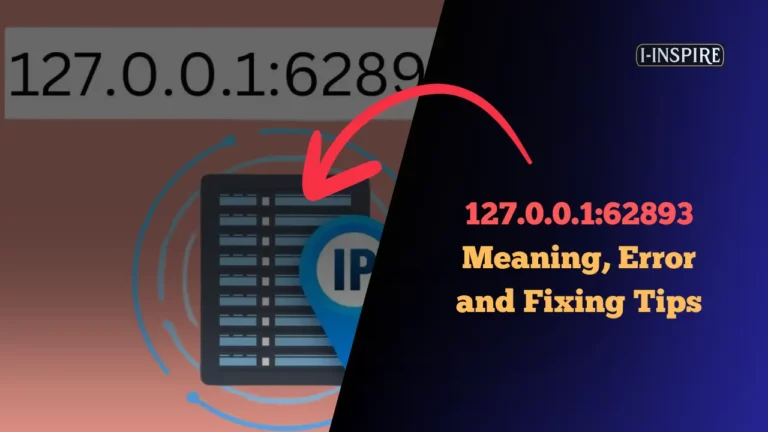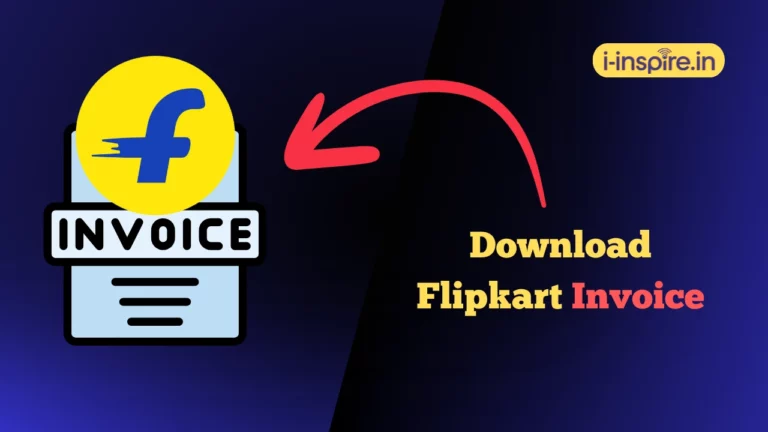How to Delete Zomato Order History
Zomato has become a household name in food delivery and restaurant discovery. With its extensive database of restaurants and user-friendly interface, it has revolutionized the way we order food.
However, our order history can pile up as we continue to use the platform, leading to privacy concerns and organizational challenges.
Fortunately, Zomato now offers a feature that allows users to delete their order history. This detailed guide will walk you through the steps to delete your Zomato order history and explore the benefits and potential drawbacks.
Also Read: How to Cancel Order in Zomato
How to Delete Zomato Order History
Understanding the Need for Deleting Order History
Privacy Concerns
In today’s digital age, privacy is paramount. Your Zomato order history contains personal information such as your address, phone number, and food preferences. Deleting this history can help protect your personal information from unauthorized access and potential misuse.
Organizational Benefits
Keeping your Zomato app clutter-free can enhance your user experience. By deleting old orders, you can manage your data more efficiently and navigate the app more smoothly. This can be particularly useful for users who frequently order food and find their order history overwhelming.
Security Reasons
Deleting your order history can also help prevent targeted advertising and reduce the risk of security breaches. Removing traces of your past orders can minimize the chances of your data being used for marketing purposes or falling into the wrong hands.
Step-by-Step Guide to Deleting Zomato Order History
Through the Zomato Mobile App
Login Process: First, open the Zomato app on your mobile device and log in to your account using your credentials.
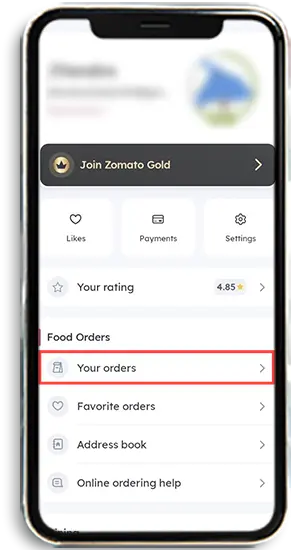
Navigating to Order History: Once logged in, tap on the profile icon at the screen’s bottom right corner. Select “Order History” from the profile menu to view your past orders.
Deleting Individual Orders: To delete specific orders, find the order you want to remove and tap on it. You will see an option to delete the order. Confirm the deletion, and the order will be removed from your history.
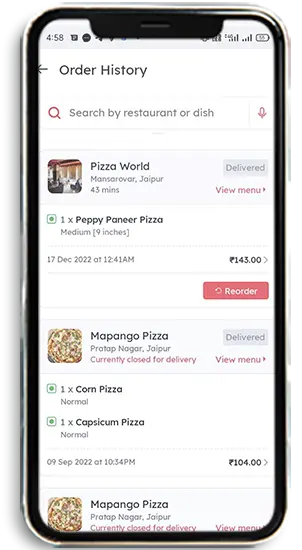
Clearing Entire Order History: If you want to clear your entire order history, look for the “Clear Order History” option in the order history section. Tap on it and confirm the action to delete all your past orders.
Through Customer Care
Contacting Customer Support: If you prefer to delete your order history through customer support, open the Zomato app and go to the profile section. Tap on “Help & Support” to contact customer care.
Requesting Deletion: Explain to the customer support representative that you want to delete your order history. Provide any necessary details they may ask for to process your request.
Confirmation Process: Once the request is processed, you will receive a confirmation from customer support. Check your order history to ensure that the deletion was successful.
Additional Features and Updates
Zomato continually updates its platform to enhance user experience. Recently, Zomato introduced changes in platform fees, which may affect how users interact with the app. Additionally, Zomato’s competitor, Swiggy, offers similar features for managing order history, making it essential to stay informed about the latest updates.
Benefits of Deleting Order History
- Enhanced Privacy: By deleting your order history, you can remove traces of past orders and protect your personal information.
- Improved Account Organization: A clutter-free app makes navigating and managing your data easier.
- Peace of Mind: Knowing your secure data can provide peace of mind and reduce anxiety about potential data breaches.
Potential Drawbacks and Considerations
While deleting your order history has many benefits, there are also some potential drawbacks to consider:
- Loss of Past Order Data: Deleting your order history means you can no longer access past orders for reference. This can be inconvenient if you want to reorder a favorite meal.
- Impact on Personalized Recommendations: Zomato uses your order history to provide personalized recommendations. Deleting your history may affect the accuracy of these recommendations.
| Benefits | Drawbacks |
|---|---|
| Enhanced Privacy: Removes personal data and previous orders from access. | Loss of Reference: Deleted history may hinder reordering favorite meals. |
| Improved App Organization: A clutter-free interface makes navigation easier. | Affects Recommendations: Lack of order history may lead to generic suggestions. |
| Peace of Mind: Reduced anxiety about unauthorized access to personal data. | Missed Promotions: Some offers may be tied to past orders, leading to missed opportunities. |
| Control Over Data: Users can choose what information they want to keep. | Irreversible Action: Once deleted, the order history cannot be recovered. |
| Better Security: Decreases the risk of data theft and targeted advertising. | Inconvenience: It may require more effort to track preferences without history. |
Frequently Asked Questions (FAQs)
How to delete recent addresses on Zomato?
To delete recent addresses, go to the profile section, tap “Addresses,” and remove the addresses you no longer need.
What happens after deleting the Zomato account?
Deleting your Zomato account will permanently remove all your data, including order history, addresses, and saved payment methods.
Refund policies related to order cancellations?
Zomato’s refund policies vary based on the restaurant and the reason for cancellation. It’s best to check the restaurant’s policy or contact customer support.
Conclusion
Deleting your Zomato order history can enhance your privacy, improve app organization, and provide peace of mind. While there are potential drawbacks, such as losing past order data and impacting personalized recommendations, the benefits often outweigh the cons. Use this feature responsibly to maintain your privacy and keep your Zomato app clutter-free. Happy ordering!