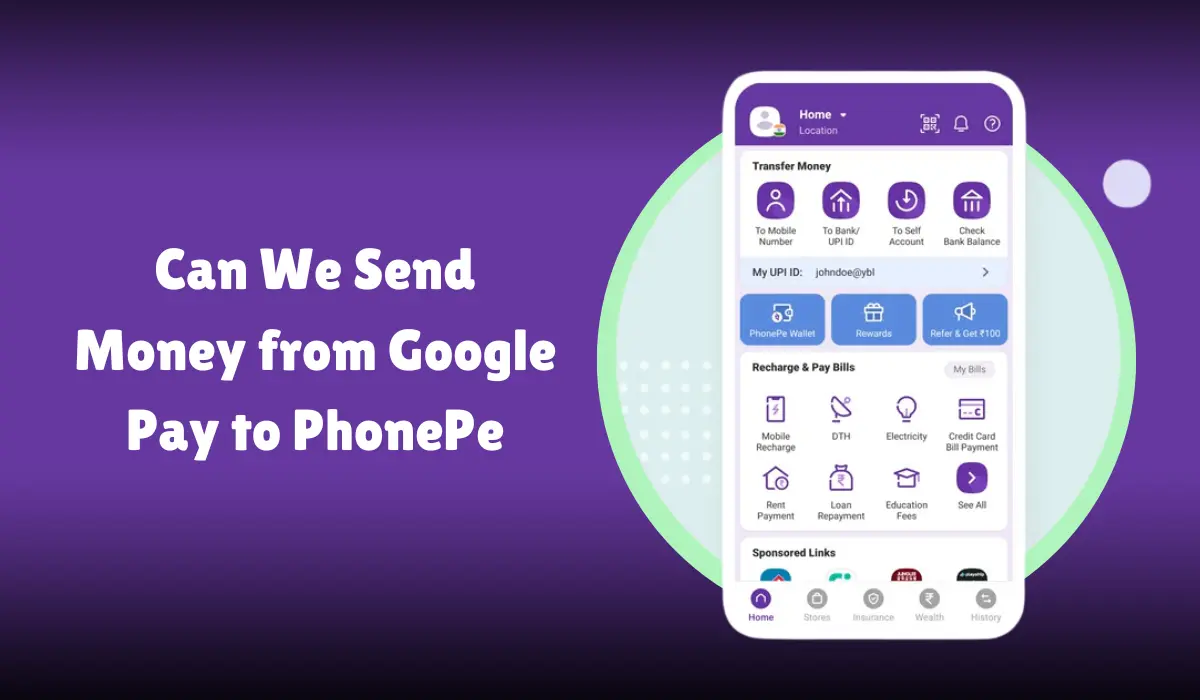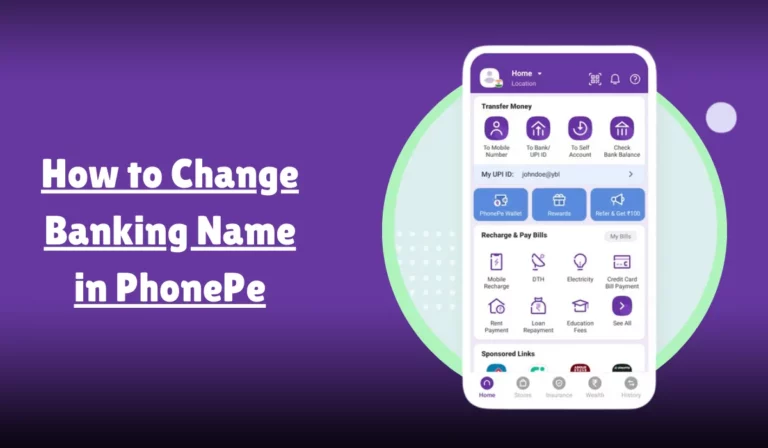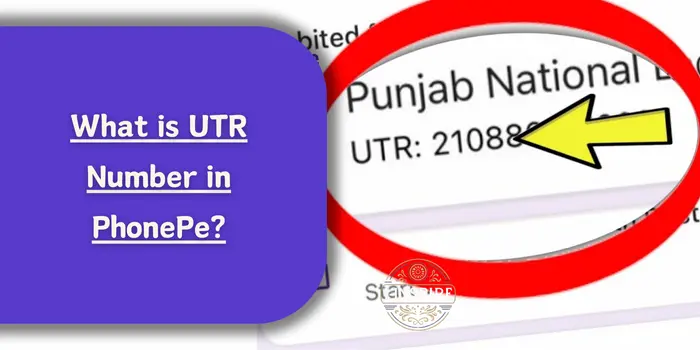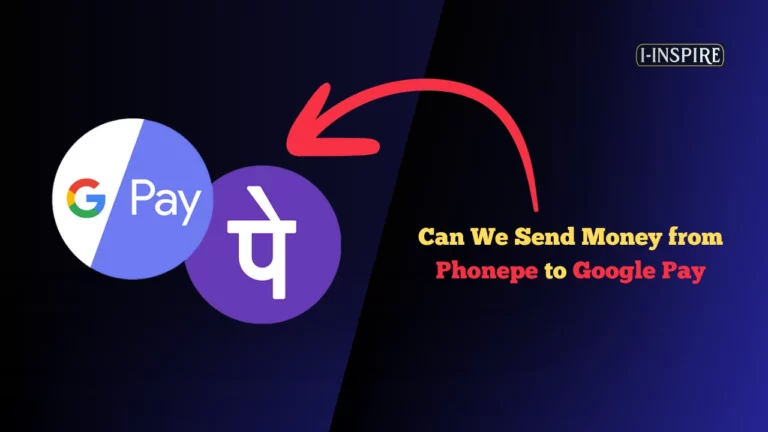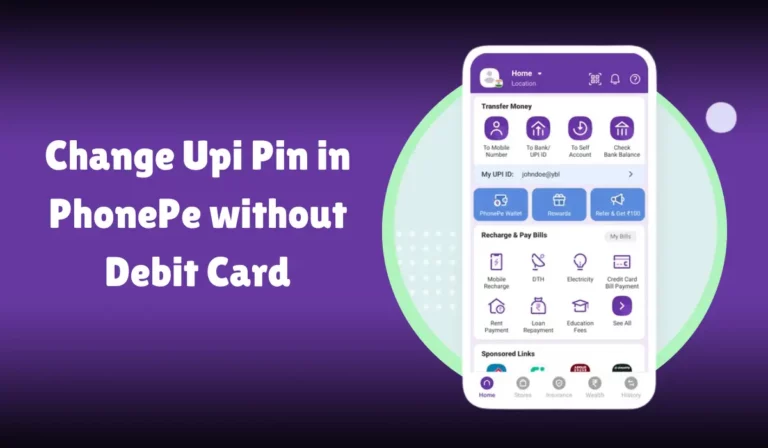Can We Send Money from Google Pay to PhonePe
In today’s digital world, transferring money quickly and securely is more important than ever. With the rise of mobile payment apps, sending money has become as easy as a few taps on your phone.
Two of India’s most popular payment apps are Google Pay and PhonePe. Both apps offer various services that make managing finances convenient and straightforward.
Users often ask, “Can we send money from Google Pay to PhonePe?” The answer is yes, and this article will guide you through the process.
We’ll explain the steps, highlight important considerations, and provide tips to ensure smooth and secure transactions.

Whether you’re splitting a bill with a friend or sending money to family, this guide will help you understand how to effortlessly transfer funds between these two platforms.
Understanding the Basics: Google Pay and PhonePe
Google Pay and PhonePe are mobile payment systems that leverage the Unified Payments Interface (UPI) to facilitate seamless money transfers.
UPI, developed by the National Payments Corporation of India (NPCI), enables instant money transfer between two bank accounts through a mobile platform.
- Google Pay: An app developed by Google that allows users to make payments and transfer money directly from their bank account. It uses UPI to facilitate transactions.
- PhonePe: A similar app that offers a range of financial services, including money transfers, bill payments, and investments. It also uses UPI for transactions.
Both platforms require linking a bank account to the app and setting up a Virtual Payment Address (VPA) or UPI ID. This UPI ID is crucial for sending and receiving money.
Can We Send Money from Google Pay to PhonePe?
The short answer is yes. You can send money from Google Pay to PhonePe because both platforms support UPI-based transactions.
The process is straightforward and involves transferring money from one UPI ID to another.
Step-by-Step Guide: Sending Money from Google Pay to PhonePe
- Open Google Pay: Launch the Google Pay app on your mobile device.
- Initiate a Transaction: Tap on the ‘New Payment’ button.
- Enter UPI ID or Mobile Number: In the search bar, enter the PhonePe UPI ID or the mobile number linked to the recipient’s PhonePe account.
- Verify the Beneficiary: Ensure that the name of the beneficiary (recipient) displayed is correct.
- Enter Amount: Input the amount you wish to transfer.
- Confirm and Authenticate: Confirm the details and authenticate the transaction using your security code (PIN).
- Transaction Confirmation: Once authenticated, the money will be transferred, and you will receive a payment confirmation.
Transaction Details
| Details | Description |
|---|---|
| Sender Platform | Google Pay |
| Recipient Platform | PhonePe |
| Transaction Method | UPI |
| Required Information | UPI ID or Mobile Number |
| Authentication | Security Code (PIN) |
| Transfer Limit | Subject to bank and UPI regulations |
| Transaction Fee | Typically zero for standard transactions |
| Transaction Time | Instant (Real-Time Gross Settlement) |
Key Considerations
- Transaction Fee: Typically, UPI transactions between Google Pay and PhonePe are free of charge. However, always check for any bank charges or fees that may apply.
- Transfer Limit: UPI has a daily transaction limit, usually set at ₹1 lakh. This limit can vary depending on your bank.
- Security: Both platforms offer robust security features, including two-factor authentication and encryption, to protect your financial information.
Troubleshooting Common Issues
Despite the seamless nature of UPI transactions, you might encounter some common issues. Here’s how to troubleshoot them:
- Transaction Failure: If a transaction fails, ensure that your internet connection is stable. Check the entered UPI ID or mobile number for accuracy.
- Refund Process: In case of a failed transaction, the amount usually gets refunded to your bank account within a few hours. If not, contact customer support.
- Authentication Issues: If you face problems with PIN authentication, reset your UPI PIN through the app settings.
- Balance Check: Ensure you have sufficient account balance before initiating a transaction.
Enhancing User Experience
Both Google Pay and PhonePe continuously update their apps to improve user interface and user experience. Regular updates can include new features, security enhancements, and performance improvements.
Advantages of Using UPI for Money Transfers
- Instant Transfers: UPI transactions are processed in real-time, ensuring instant fund transfers.
- Ease of Use: The user-friendly interfaces of both Google Pay and PhonePe make sending and receiving money easy.
- Security: Robust security measures, including two-factor authentication and encryption, safeguard users’ financial data.
- Wide Acceptance: UPI is widely accepted across India, making it a convenient payment method for various services.
Google Pay vs. PhonePe: A Comparative Overview
While both Google Pay and PhonePe offer similar services, there are some differences that users might find relevant.
Google Pay vs. PhonePe
| Feature | Google Pay | PhonePe |
|---|---|---|
| User Interface | Clean and straightforward | Feature-rich and slightly more complex |
| Additional Services | Primarily focused on payments | Offers insurance, mutual funds, gold investment |
| Customer Support | In-app help center, call support | In-app help center, call support |
| Offers and Rewards | Cashback offers, rewards programs | Cashback offers, PhonePe Switch for deals |
| Integration with Other Apps | Integrates with Google services | Integrates with various third-party services |
FAQs
Can I send money from Google Pay to PhonePe?
Yes, you can send money from Google Pay to PhonePe. Both platforms use the Unified Payments Interface (UPI), which allows seamless money transfers between different UPI apps.
How do I send money from Google Pay to a PhonePe user?
Open the Google Pay app to send money from Google Pay to a PhonePe user. Tap on “Send” and enter the recipient’s UPI ID, mobile number, or scan their QR code. Enter the amount and complete the transaction using your UPI PIN.
What information do I need to send money from Google Pay to PhonePe?
You will need the recipient’s UPI ID, registered mobile number, or their QR code linked to their PhonePe account. Ensure you have the correct details before initiating the transfer.
Are there any charges for sending money from Google Pay to PhonePe?
There are no charges for sending money from Google Pay to PhonePe. UPI transactions are generally free of cost for the users on both platforms.
How long does the money transfer from Google Pay to PhonePe take?
The money transfer from Google Pay to PhonePe is usually instant. However, sometimes, it might take a few minutes due to network or bank server delays.
What should I do if the transaction from Google Pay to PhonePe fails?
If the transaction fails, first check your internet connection and ensure that your UPI ID is active. If the issue persists, you can retry the transaction or contact the customer support of Google Pay or PhonePe for assistance.
Can I track the transaction status when sending money from Google Pay to PhonePe?
Yes, you can track the transaction status in the transaction history of both the Google Pay and PhonePe apps. If the transaction is pending or failed, the status will be updated accordingly, and you will receive notifications from both apps.
Conclusion
In conclusion, using UPI, you can send money from Google Pay to PhonePe. The process is simple, secure, and instant, thanks to the robust infrastructure provided by UPI.
By following the steps outlined above and understanding the key concepts, you can ensure smooth and successful transactions between these two popular digital wallets.
Both Google Pay and PhonePe offer various services beyond money transfers, making them versatile digital payment tools.
Regular updates and enhancements continue to improve their functionality and security, providing users with a reliable platform for managing their finances.
Whether you’re paying a friend back for dinner, splitting bills, or transferring money for any other reason, using UPI through Google Pay and PhonePe is a convenient and efficient choice.
Keep this guide handy for a hassle-free experience, and enjoy the benefits of digital payments with confidence.
By leveraging these platforms, you benefit from the ease of transactions and contribute to the growing digital economy.
Stay updated with the latest features and security measures to make the most out of your digital payment experience.