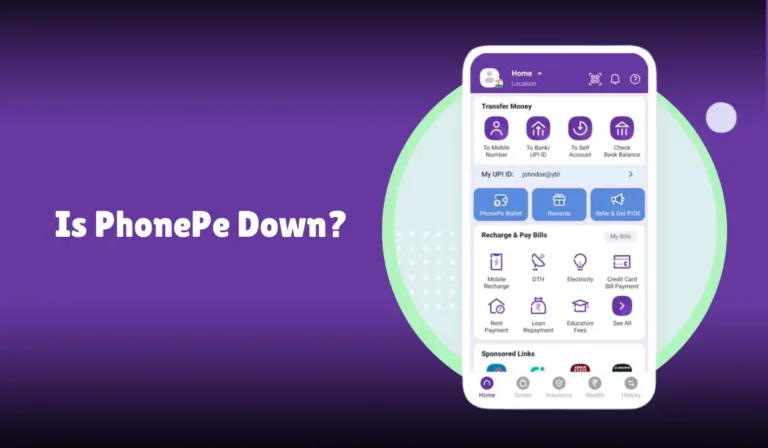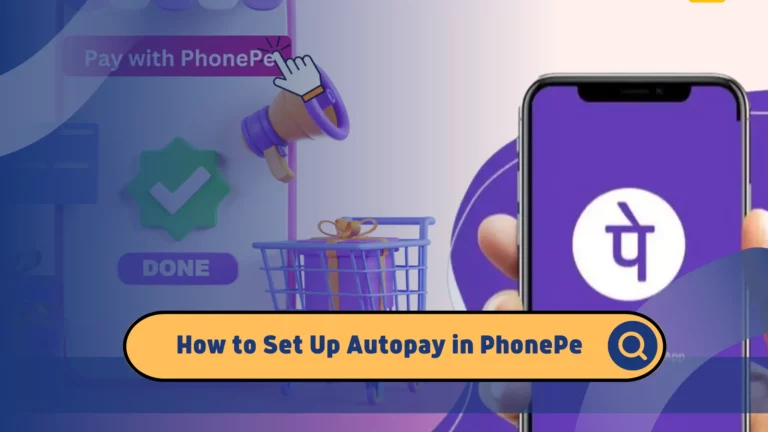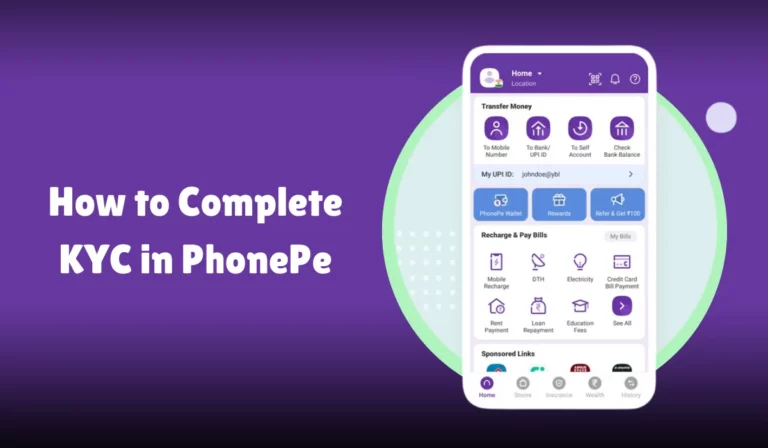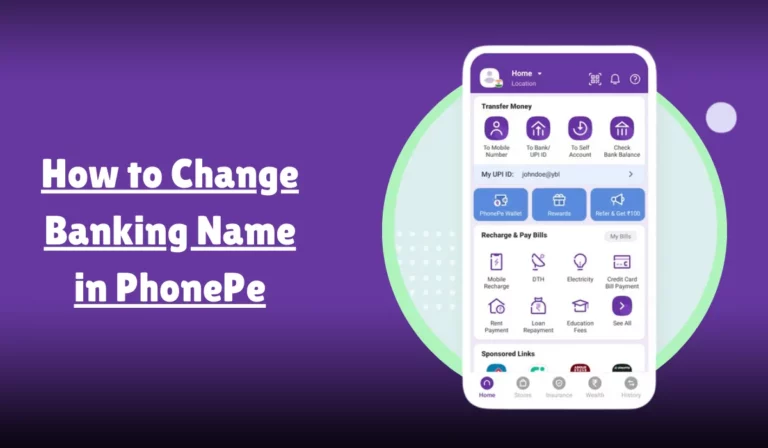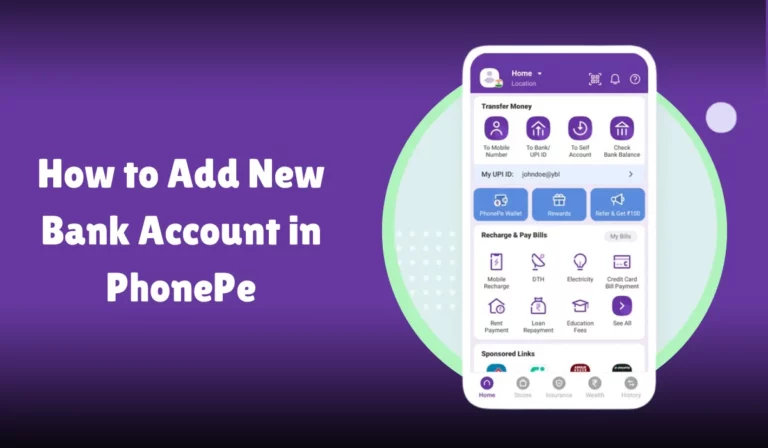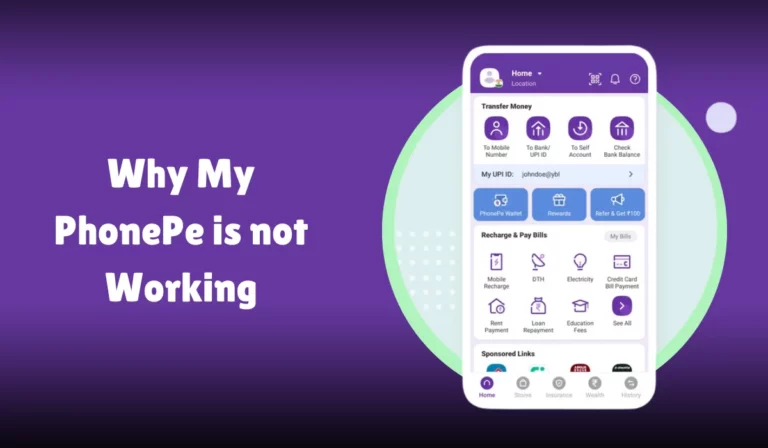Is PhonePe Down?
When you rely on PhonePe for your daily transactions, it can be frustrating that the app isn’t working as expected. Whether you are trying to pay a bill, transfer money, or check your balance, encountering problems with the app can disrupt your routine and cause unnecessary stress. But what do you do when you suspect…