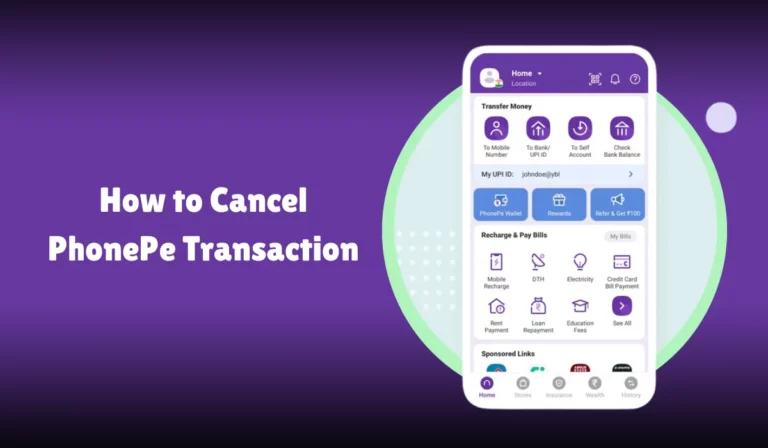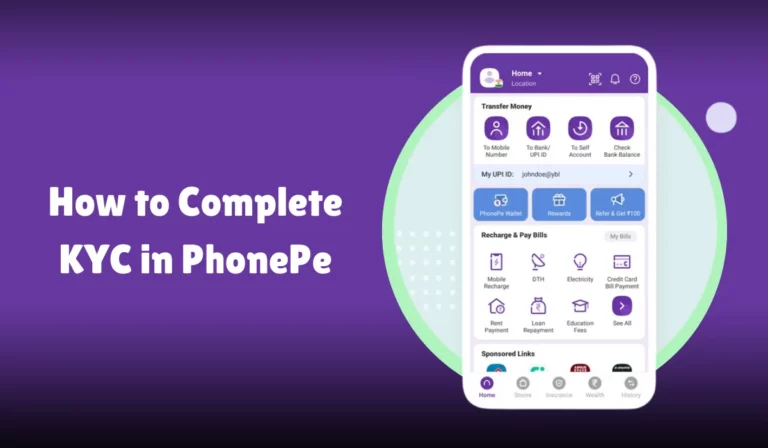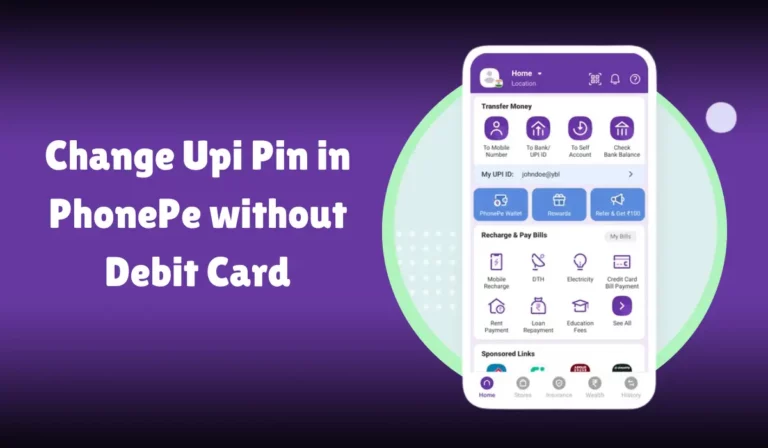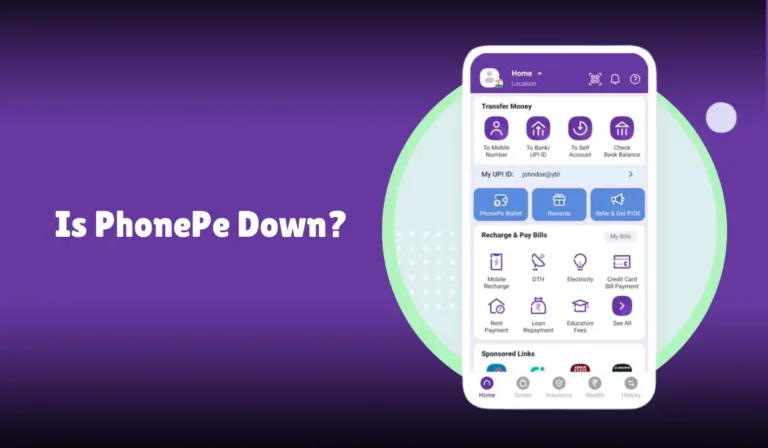How to Pay E-Challan in PhonePe
In today’s fast-paced world, convenience and efficiency are paramount when managing our daily tasks. One such task that often causes inconvenience is paying traffic challans.
However, the process has become significantly more convenient with the advent of digital payment platforms. PhonePe, a leading digital wallet and payment platform, has revolutionized how we handle our financial transactions.
Now, PhonePe has taken another stride by introducing a hassle-free solution for paying e-challans.
With just a few taps on your smartphone, you can settle your traffic fines seamlessly through the PhonePe app.
This article will guide you through the detailed steps, eligibility criteria, required documents, and key features of paying e-challan using PhonePe.
Also Read: KSP Fine Payment
How to Pay E-Challan in PhonePe
An e-challan is an electronically generated challan that is issued to traffic violators. It contains details of the traffic violation, the fine amount, and the due date for payment.
The e-challan system is designed to make paying traffic fines more transparent, efficient, and user-friendly.
Using digital platforms like PhonePe, you can pay for your e-challan from the comfort of your home without visiting a traffic police station.
Steps to Pay E-Challan Using PhonePe
Here are the steps to pay your e-challan using the PhonePe app:
- Install the PhonePe App: Download and install the PhonePe app from the Google Play Store or the App Store on your smartphone.
- Open the PhonePe App: Launch the PhonePe app on your smartphone.
- Navigate to the Payments Section: On the home screen, navigate to the Payments section. Look for an option that says Bill Payments or Recharge & Pay Bills.
- Select Traffic Challan: In the Bill Payments section, look for the Traffic Challan or Government Payments option. If you are unable to find it, use the search bar to locate it.
- Enter Vehicle Number: Enter your vehicle number in the provided field. This is usually printed on the e-challan itself.
- Select Pay Now Option: After entering your vehicle number, click on the Pay Now or Pay e-Challan button.
- Enter OTP: You will receive an OTP (One-Time Password) on your registered mobile number. Enter the OTP to verify your identity.
- Proceed with Net Payment: Once the OTP is verified, click on the Proceed with Net Payment button.
- Select UPI: On the payment gateway page, choose the UPI (Unified Payment Interface) option.
- Enter UPI ID: Enter your UPI ID (Virtual Payment Address) in the provided field and confirm.
- Accept the Payment: Once you confirm your UPI ID, the PhonePe app will open automatically. Accept the payment to complete the transaction.
Eligibility Criteria
To pay an e-challan using PhonePe, you need to meet the following eligibility criteria:
- Vehicle Number: You must have a valid vehicle number that is registered with the traffic authorities.
- Registered Mobile Number: Your mobile number should be registered with the traffic authorities to receive OTPs for verification.
- UPI ID: You must have a valid UPI ID linked to your bank account.
Required Documents
The documents required for paying an e-challan using PhonePe are minimal, making the process hassle-free. Here are the key documents you need:
- Vehicle Number: This is required to identify the e-challan issued against your vehicle.
- Registered Mobile Number: To receive OTPs for verification.
- UPI ID: To make the payment through the UPI option.
Key Features of E-Challan Payment Using PhonePe
Paying e-challan through PhonePe comes with several attractive features that make it a preferred choice for many users:
- Digital Process: The entire payment process is online and paperless, ensuring convenience and speed.
- Instant Payment Confirmation: Payments are confirmed instantly, and you receive a notification once the payment is successful.
- Multiple Payment Options: PhonePe supports various payment methods, including UPI, debit cards, and credit cards.
- Secure Payment Processing: PhonePe ensures secure payment processing with encryption and other security measures.
- Payment History: You can view your e-challan payment history within the PhonePe app, making it easy to track your payments.
Benefits of Using PhonePe for E-Challan Payment
Using PhonePe to pay your e-challan offers several benefits:
- Convenience: You can pay your e-challan from anywhere, at any time, without having to visit a traffic police station.
- Time-Saving: The digital payment process is quick and efficient, saving you valuable time.
- Avoid Penalties: By paying your e-challan promptly, you can avoid late fee penalties that would otherwise add to your fine amount.
- Environmental-Friendly: The paperless nature of the e-challan system reduces the need for physical documents, promoting a greener approach to traffic fine management.
Common Issues and Troubleshooting
Here are some common issues you might encounter while paying your e-challan using PhonePe and how to troubleshoot them:
- Wrong UPI ID: If you enter the wrong UPI ID, the transaction may fail. Double-check the UPI ID before confirming the payment.
- Payment Failure: If the payment fails, you may need to repeat the payment process. Ensure you have a stable internet connection and sufficient balance in your account.
- Delayed Payment Confirmation: In some cases, the payment confirmation may be delayed due to technical issues or server delays. If the payment does not reflect immediately, wait for a few minutes and check again.
- Customer Support: If you encounter any issues, you can contact PhonePe customer support for assistance. The customer support number is 080-6872 7374.
Summary Table
| Feature | Details |
|---|---|
| Vehicle Number | Required to identify the e-challan issued against your vehicle |
| Registered Mobile Number | To receive OTPs for verification |
| UPI ID | To make the payment through the UPI option |
| Payment Confirmation | Instant payment confirmation and notification |
| Payment History | View e-challan payment history within the PhonePe app |
| Multiple Payment Options | Supports UPI, debit cards, and credit cards |
| Secure Payment Processing | Ensures secure payment processing with encryption |
| Customer Support | Contact PhonePe customer support at 080-6872 7374 for assistance |
QNAs
How can I pay my e-challan using PhonePe?
To pay your e-challan using PhonePe, open the app, go to the My Money section, select Bill Payments, then choose Traffic Challan. Enter your Challan Number or Vehicle Number, verify the details, and proceed with the payment.
What details are required to pay an e-challan in PhonePe?
To pay an e-challan in PhonePe, you need your Challan Number or Vehicle Number, registered Mobile Number, and access to your Bank Account or PhonePe Wallet for completing the payment.
Can I pay e-challan through PhonePe Wallet?
Yes, you can pay your e-challan through the PhonePe Wallet. Ensure you have sufficient balance in your wallet to cover the amount of the e-challan.
Are there any charges for paying e-challan via PhonePe?
No, PhonePe does not charge any additional fees for paying your e-challan. The service is free of cost for all users.
How long does it take for the e-challan payment to reflect in the system?
The payment is usually processed instantly once you pay your e-challan through PhonePe. However, the payment may take up to 24 hours to reflect in the traffic department’s system.
What should I do if my e-challan payment fails on PhonePe?
If your e-challan payment fails on PhonePe, check your internet connection and ensure you have sufficient funds. If the issue persists, contact PhonePe Support through the app’s Help Center for assistance.
Will I receive a confirmation after paying my e-challan through PhonePe?
Yes, after successfully paying your e-challan through PhonePe, you will receive a confirmation message within the app, and you may also receive an SMS notification from the traffic department confirming the payment.
Conclusion
PhonePe has made paying e-challans simple and convenient with its digital platform.
By following the steps outlined in this guide, you can easily pay your e-challan using PhonePe and manage your traffic fines efficiently.
With multiple payment options, instant payment confirmation, and secure processing, PhonePe offers a reliable and user-friendly solution for e-challan payments.
Whether you are an individual or a business, PhonePe provides a seamless way to handle traffic violations and avoid penalties.
By leveraging the comprehensive services PhonePe offers, you can access the financial support you need quickly and efficiently.
Whether you are an individual looking for a personal loan or a merchant seeking to grow your business, PhonePe provides a reliable and user-friendly platform to meet your needs.