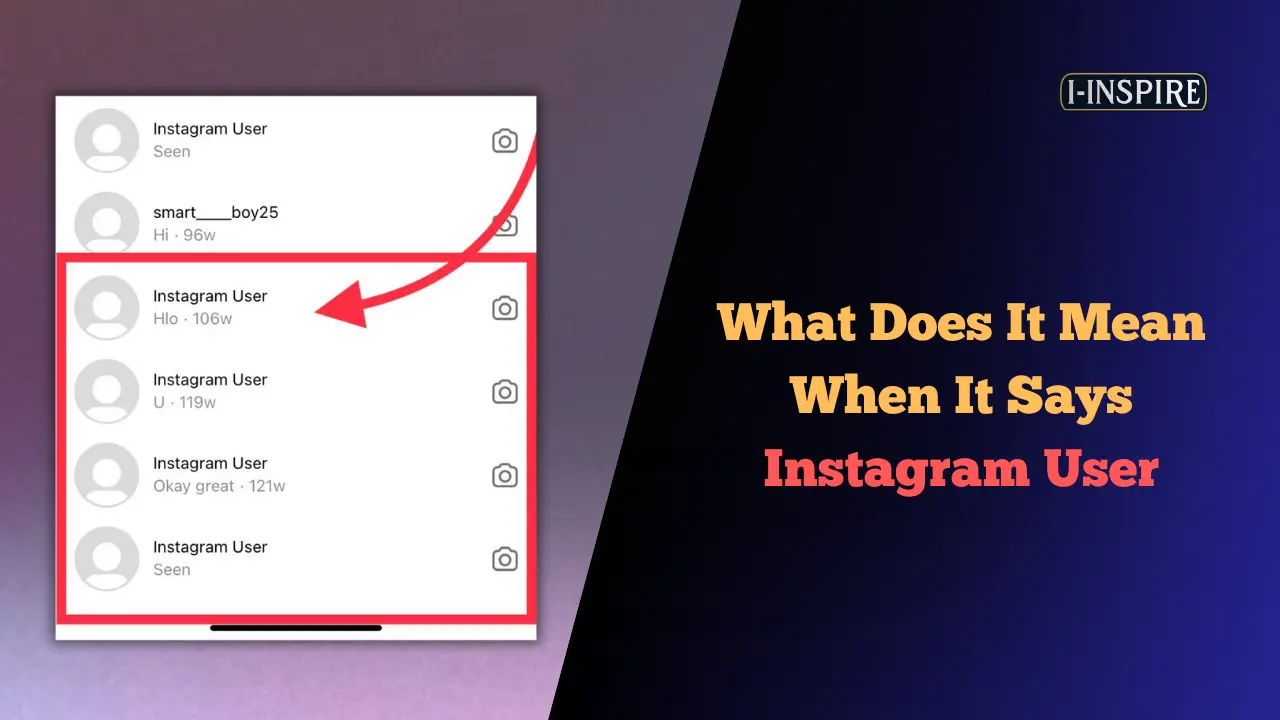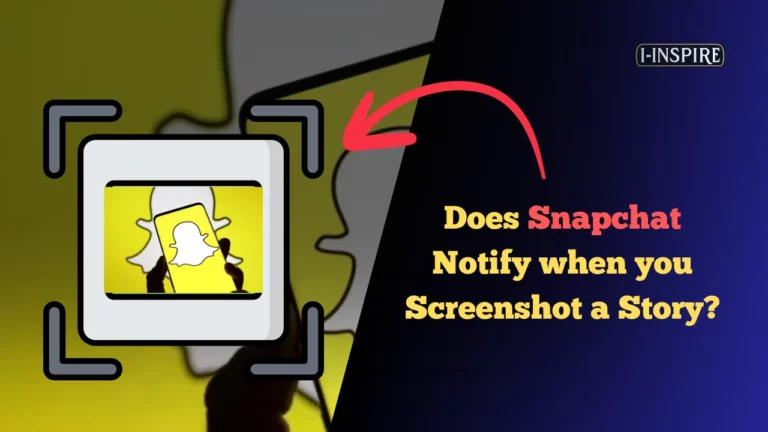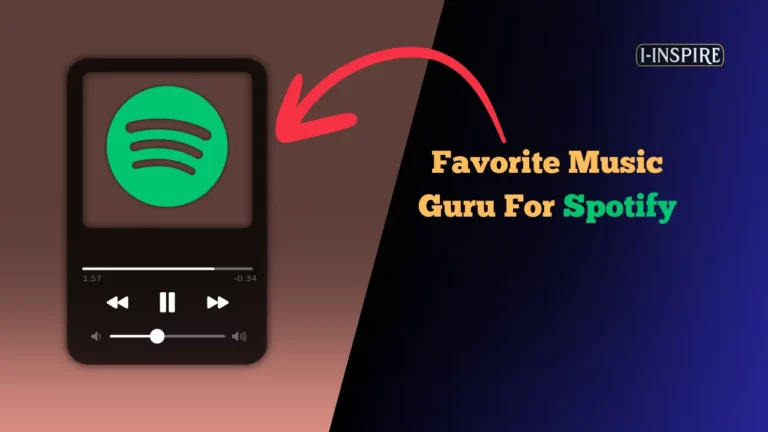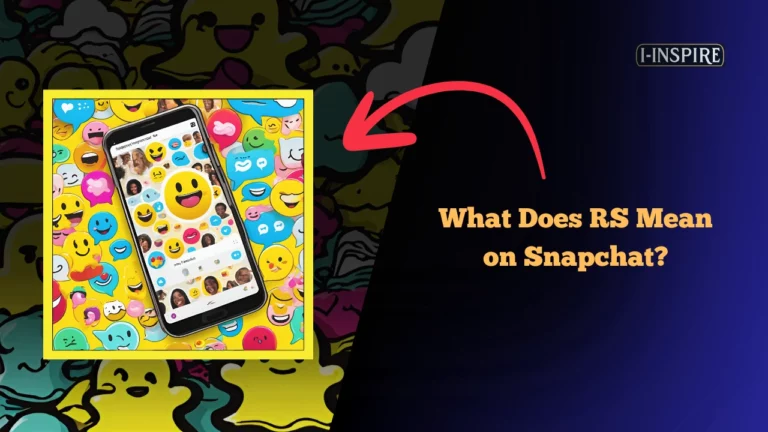What Does It Mean When It Says Instagram User
Instagram is one of the most popular social media platforms, connecting millions of people worldwide through photos, videos, and direct messages.
However, you might have noticed a curious thing when scrolling through your messages or comments: instead of seeing a familiar name, you come across the term “Instagram User.”
This can be confusing, especially if you’re trying to figure out who this person is or why their name is missing.
When Instagram displays “Instagram User” in place of someone’s name, it typically means that the person has either deactivated their account or deleted it entirely.
In some cases, this label might also appear if the person has been banned by Instagram for violating community guidelines.
Essentially, the platform replaces the username with this generic label to indicate that the account is no longer active, but the history of your interactions, such as messages or comments, remains.
What does it Mean when it says Instagram User
Understanding why this happens can help you navigate your interactions on Instagram more smoothly.
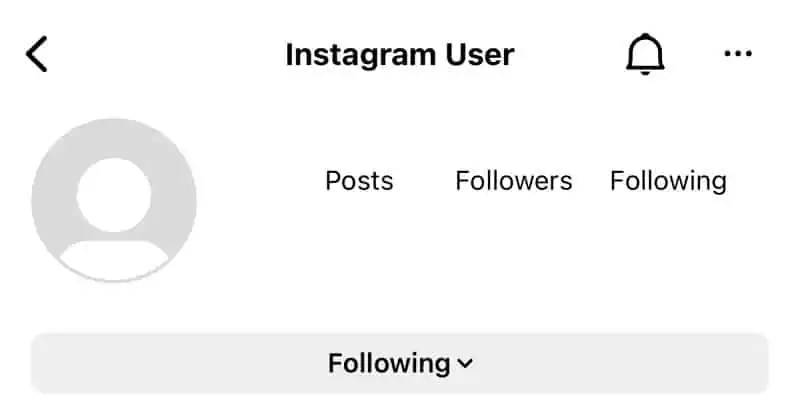
Whether you’re worried about a friend’s sudden disappearance from the platform or just curious about this change, knowing what “Instagram User” means provides clarity and helps you stay informed while using the app.
What Does ‘Instagram User’ Mean on Instagram?
The term “Instagram User” refers to a generic placeholder name that appears in the Instagram app when a user’s account information is not accessible.
This can occur under several circumstances, leading to confusion among users who encounter this label in their Direct Messages (DMs) or comments.
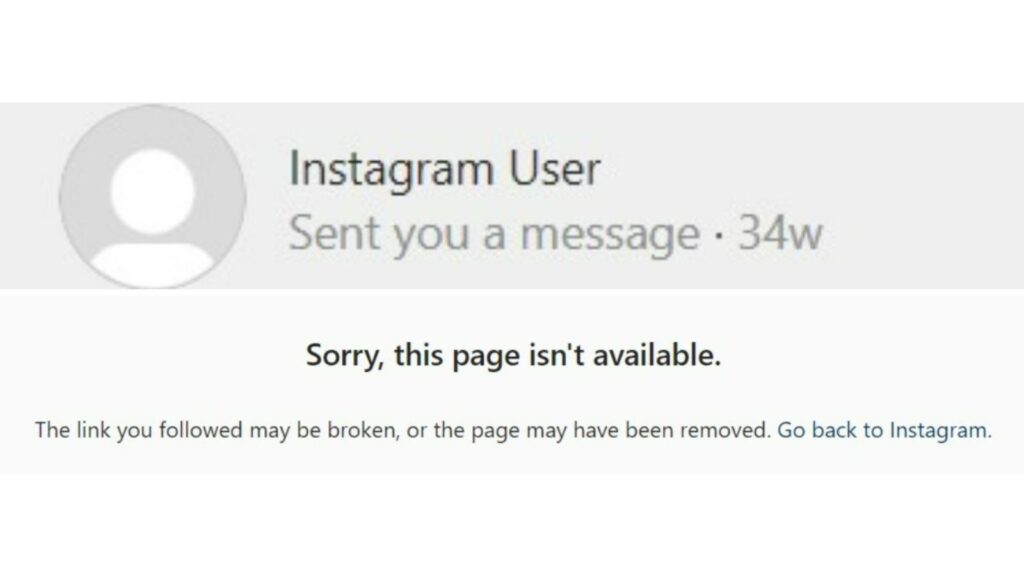
Reasons for the “Instagram User” Label
- Account Deactivation: When a user temporarily deactivates their account, Instagram removes their username and profile picture, replacing them with “Instagram User.” This allows the individual to step away from the platform without permanently losing their content. Upon reactivation, all previous information is restored.
- Account Deletion: If a user decides to delete their account permanently, all associated content, including posts, likes, and followers, is erased. In this case, anyone who had previously interacted with that account will see “Instagram User” in place of the original username, indicating that the account no longer exists.
- User Blocking: When a user blocks another on Instagram, the blocked individual will see “Instagram User” instead of the person’s username. However, the blocked user cannot access any of the blocked person’s content, while others can still view the profile normally.
- Account Suspension or Ban: Instagram has strict community guidelines, and accounts that violate these rules may be suspended or banned. Similar to deactivation, the account information is hidden, and “Instagram User” is displayed. Depending on the severity of the violation, this suspension can be temporary or permanent.
Implications of Encountering “Instagram User”
Seeing “Instagram User” can be disconcerting, especially if you believe you had an ongoing conversation with that person.
It often raises questions about the status of the relationship, whether the user has chosen to disengage from social media, or if there has been a technical issue.
For businesses and influencers, having followers appear as “Instagram User” can impact engagement metrics and audience insights.
Understanding these labels is crucial for users aiming to maintain a robust online presence.
The label “Instagram User” serves as a reminder of the dynamic nature of social media interactions.
Whether due to personal choices like deactivation or broader issues like account bans, this term encapsulates the complexities of digital identities on platforms like Instagram.
By recognizing the reasons behind this label, users can navigate their social media experiences with greater clarity and understanding.
How to Identify Who the ‘Instagram User’ Is
When it comes to identifying the real owner of an Instagram account, there are several key factors to consider.
Here are some tips to help you determine who the actual Instagram user is behind a profile:
Verify the Account’s Authenticity
One of the first steps in identifying the Instagram user is to verify the account’s authenticity.
Look for the blue verified badge next to the account name, which indicates that Instagram has confirmed the account belongs to the public figure, celebrity, or global brand it represents.
Check the Username and Profile Name
The username and profile name can provide clues about the account’s identity. If the username is a variation of the person’s real name or a well-known brand, it’s more likely to be authentic.
However, keep in mind that impersonators may use similar usernames to mislead users.
Examine the Profile Picture
The profile picture can also help identify the Instagram user.
If the picture is a clear, high-quality image of the person or brand, it’s more likely to be genuine. Fake accounts may use generic stock photos or low-quality images.
Review the Account’s Content and Engagement
Take a look at the account’s posts, stories, and overall content. If the content is consistent with the person or brand’s public persona and style, it’s a good sign that the account is authentic.
Additionally, check the account’s engagement levels, such as comments and likes, to see if they seem genuine or if there are signs of bot activity.
Look for Verification Badges and Links
Some accounts may have additional verification badges or links to official websites or social media profiles. These can help confirm the account’s authenticity.
However, be cautious of accounts that claim to be verified but lack the official blue badge.
Cross-Reference with Other Platforms
If the person or brand has a presence on other social media platforms or official websites, compare the account details and content across these platforms.
If the information is consistent and matches the official sources, it’s more likely that the Instagram user is authentic.
By considering these factors, you can better assess the authenticity of an Instagram user and determine if the account is genuine or potentially a fake or impersonation account.
Remember to always exercise caution when interacting with accounts that seem suspicious or questionable.
What to Do If You See ‘Instagram User’ in Your Followers or Following List
Seeing “Instagram User” in your followers or following list can be perplexing and concerning.
This label typically indicates that the account is either private, has been disabled, or is a result of an Instagram glitch.
Here’s what you can do if you encounter this situation.
Understanding the “Instagram User” Label
- Private Accounts: If someone has set their account to private, their username will not be visible to you, and they will appear as “Instagram User”. This is a privacy feature that allows users to control who can see their content. If you suspect this is the case, you can send them a follow request to gain access to their profile.
- Disabled Accounts: Instagram may disable accounts that violate its Community Guidelines. If an account has been disabled, it will show up as “Instagram User”. In this case, there’s nothing you can do to interact with that account until it is restored by Instagram.
- Glitches and Bugs: Sometimes, technical glitches can cause accounts to display incorrectly. If you notice this label appearing randomly, it might just be a temporary issue. Logging out and back into your account or updating the app can sometimes resolve these glitches.
Steps to Take
- Check Your Followers: If you see “Instagram User” among your followers, consider checking your follower list for any familiar names. If you find a suspicious account, you can block or report it.
- Privacy Settings: Review your own privacy settings. If your account is public and you’re concerned about privacy, consider switching to a private account. This way, only approved followers can see your posts.
- Report Issues: If the label persists and you believe it’s a mistake, you can report the issue to Instagram. Use the app’s support feature to submit a report, detailing the problem.
Encountering “Instagram User” in your followers or following list can stem from various reasons, including account privacy settings, account disablement, or app glitches.
Understanding these possibilities can help you navigate your Instagram experience more effectively.
Always prioritize your privacy and security by regularly reviewing your followers and adjusting your account settings as needed.
FAQs
What does it mean when I see “Instagram User” in my messages?
- When you see “Instagram User” instead of a person’s name in your messages, it usually means that the user has deactivated or deleted their account. It can also indicate that the account has been banned by Instagram.
Can I find out who the “Instagram User” is?
- Unfortunately, once an account is deactivated, deleted, or banned, Instagram removes the username, and you won’t be able to see who the “Instagram User” was unless you remember their previous username.
Why does “Instagram User” appear in my followers list?
- If “Instagram User” appears in your followers list, it means that someone who followed you has either deactivated or deleted their account. Their username is no longer displayed, but the account remains listed until you remove it.
Will the “Instagram User” label go away if they reactivate their account?
- Yes, if the person reactivates their Instagram account, their original username will replace the “Instagram User” label, and their profile will be restored as it was.
Does “Instagram User” mean the person blocked me?
- No, the label “Instagram User” does not indicate that someone has blocked you. It only appears when an account is deactivated, deleted, or banned.
Can I still message an “Instagram User”?
- You can send a message to the chat thread, but if the account is deactivated or deleted, the user will not receive it. If the account is reactivated later, the message may become visible to them.
Why do I see “Instagram User” in group chats?
- When someone leaves a group chat and their account is deactivated or deleted, Instagram changes their username to “Instagram User” to indicate that the account is no longer active in the chat.
Final Words
In conclusion, encountering the term “Instagram User” in your messages, comments, or followers list can be a bit puzzling at first.
However, understanding what it signifies can provide clarity. When Instagram replaces a username with “Instagram User,” it generally indicates that the account has been deactivated, deleted, or banned by the platform.
This change helps maintain your interaction history, even if the person is no longer active on Instagram.
While it may seem concerning if a familiar name suddenly turns into “Instagram User,” it’s usually a simple sign that the person has chosen to leave the platform or has faced a temporary or permanent suspension.
If the account is reactivated, the original username will reappear, restoring the usual interactions.
Knowing this can help you navigate Instagram with more confidence, whether you’re managing your messages, group chats, or followers.
It’s a small but important aspect of how the platform handles user accounts, ensuring that even when someone leaves, their presence isn’t completely erased from your interactions.
By being aware of what “Instagram User” means, you can stay informed and better understand your digital environment.