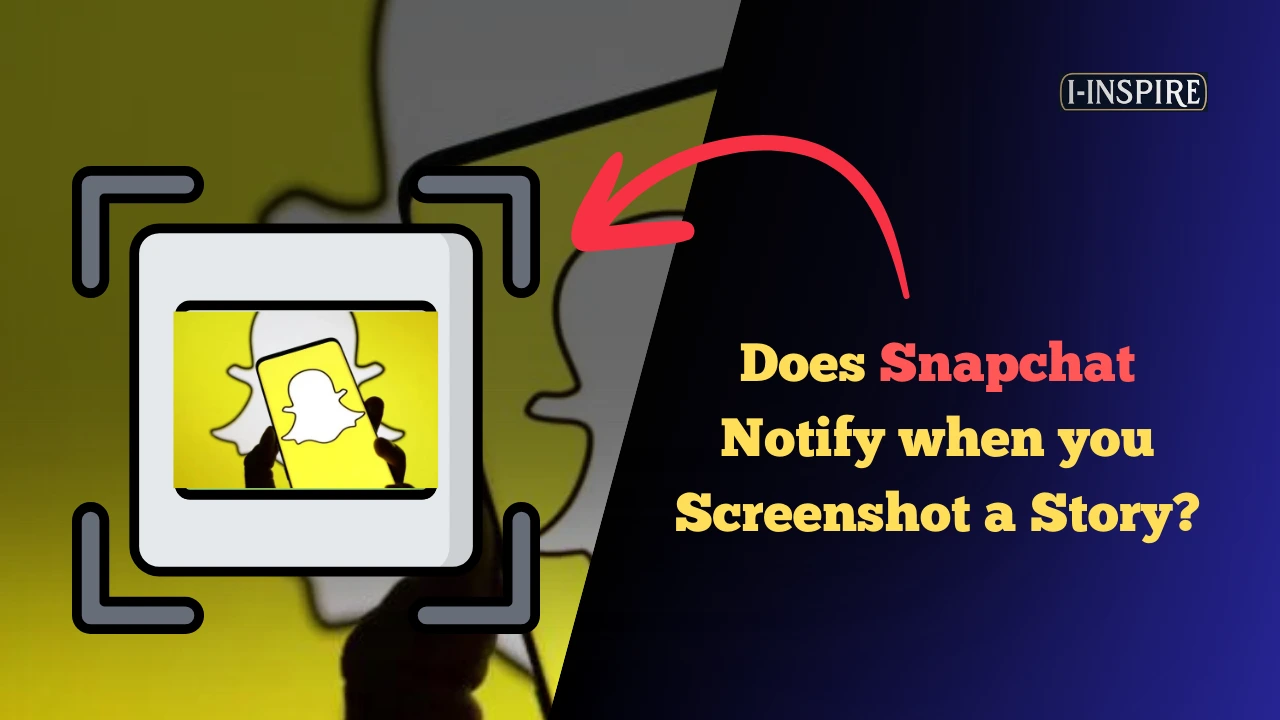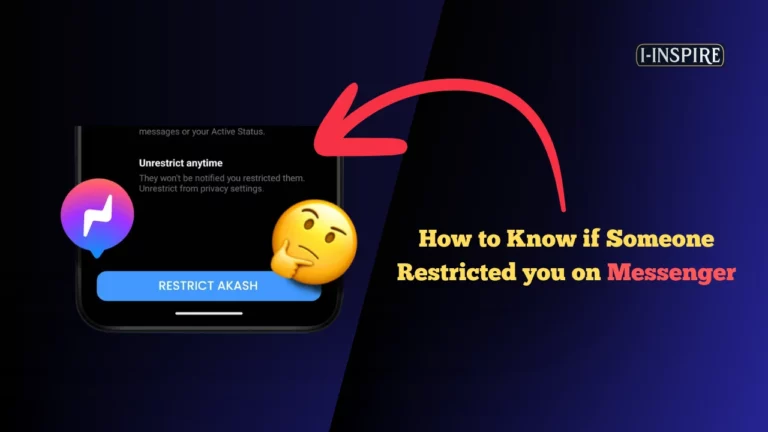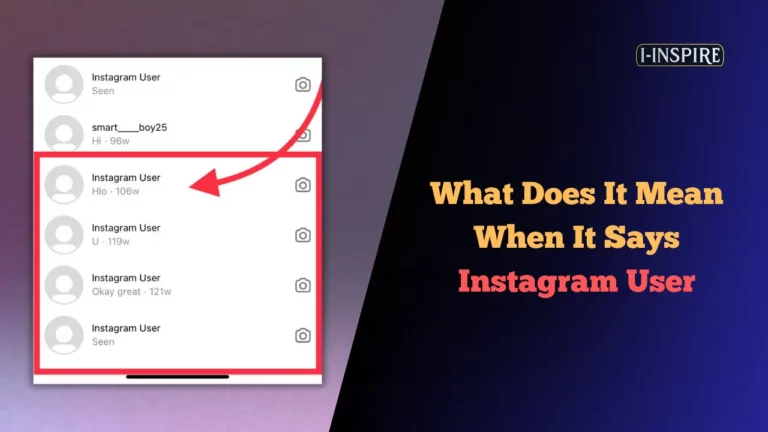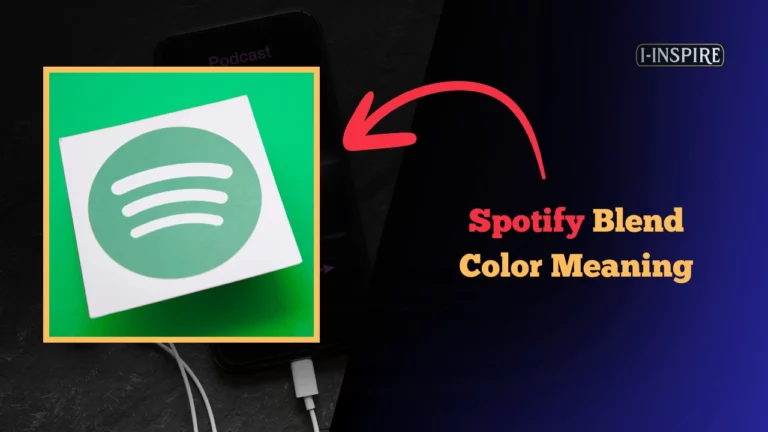Does Snapchat Notify when you Screenshot a Story?
In the fast-paced world of social media, privacy features can significantly shape how we share and interact with content.
Snapchat is a platform known for its emphasis on privacy, offering users the ability to send photos and videos that disappear after being viewed.
One question that often comes up among Snapchat users is whether or not the platform notifies others when a screenshot of a Snapchat story is taken.
This curiosity stems from Snapchat’s reputation for prioritizing user privacy, which has led to various features designed to protect the content shared on the platform.
Understanding how Snapchat’s privacy mechanisms work, particularly around screenshots, is crucial for anyone using the app.
Whether you’re concerned about your content being saved without your knowledge, or just curious about how these features compare to other platforms like Instagram, it’s important to grasp the nuances of Snapchat’s notification system.
Also Read:
What Does RS Mean on Snapchat?
Ops Meaning Slang Instagram
What does Imsg Mean in Text Instagram
What Does TTM Mean on Instagram?
Does Snapchat Notify when you Screenshot a Story?
This article will explore the intricacies of Snapchat’s approach to screenshots, offering insights into how the platform handles this common social media action.
As we delve into the details, you’ll gain a clearer picture of what happens behind the scenes when someone takes a screenshot on Snapchat.
Does Snapchat Notify Users of Screenshots?
Snapchat is known for its unique approach to privacy and ephemeral messaging, which raises the question: Does Snapchat notify users of screenshots?
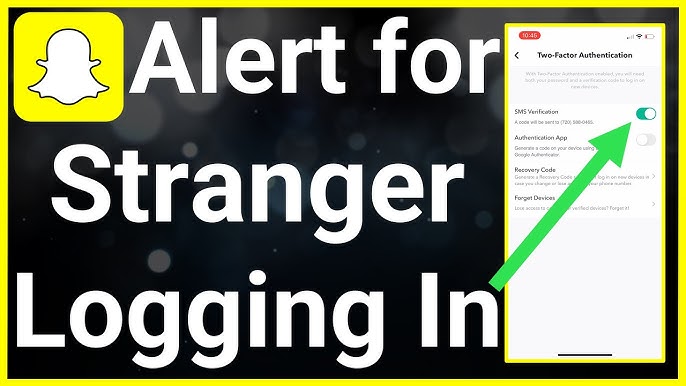
The answer is yes, Snapchat does notify users when someone takes a screenshot of their snaps. This feature is integral to the app’s design, which emphasizes privacy and the temporary nature of shared content.
When a user sends a snap—whether it be a photo or video—that snap can only be viewed for a limited time, typically between 1 to 10 seconds, depending on the sender’s settings.
After the viewing period, the snap disappears, reinforcing the idea that the content is temporary and private. However, if a recipient takes a screenshot of the snap, the sender will receive a notification indicating that their snap has been captured.
This notification serves as a deterrent against unauthorized sharing of private content, aligning with Snapchat’s commitment to user privacy.
Despite this built-in feature, it is important to note that there are ways to bypass these notifications.
Users can modify the app through unauthorized means, or they can use another device to take a picture of the screen while viewing the snap.
These methods, however, are against Snapchat’s terms of service and can lead to account suspension.
Snapchat’s notification system extends beyond just snaps. If a user records a video chat, the app will also notify participants when someone takes a screenshot during the call.
This level of transparency aims to maintain trust among users, as Snapchat was initially designed for sharing moments with close friends rather than broadcasting to a wider audience.
The app’s architecture reflects its focus on safety and privacy. By opening directly to the camera and limiting the visibility of content, Snapchat encourages users to share moments in a more intimate and less public manner.
This is further supported by the company’s policies, which prohibit the dissemination of false information and emphasize the importance of credible content on its platform.
In summary, Snapchat does notify users when their snaps are screenshotted, reinforcing its commitment to privacy and user trust.
However, users should remain aware that there are ways to circumvent these notifications, which could undermine the app’s foundational principles of ephemeral communication.
Impact of Snapchat Screenshot Notifications on User Behavior
The introduction of screenshot notifications on Snapchat has significantly influenced user behavior and interactions on the platform.
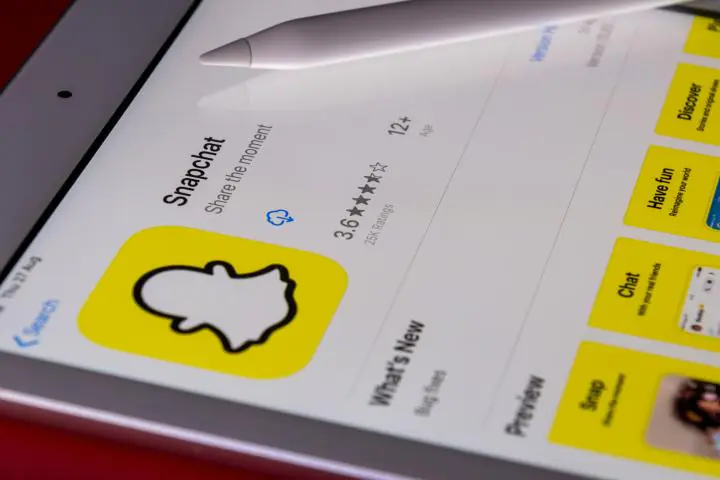
Initially designed to enhance privacy, these notifications alert users when someone takes a screenshot of their content, fostering a sense of accountability and awareness among users.
Enhanced Privacy and User Awareness
- Screenshot notifications increase the sense of privacy among Snapchat users.
- Users are notified when their content is captured, promoting cautious sharing.
- This awareness leads users to reconsider sending sensitive images, fostering a responsible sharing culture.
Changes in Content Sharing Behavior
- The fear of notifications encourages users to share more ephemeral content.
- Users may prefer less sensitive or incriminating images, resulting in a playful tone in conversations.
- Some users might switch to other platforms without screenshot notifications, altering their social media engagement.
Impact on Relationships and Communication
- Screenshot notifications can influence trust dynamics in relationships.
- A screenshot of a private conversation may cause feelings of betrayal or insecurity.
- Conversely, knowing screenshots are monitored can enhance trust among friends who respect privacy.
Psychological Effects
- Users may experience anxiety or paranoia about their content being captured without consent.
- This can lead to a guarded approach to communication, reducing self-expression.
- The pressure to maintain a curated image may contribute to feelings of inadequacy or fear of judgment, affecting mental health.
Can You Take a Screenshot Without Notifying on Snapchat?
Snapchat is a popular social media platform known for its emphasis on privacy and ephemeral content.
One of the key features of Snapchat is the ability to send photos, videos, and messages that disappear after being viewed.
However, this also means that if you take a screenshot of a Snapchat message or photo, the sender is notified.
For some users, this can be frustrating if they want to save a particular Snapchat for future reference without the sender knowing.
While there are a few methods that claim to allow you to take screenshots without notifying the other person, it’s important to note that Snapchat is constantly updating its platform to prevent these workarounds.
Here are a few methods that may work for taking screenshots on Snapchat without notifying the other person:
Using Another Device
One of the most reliable methods for taking screenshots on Snapchat without notifying the other person is to use another device, such as a second phone or a camera.
Simply open the Snapchat message or photo on your primary device and use the camera on your second device to take a picture of the screen.
While this method may not produce the highest quality screenshot, it is currently one of the only foolproof ways to capture a Snapchat without sending a notification.
Screen Recording on Android
Some Android devices have built-in screen recording capabilities that may allow you to record a Snapchat message or photo without sending a notification.
To use this method, start a screen recording on your Android device, open the Snapchat message or photo you want to capture, and then stop the recording.
Keep in mind that this method may not work on all Android devices, and Snapchat is likely to patch any vulnerabilities that allow screen recording without notification.
Using Google Assistant on Android
Android users can also use Google Assistant to take screenshots on Snapchat without notifying the other person.
To use this method, simply say “Hey Google, take a screenshot” while viewing the Snapchat message or photo you want to capture.
Google Assistant will take a screenshot and save it to your device’s gallery.
However, like the screen recording method, this workaround may not work on all Android devices and is subject to change.
It’s important to note that while these methods may work for some users, they are not guaranteed to work forever.
Snapchat is constantly updating its platform to prevent unauthorized screenshots and may find ways to detect and block these workarounds in the future.
Additionally, it’s important to consider the ethical implications of taking screenshots without the other person’s knowledge or consent.
While it may be tempting to use these methods to save a particularly funny or memorable Snapchat, it’s important to respect the privacy and wishes of the other person and only take screenshots with their permission.
FAQs
Does Snapchat always notify when you screenshot a story?
- Snapchat typically notifies the user when a screenshot of their Story is taken, maintaining its emphasis on privacy.
Can I take a screenshot of a Snapchat story without notifying the user?
While Snapchat is designed to notify users of screenshots, some methods may bypass this feature, though they can be unreliable and against Snapchat’s terms of service.
How does Snapchat notify users of a screenshot?
- When a Snapchat Story is screenshotted, a notification is usually sent to the user who posted the Story, indicating who took the screenshot.
Does Snapchat notify screenshots of direct messages as well?
- Yes, Snapchat also notifies users when screenshots are taken of Snaps and Chats in direct messages.
Are there any exceptions where Snapchat does not notify screenshots?
- There may be specific scenarios or third-party apps that claim to prevent Snapchat from sending notifications, but these are not officially supported and can risk your Snapchat account.
How does Snapchat’s screenshot notification compare to Instagram’s?
- Unlike Snapchat, Instagram only notifies users of screenshots in disappearing Direct Messages and not in Stories or regular posts.
Can Snapchat block my account for using screenshot hacks?
- Snapchat may penalize or block accounts that use third-party apps or methods to bypass its screenshot notification system, as this violates Snapchat’s community guidelines.
Final Words
In conclusion, Snapchat remains a unique platform with its strong focus on user privacy, especially when it comes to sharing content like Stories.
The question of whether Snapchat notifies users when their Story is screenshotted is important for anyone who values control over their digital footprint.
Understanding how this feature works can help you use Snapchat more confidently, knowing when your content is secure and when others might be capturing it.
While other social media platforms like Instagram handle screenshot notifications differently, Snapchat has made it clear that it prioritizes transparency by informing users about screenshots.
This feature is part of what makes Snapchat distinct and trusted by those who prefer more private interactions online.
However, it’s also crucial to stay updated on any changes to Snapchat’s policies or features, as social media platforms continually evolve.
Whether you’re sharing a quick moment with friends or broadcasting a Story to a broader audience, being aware of Snapchat’s notification practices allows you to make more informed decisions about what you share.
Ultimately, Snapchat offers a dynamic way to connect with others while providing tools to protect your privacy along the way.