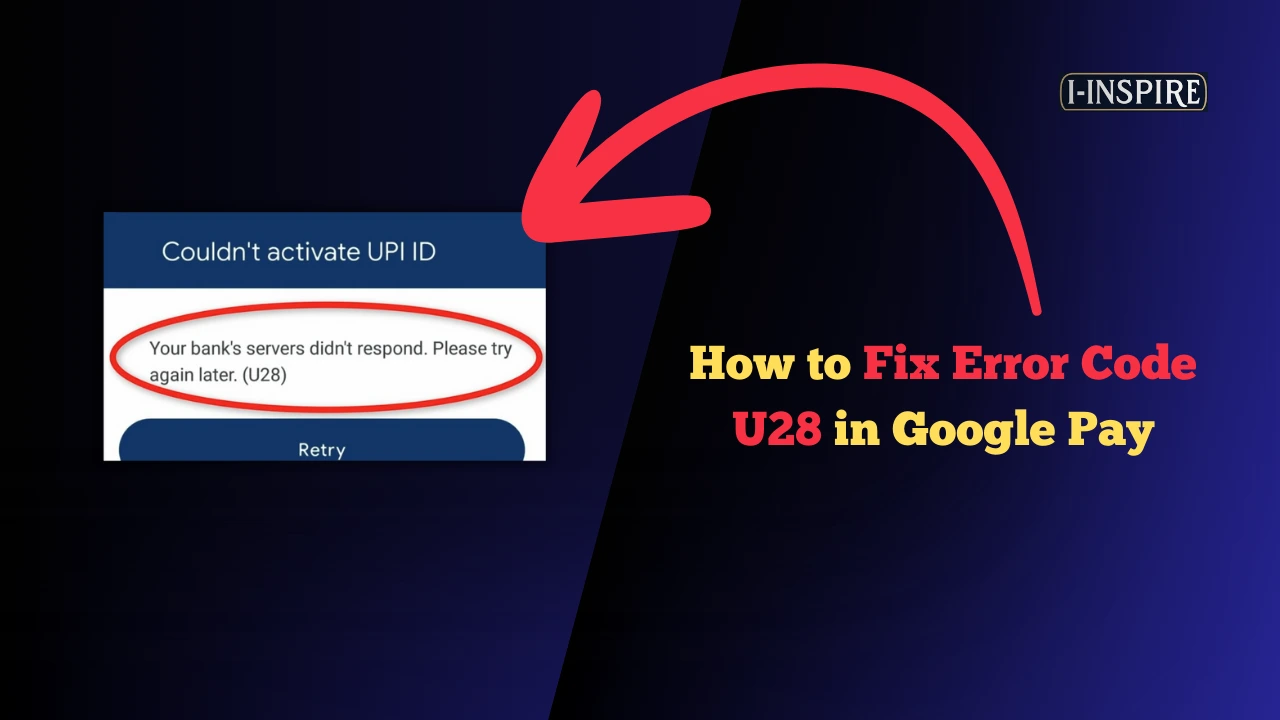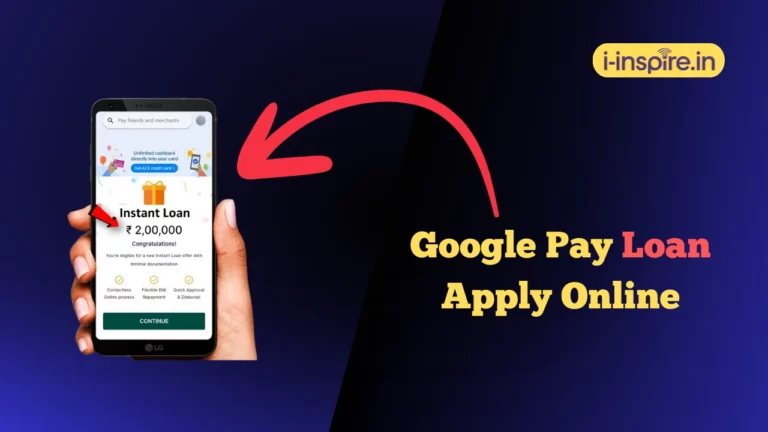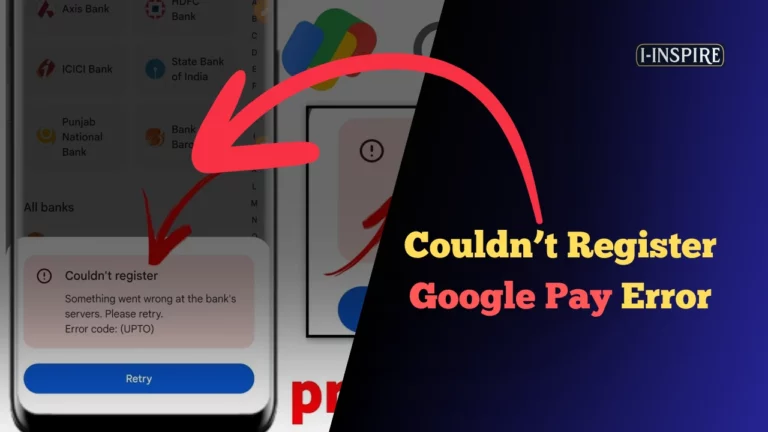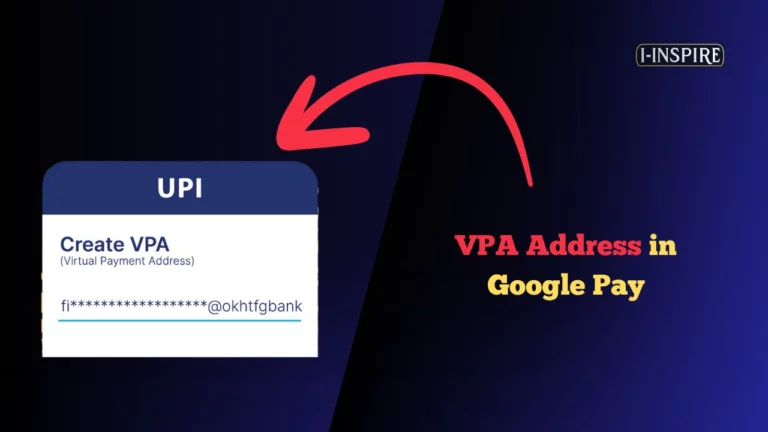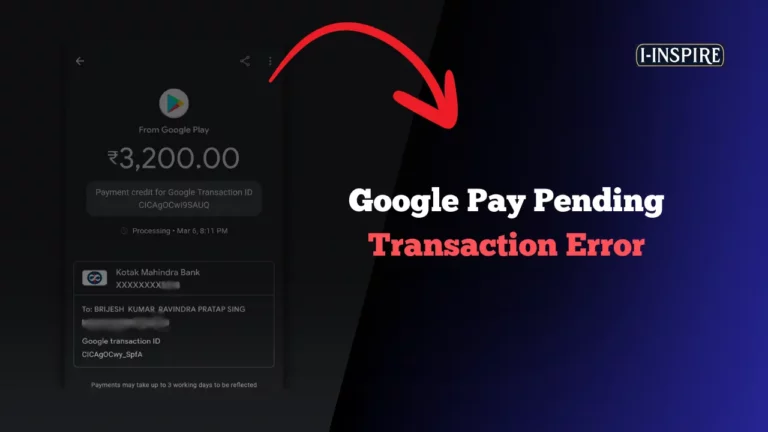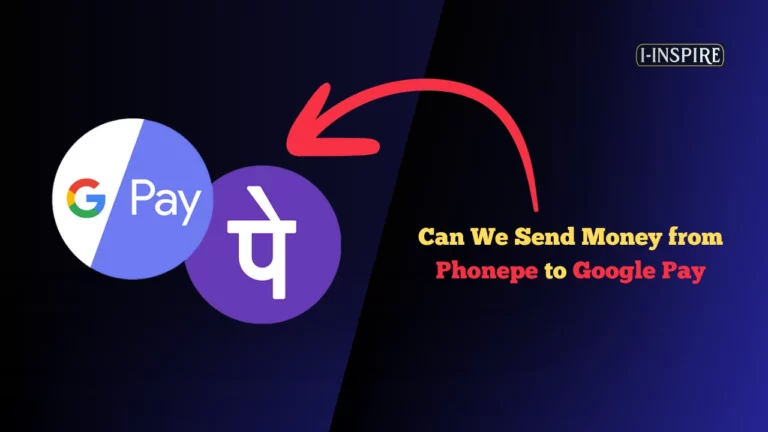How to Fix Error Code U28 in Google Pay
Encountering the U28 error on Google Pay can be a frustrating experience for users trying to complete transactions.
This error typically indicates a communication issue between the app and the bank servers, often caused by server overload or technical difficulties.
When users attempt to initiate a payment, the app may fail to receive a timely response from the bank, resulting in the U28 error code.
This problem can arise for various reasons, including heavy traffic on the bank’s servers or temporary outages.
To resolve this issue, users are often advised to wait and try the transaction again later.
Checking the bank’s social media channels for updates can also provide insight into ongoing server issues. In some cases, users might need to change their UPI ID to bypass the error.
Also Read:
Fake Google Pay Screenshot
How to Find Your CRED UPI ID
UPI Cash Withdrawal ATM Near Me
Delete Your Google Pay Transaction History
Google Pay Pending Transaction Error
How to Fix Error Code U28 in Google Pay
Understanding the causes and solutions for the U28 error is essential for anyone relying on Google Pay for their digital transactions.
This article will explore the common reasons behind this error and provide practical steps to help users regain access to their funds and enjoy a seamless payment experience.
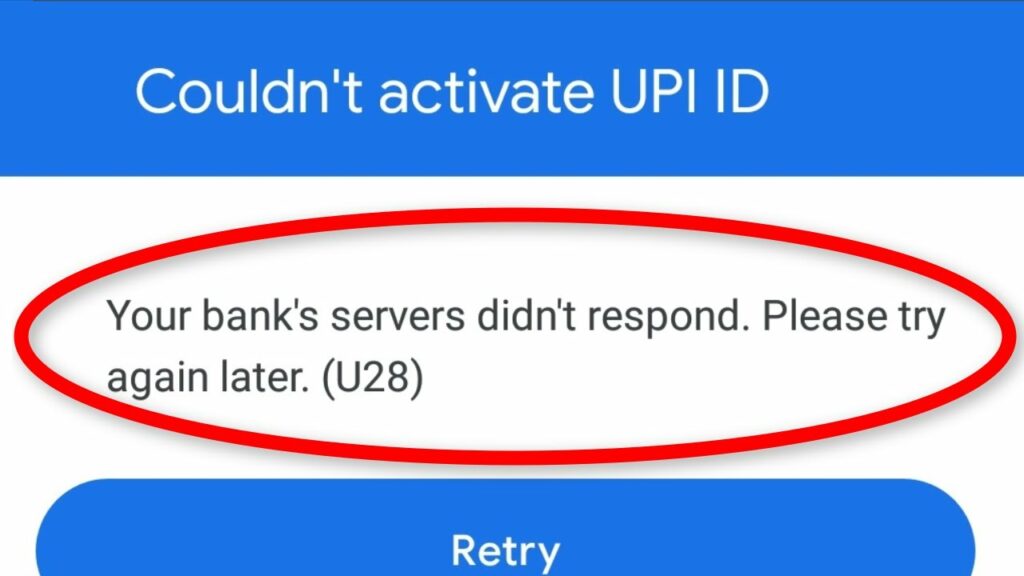
To troubleshoot Google Pay error code U28, follow this step-by-step guide to resolve the issue effectively.
How to Fix Error Code U28 in Google Pay
Error code U28 typically arises when the Google Pay application encounters difficulties communicating with the bank servers.
This can occur due to several reasons, including high traffic on the bank’s servers, server downtime, or network issues.
The error indicates that the app either did not receive a response from the bank servers within the expected time or failed to establish a connection altogether.
It’s important to note that error code U28 is specific to Google Pay and may not apply to other digital payment platforms.
1. Wait and Retry
The first and simplest step is to wait for a while before trying again. Server issues are often temporary, and attempting the transaction after a short period may resolve the problem.
It’s advisable to wait at least 2 hours before retrying. During this time, avoid repeatedly trying to make the transaction, as it may further burden the servers and prolong the issue.
2. Check Bank Server Status
While waiting, check your bank’s social media accounts or official website for any announcements regarding server issues.
Banks often provide updates on outages or maintenance that could be affecting their services.
If you find relevant information, it may confirm that the issue is on their end.
Additionally, you can try contacting your bank’s customer support to inquire about the status of their servers and any ongoing issues.
3. Verify Your Payment Information
Ensure that your payment information is current and accurate.
Go to payments.google.com and verify that your card details are correct, including the expiration date and billing address. Mismatched information can lead to transaction failures.
Double-check that you have entered the correct card number, CVV, and expiration date. If any information is incorrect, update it and try the transaction again.
4. Use Alternative Payment Methods
If the issue persists and you need to make a payment urgently, consider using alternative payment methods.
Google Pay allows you to withdraw cash from ATMs or use other digital wallets like Paytm or Venmo for immediate transactions.
You can also opt for traditional payment methods such as cash, checks, or bank transfers if they are accepted by the merchant.
5. Change Your UPI ID
In cases where the error is linked to your UPI ID, consider changing it. This can sometimes help bypass issues caused by server overload or specific account problems.
To change your UPI ID, go to the Google Pay app settings, select “UPI ID,” and enter a new unique ID.
Keep in mind that changing your UPI ID may require additional verification steps.
6. Clear App Cache and Data
If the error persists, try clearing the cache and data of the Google Pay app. This can help resolve any temporary glitches or corrupted data that may be causing the issue.
To clear the cache and data, go to your device’s settings, select “Apps,” find Google Pay, and choose “Storage.”
From there, tap on “Clear Cache” and “Clear Data.” After clearing the cache and data, restart the app and try the transaction again.
7. Update the App
Ensure that you are using the latest version of the Google Pay app. Outdated versions may contain bugs or compatibility issues that could lead to errors like U28.
Go to the Google Play Store or Apple App Store, search for Google Pay, and check if an update is available. If so, update the app and try the transaction again.
8. Contact Customer Support
If none of the above steps work, reach out to your bank’s customer service or Google Pay support.
They can provide specific insights into your account status and help troubleshoot the issue further.
Be prepared to provide details about the error and any steps you have already taken.
Customer support representatives may be able to escalate the issue or provide further guidance based on your specific situation.
Encountering Google Pay error code U28 can be frustrating, but by following these troubleshooting steps, you can often resolve the issue quickly.
Remember to stay updated on your bank’s server status and ensure your payment information is accurate. If problems persist, do not hesitate to seek assistance from customer support.
By being patient and persistent, you can overcome this error and continue using Google Pay for your transactions.
Preventive Measures
To prevent the U28 error in future transactions, particularly when using Google Pay, consider the following strategies:
The U28 error typically indicates an issue with the convenience fee associated with a transaction.
Specifically, it occurs when the merchant is configured to charge a convenience fee but either fails to send one or sends an incorrect amount.
This error can arise due to server issues, high traffic, or misconfigurations in the payment setup.
Verify Merchant Configuration:
- Ensure that your merchant account is correctly set up to handle convenience fees. This includes confirming that the fee structure (either a set amount or a percentage) is properly configured in your payment processing settings.
Monitor Server Status:
- Regularly check the status of your payment processor’s servers. High traffic or server downtime can lead to communication issues that trigger the U28 error. If you notice consistent issues, consider reaching out to your payment processor for updates.
Use Reliable Payment Methods:
- If you frequently encounter errors, consider diversifying your payment methods. Using alternative platforms like Paytm or Venmo for transactions may reduce reliance on a single service and mitigate the impact of server issues.
Retry Transactions:
- If you encounter the U28 error, wait a few minutes and attempt the transaction again. This can help if the error is due to temporary server overload or connectivity issues[3].
Contact Customer Support:
- If problems persist, reach out to your payment processor’s customer support for assistance. They can provide insights into whether the issue is on their end or if there are specific configurations that need adjustment.
Stay Updated:
- Follow your bank or payment processor on social media for real-time updates regarding server status or known issues. This can help you stay informed about potential disruptions that may affect your transactions.
By implementing these strategies, you can minimize the likelihood of encountering the U28 error during future transactions.
How U28 Error Impacts Different Devices and Platforms
The U28 error is a common issue that can occur on various devices and platforms when attempting digital transactions.
This error code typically indicates a communication problem between the payment application and the bank servers.
While the root cause may vary, the impact of the U28 error can be significant across different devices and platforms.
Impact on Google Pay
On Google Pay, the U28 error can prevent users from making transactions, leading to frustration and inconvenience.
When this error occurs, the application may display a message stating that the transaction could not be completed due to a server issue.
Users may need to wait for a while and try again later, as the error is often caused by temporary server overload or technical difficulties at the bank’s end.
Impact on HP U28 Monitor
For users of the HP U28 monitor, the U28 error can manifest differently. Some have reported issues with the monitor not connecting to their Mac devices, even though it works fine most of the time.
The only workaround seems to be unplugging and reconnecting the monitor, which resolves the issue.
However, this can be an inconvenient solution, especially if the problem occurs frequently.
Impact on UPI Transactions
In the context of UPI (Unified Payments Interface) transactions, the U28 error is often associated with bank server issues.
When this error occurs, users may not be able to complete their transactions, leading to delays and potential financial complications.
The U28 error can be particularly frustrating when dealing with time-sensitive payments or urgent financial obligations.
| Detail | Description |
|---|---|
| Error Code | U28 |
| Platform | Google Pay |
| Issue | Indicates a problem with communication between the Google Pay application and the bank servers. This can occur due to server downtime, high traffic, or network issues. |
| Common Causes | – High volume of requests overwhelming bank servers – Server downtime or technical issues at the bank – Network connectivity problems |
| Initial Troubleshooting Steps | – Wait and try the transaction again later – Check bank’s social media for updates on server issues – Contact bank customer service for assistance – Use Google Pay at an ATM for cash withdrawal if urgent funds are needed |
| Alternative Solutions | Consider using other payment services like Paytm or Venmo for immediate transactions. |
| User Experience | Users may experience frustration due to the inability to complete transactions, especially during peak times or when bank servers are down. |
FAQs
What is the U28 Error in *Google Pay* and why does it occur?
- The U28 Error is a common error code encountered in Google Pay transactions, typically caused by issues with payment authorization or network connectivity.
How can I fix the U28 Error on my *Android* device?
- To resolve the U28 Error on your Android device, try clearing the cache of the Google Pay app, ensuring internet connectivity, or verifying your payment method.
Does the U28 Error affect both *debit cards* and credit cards on Google Pay?
- Yes, the U28 Error can occur with both debit cards and credit cards if there are issues with card verification or bank authorization.
Is the U28 Error specific to *Android* or does it occur on iOS as well?
- The U28 Error is primarily reported on Android devices, but it can also affect iOS users, depending on the Google Pay version and device compatibility.
Can the U28 Error be caused by outdated *Google Pay app* versions?
- Yes, using an outdated Google Pay app can trigger the U28 Error. It is advisable to update the app to the latest version from the Google Play Store or App Store.
What should I do if the *U28 Error* persists even after trying basic troubleshooting steps?
- If the U28 Error persists, you should contact Google Pay Support or your bank’s customer service to ensure there are no issues with your account or payment method.
Can the *U28 Error* affect my transaction history or payment receipts?
- The U28 Error itself does not typically affect your transaction history or payment receipts, but it may prevent the completion of the transaction. Always check your Google Pay transaction history to confirm whether the payment was processed.
Final Words
In conclusion, the U28 Error on Google Pay can be a frustrating experience, but it is usually manageable with the right steps.
This error typically arises due to issues with payment authorization, network connectivity, or outdated app versions.
Users encountering this error should start by ensuring that their Google Pay app is up to date, and that their internet connection is stable.
Clearing the cache or resetting the app may also help in resolving the issue.
If the error persists, contacting Google Pay Support or reaching out to your bank for assistance is recommended, as the problem could be related to account verification or payment method issues.
It’s also important to note that while the U28 Error can occur on both Android and iOS devices, it is more commonly reported by Android users.
By understanding the common causes of this error and knowing the troubleshooting steps, users can quickly get back to making secure payments with Google Pay.
Always ensure that your account information is accurate and your payment methods are properly configured to avoid running into this issue in the future.