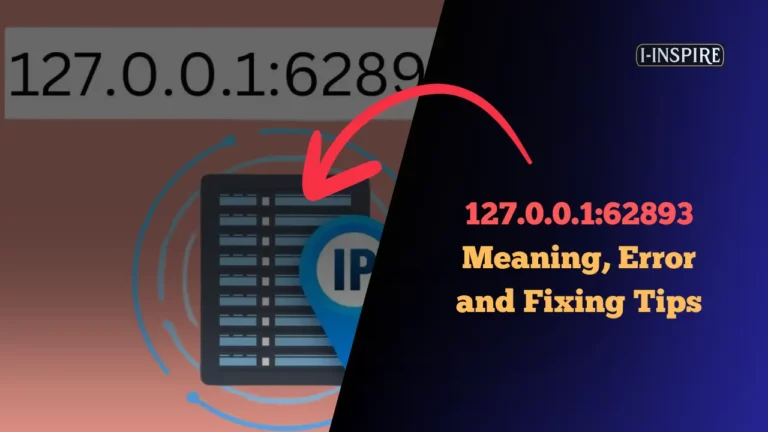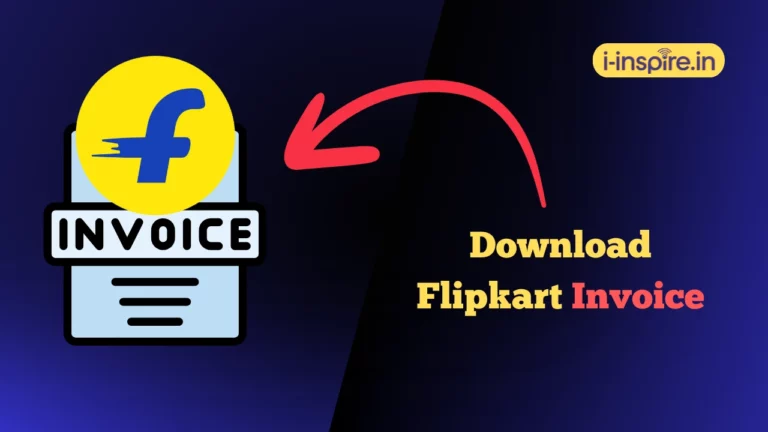How to Cancel Order in Zomato: Easiest Steps To Follow
Zomato has become an essential part of our lives, offering the convenience of having our favorite meals delivered right to our doorstep. However, there are times when you might need to cancel an order due to a change of mind or unforeseen circumstances. This comprehensive guide will walk you through canceling an order on Zomato, including steps to follow, scenarios for refunds, and answers to frequently asked questions.
Zomato, founded in 2008, has revolutionized the food delivery industry in India. You can deliver your favorite meals to your door with just a few clicks. However, there are times when you might need to cancel an order. Whether it’s due to a sudden change in plans or an error in the order, knowing how to cancel your Zomato order efficiently can save you time and hassle.
Also Read: Delete Zomato Order History
How to Cancel Order in Zomato: Easiest Steps To Follow
Steps to Cancel Zomato Order Within 60 Seconds
Cancelling a Zomato order within 60 seconds is the most straightforward method. Here’s how you can do it:
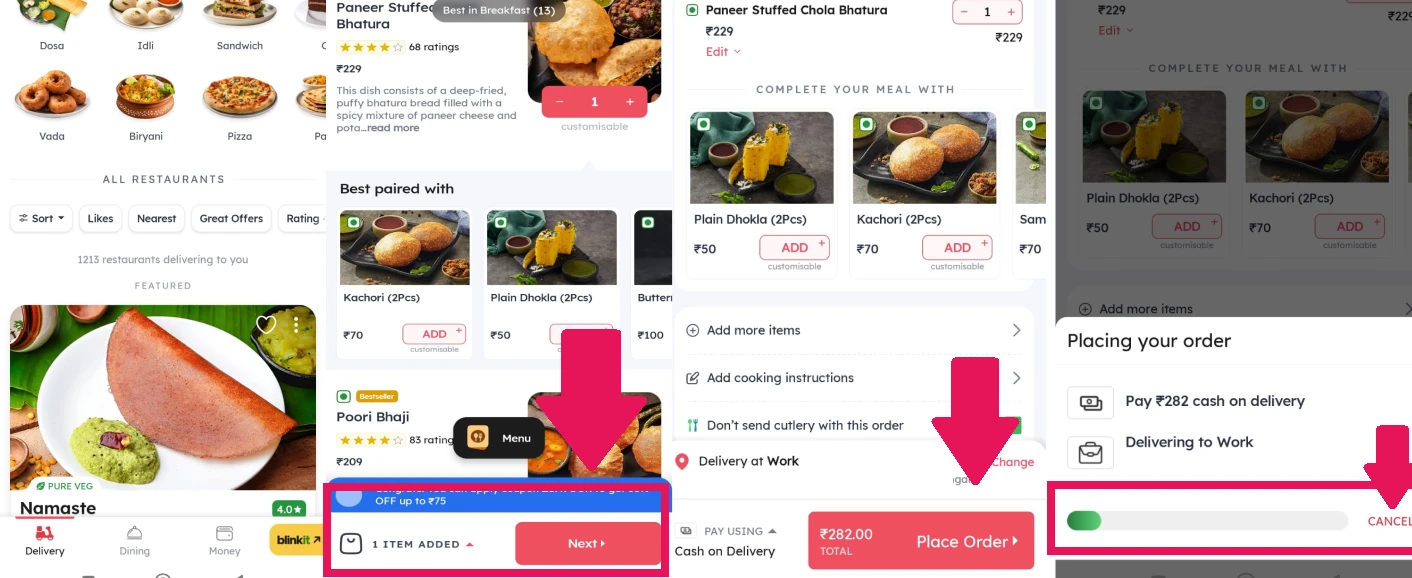
- Open the Zomato app or website.
- Navigate to the account section in the top right corner.
- Select “Order Detail” to view your delivery status.
- Choose the specific order you wish to cancel.
- Click on “Get Support & Help.”
- Opt for “Click to chat with Us.”
- Indicate that you want to cancel your order and select a reason.
- Confirm your decision by selecting “Yes, I want to cancel my order.”
It’s crucial to act quickly as the time limit to cancel an order on Zomato is just 60 seconds. This method ensures that the cancellation is processed almost immediately, preventing any charges or issues with the restaurant.
Steps to Cancel Zomato Order After 60 Seconds
If you miss the 60-second window, you can still cancel your order by following these steps:
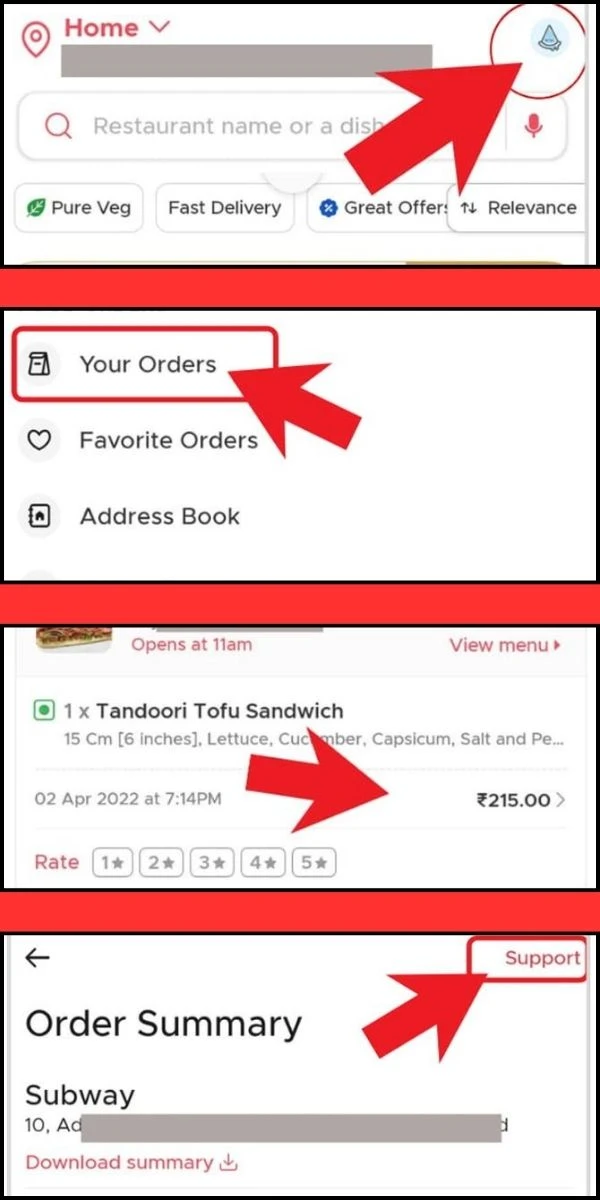
- Open the Zomato app or website and log in with your account credentials.
- Navigate to the “My Orders” or “Order History” section within the app or website.
- Select the order you want to cancel and click on it.
- Click on “Support” in the top right corner.
- Choose “Chat with Us.”
- Select “I want to cancel my order” from the list.
- Choose the appropriate reason for cancellation from the provided options.
- Submit your request by clicking “Yes, I want to cancel my order.”
If you experience any issues during this process, it’s best to contact Zomato customer care immediately. They can assist you with the cancellation and provide further guidance if needed.
Scenarios for Refunds
You may be eligible for a refund in the following scenarios:
- Restaurant Cancels Order: If the restaurant cancels your prepaid order due to unavailable items.
- Wrong Order Received: If you receive an incorrect order.
- Damaged Parcel: If the parcel is damaged upon delivery.
- Zomato Cancels Order: If Zomato cancels your order.
- Missing Items: If items are missing from your order.
However, if the cancellation is due to personal reasons such as an incorrect address or unavailability, you may not receive a full refund or any refund at all. It is important to understand the refund policy to set the right expectations.
Time Taken for Refunds
The time taken for refunds varies based on the mode of payment used:
| Mode of Payment | Time Taken for Refund |
|---|---|
| Paytm Wallet | 1 hour |
| UPI | 2-4 Business Days |
| Debit/Credit Card | 4-7 Business Days |
| Sodexo | 5 Business Days |
| Net Banking | 5-7 Business Days |
Refunds are usually processed quickly, but the exact time can depend on your bank or payment provider. Always check your account for the refund status and contact Zomato support if there are any delays.
Zomato Order Cancellation Policy
Understanding Zomato’s order cancellation policy is crucial to avoid any issues:
- Cancellation Within 60 Seconds: You can cancel your order within 60 seconds of placing it for a full refund.
- Cancellation After Acceptance: If the restaurant has already accepted the order, cancellation may not be possible or may be subject to cancellation fees depending on the restaurant’s policy.
- Restaurant’s Responsibility: No refund or replacement will be provided without the restaurant’s permission.
- Special Instructions: Refunds are not guaranteed if the restaurant doesn’t follow special instructions precisely.
Tips for a Smooth Cancellation Process
To ensure a smooth cancellation process, consider the following tips:
- Act Quickly: The sooner you initiate the cancellation, the better your chances of a successful refund.
- Keep Records: Take screenshots of your order details and any communication with customer support.
- Be Clear and Polite: Clearly state your reason for cancellation and be polite when communicating with customer support.
- Check Policies: Familiarize yourself with Zomato’s cancellation and refund policies to understand your rights.
How to Contact Zomato Customer Support
If you need assistance with your cancellation, you can contact Zomato customer support through the following methods:
- In-App Chat: Use the chat feature within the Zomato app for real-time assistance.
- Email Support: Send an email to Zomato’s customer support team detailing your issue.
- Social Media: Reach out to Zomato on their official social media channels for quicker responses.
- Phone Support: Call Zomato’s customer support hotline if available in your region.
Common Issues and Troubleshooting
Here are some common issues you might face when canceling an order on Zomato and how to troubleshoot them:
- Order Already Accepted: If the restaurant has already accepted your order, contact customer support immediately to explain your situation.
- Technical Glitches: If you experience technical issues, try restarting the app or website and attempt the cancellation again.
- Refund Delays: If your refund is delayed, check with your bank or payment provider and contact Zomato support for updates.
FAQs on Zomato Order Cancellation
Q1. How can I get a refund on my Zomato order?
- The money is usually transferred to your account within 7 days if you qualify for a refund. With e-wallets, it happens instantly.
Q2. How do I talk to Zomato customer service in a chat?
- Download the Zomato app and navigate to the account tab. The chat option is located at the bottom.
Q3. Does Zomato approve coupons & promo codes while placing an order?
- Yes, you can use Zomato coupons and promo codes to order food.
Q4. What is the given time to cancel a Zomato order?
- You must cancel your Zomato order within 60 seconds of placing it.
Q5. How to get free delivery on Zomato?
- You can get free delivery by using a Gold membership, promotional offers, or first-time user offers.
Q6. What are Zomato Credits?
- Zomato Credits are virtual tokens issued on the Zomato platform. Users earn these credits through purchases or in-app promotional activities and can use them for discounts.
Q7. What is Zomato Gold Membership?
- Zomato Gold is an exclusive membership program offering discounted prices, free delivery, and access to the best dine-out restaurants with complimentary dishes and drinks.
Conclusion
Cancelling an order on Zomato can be straightforward if done within the first 60 seconds. However, even after this period, Zomato provides options to cancel orders through customer support. Understanding the scenarios for refunds and the time taken can help manage expectations. Always contact Zomato customer care for any issues during the cancellation process.
You can enjoy a hassle-free food delivery experience with Zomato by being aware of the steps and policies involved.