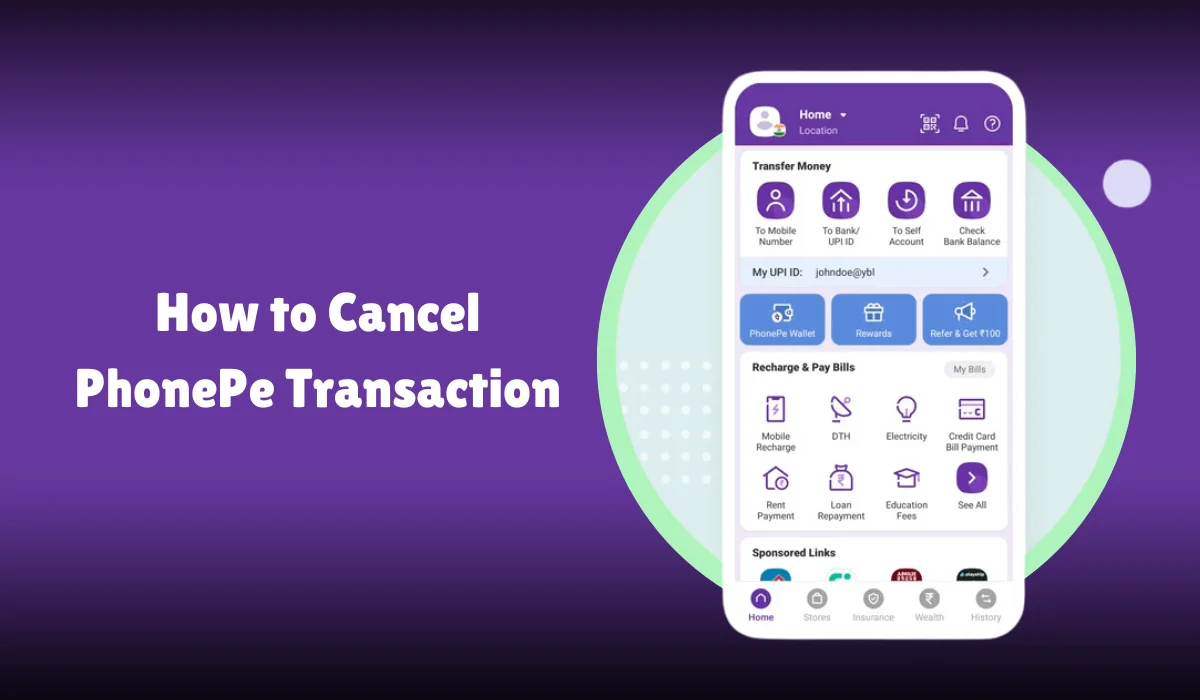How to Cancel PhonePe Transaction
If you’ve ever sent money to the wrong person or faced issues with a digital payment, you know how frustrating it can be.
With PhonePe, one of India’s leading digital payment platforms, mistakes can happen, and knowing how to cancel a transaction can save you time and worry.
Whether you’ve made a typo in the recipient’s details, accidentally sent the wrong amount, or encountered a failed transaction, this guide will help you navigate canceling a PhonePe transaction.
We’ll walk you through the steps to check your transaction status, cancel a pending transaction, and what to do if a transaction fails.
Plus, we’ll share tips on contacting PhonePe customer support and ensuring
By the end of this article, you’ll have all the information you need to handle any transaction issues confidently and efficiently.
Understanding PhonePe Transactions
PhonePe is a digital payment platform that allows users to transfer money, pay bills, recharge mobile numbers, and much more using their PhonePe App.
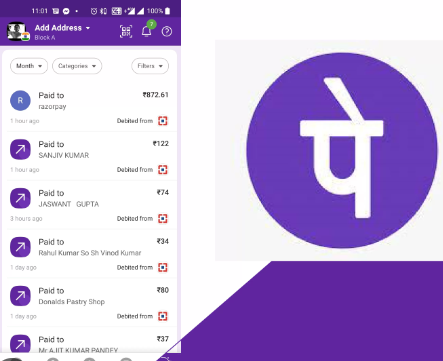
It leverages UPI to facilitate quick and secure transactions.
Types of Transactions on PhonePe
- UPI Transactions: Direct bank transfers using UPI.
- Wallet Transactions: Payments using the PhonePe wallet.
- Card Transactions: Payments using debit cards and credit cards.
- Net Banking: Payments directly from bank accounts through net banking.
Reasons to Cancel a PhonePe Transaction
- Wrong Recipient: Money sent to an incorrect beneficiary.
- Incorrect Amount: Entered the wrong transaction amount.
- Failed Transaction: The transaction failed, but the amount was debited.
- Pending Transaction: Transaction stuck in pending status for too long.
- Duplicate Transaction: Accidental duplication of the same transaction.
Steps to Cancel a PhonePe Transaction
Checking the Transaction Status
Before attempting to cancel a transaction, check its status. Here’s how:
- Open the PhonePe App.
- Go to the transaction history by tapping the menu icon and selecting ‘History’.
- Find the transaction in question and check its status: pending, failed, or successful.
Cancelling a Pending Transaction
If the transaction is pending, follow these steps to cancel it:
- Go to the PhonePe App.
- Navigate to ‘History’.
- Select the pending transaction.
- Tap on ‘Cancel’.
Steps for a Failed Transaction
For a failed transaction where the amount is debited, follow these steps:
- Open the PhonePe App.
- Go to ‘History’.
- Find the failed transaction.
- Tap on the transaction to see the details.
- Contact PhonePe Customer Support if the amount is not automatically refunded.
Steps for a Successful Transaction
Unfortunately, once a transaction is marked as successful, it cannot be cancelled through the app.
However, you can contact PhonePe Customer Support to request a refund or dispute the transaction.
Contacting PhonePe Customer Support
How to Reach Customer Support
- Open the PhonePe App.
- Go to the ‘Help and Support’ section.
- Select ‘Contact Us’.
- Choose the relevant issue and follow the instructions to contact a support representative.
Information Required for Support
When contacting support, be ready to provide:
- Transaction ID
- Transaction Date and Transaction Time
- Transaction Amount
- Bank Account details
- Mobile Number linked to the account
Common Issues and Solutions
Transaction Stuck in Pending Status
If a transaction is pending for too long, it might be due to a bank server issue. You can either wait for it to resolve automatically or contact support.
Failed Transaction Not Refunded
If a failed transaction is not refunded within the expected time, contact PhonePe Customer Support with the transaction details and bank statement.
Incorrect Amount Sent
If the transaction is still pending for incorrect amounts, you can cancel it directly. If it’s successful, contact the recipient or PhonePe Customer Support.
Duplicate Transactions
If you notice duplicate transactions, check their status. Cancel any that are still pending and contact support for successful ones.
Policies and Timeframes
PhonePe Cancellation and Refund Policy
PhonePe has a specific policy for transaction cancellations and refunds. Generally, failed transactions are refunded within 7-10 working days.
For pending transactions, cancellation can be immediate, but contacting support might be necessary for follow-up.
Bank Policies
Different banks might have varying policies regarding transaction cancellations and refunds. Always check with your linked bank for their specific rules.
Processing Times
Refunds and cancellations might take different times based on the type of transaction and the bank involved.
Here’s a table summarizing the typical processing times:
| Transaction Type | Cancellation Time | Refund Time |
|---|---|---|
| Pending UPI | Immediate | N/A |
| Failed UPI | N/A | 7-10 days |
| Wallet Transaction | Immediate | 1-3 days |
| Card Transaction | N/A | 7-10 days |
| Net Banking | N/A | 7-10 days |
Tips for a Smooth Cancellation Process
- Double-Check Details: Always double-check recipient details and transaction amounts before confirming a transaction.
- Keep Records: Maintain records of transaction IDs, dates, and amounts for easy reference.
- Monitor Notifications: Pay attention to SMS, email, and push notifications regarding your transactions.
- Use Support Efficiently: Contact support promptly if any issues arise, providing all necessary information to expedite the process.
QNAs
What should I do if I need to cancel a PhonePe transaction immediately?
A: To cancel a PhonePe transaction, open the PhonePe app and navigate to the transaction history. Find the transaction you want to cancel and select it.
If the transaction is still pending, you might see an option to cancel it. If not, contact PhonePe Customer Support immediately for further assistance.
Can I cancel a successful PhonePe transaction?
A: A PhonePe transaction cannot be cancelled once it is marked as successful. In such cases, you should contact the recipient and request a refund.
Alternatively, you can contact PhonePe Customer Support for further guidance on resolving the issue.
How do I contact PhonePe Customer Support to cancel a transaction?
A: You can contact PhonePe Customer Support through the app. Go to the Help section, choose the transaction you need assistance with, and select the appropriate issue category. You can then either chat with support or request a callback.
What information do I need to provide to PhonePe Customer Support to cancel a transaction?
A: When contacting PhonePe Customer Support, be ready to provide the transaction ID, the date and time of the transaction, the amount, and the recipient’s details.
This information helps the support team to quickly locate and assist with your query.
Is there a specific time frame within which I can cancel a PhonePe transaction?
A: PhonePe transactions are typically processed instantly. If the transaction is pending, you might have a small cancellation window.
However, once the transaction is completed, it cannot be canceled. It is crucial to act quickly and contact PhonePe Customer Support if you need to cancel a transaction.
What should I do if I accidentally sent money to the wrong PhonePe account?
A: If you accidentally sent money to the wrong PhonePe account, contact the recipient and request a refund.
If the recipient is uncooperative, contact PhonePe Customer Support with the transaction details to seek further assistance.
Can I dispute a fraudulent transaction on PhonePe?
A: Yes, if you notice a fraudulent PhonePe transaction, immediately report it to PhonePe Customer Support through the app.
Provide all necessary details such as the transaction ID, date, time, and amount. PhonePe will investigate the issue and take appropriate action to resolve it.
Conclusion
Cancelling a PhonePe transaction might seem daunting, but you can manage it efficiently by understanding the process and following the steps outlined above.
Always keep accurate records and stay informed about the policies and procedures related to digital transactions.
If issues persist, don’t hesitate to contact PhonePe Customer Support for assistance.
With this guide, you can now handle transaction cancellations on PhonePe smoothly and confidently.