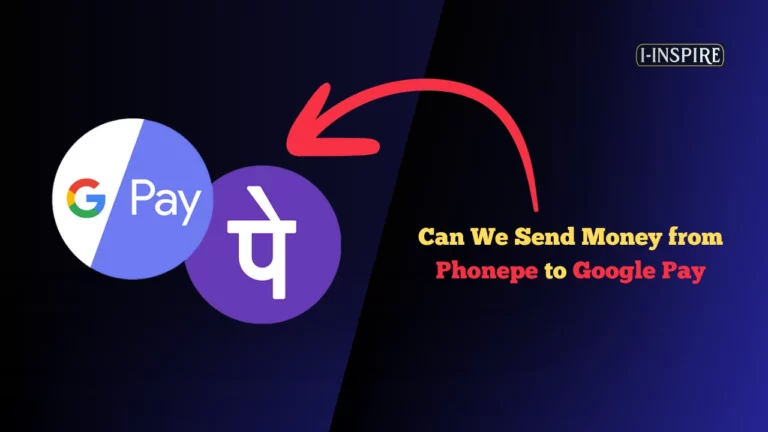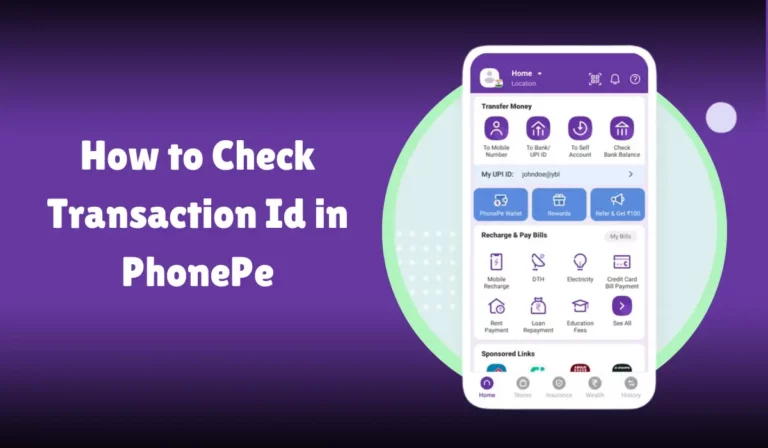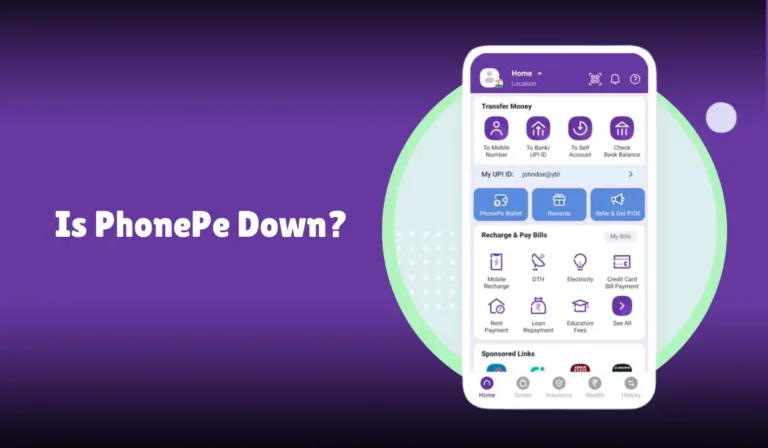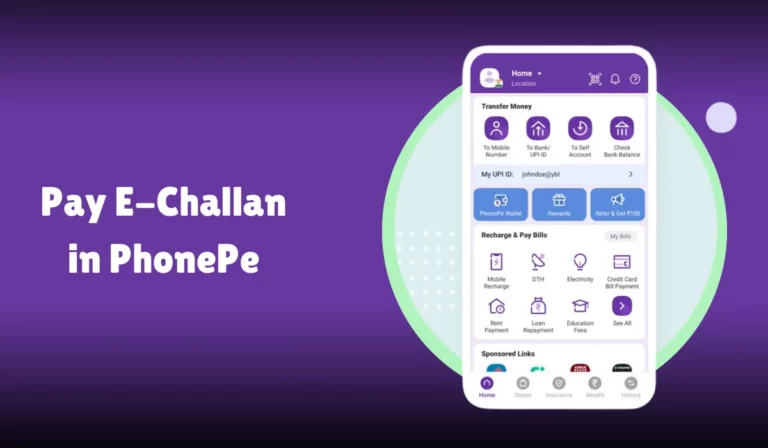Can We Use PhonePe Without SIM?
In today’s digital age, mobile payment apps have revolutionized the way we handle money, making transactions swift and hassle-free.
PhonePe is one such popular app in India, widely used for everything from paying utility bills to transferring money.
However, a common question among users is whether PhonePe can be used without a SIM card. This might arise for various reasons such as switching devices, SIM card issues, or tablet use.
In this article, we will delve into the functionality of PhonePe, exploring if it’s possible to use the app without an active SIM card in your phone.
We will also look at alternative ways to use PhonePe and what you need to ensure smooth transactions.
Understanding these aspects will help maximize the app’s utility, regardless of your device setup.
Can We Use PhonePe Without SIM?
PhonePe is a digital wallet and online payment platform allowing users to make financial transactions using mobile phones.
It is powered by UPI (Unified Payments Interface), which enables instant money transfers between bank accounts through mobile devices.

PhonePe Wallet can be used for various services such as paying utility bills, mobile recharges, and purchasing insurance.
Role of SIM Card in PhonePe
Typically, a SIM Card is essential for using PhonePe because it is tied to your Mobile Number, which is used to verify your identity and link your Bank Account.
When you register for PhonePe, the app sends an OTP (One-Time Password) to your registered mobile number to authenticate the user.
Using PhonePe Without a SIM Card
It is generally not possible to use PhonePe without a SIM Card. The app relies on your mobile number to verify KYC (Know Your Customer) and ensure secure transactions.
However, there are some scenarios where you might be able to use PhonePe without the SIM Card being in your phone, such as:
- Wi-Fi Connection: If your phone has no SIM card but is connected to a Wi-Fi network, you can still use PhonePe for transactions. However, a valid SIM card must complete the initial registration and verification process.
- Linked Mobile Number: If you have already registered and linked your PhonePe Account with a mobile number, you can use the app on a device without a SIM card, provided you can access the internet.
Steps to Use PhonePe Without SIM Card
If you are trying to use PhonePe on a device without a SIM card, follow these steps:
- Initial Setup: Insert a SIM card into your phone and install the PhonePe App.
- Registration: Register your account by entering your mobile number and verifying it with the OTP sent to your number.
- Link Bank Account: Link your Bank Account to PhonePe using the UPI framework. Ensure that the bank account is associated with the same mobile number.
- Internet Access: Remove the SIM card after the setup. As long as the phone is connected to the internet via Wi-Fi, you can use PhonePe.
PhonePe Services Accessible Without SIM Card
Once you have set up PhonePe, you can access a variety of services even without a SIM card in your phone:
- Money Transfers: You can transfer money to other PhonePe users or bank accounts.
- Bill Payments: Pay utility bills, credit card bills, and other services.
- Mobile Recharges: Recharge any prepaid mobile number.
- PhonePe Wallet: Use your wallet balance for purchases.
- Insurance: Purchase insurance policies.
- PhonePe Gold: Buy and sell digital gold.
- Mutual Funds: Invest in mutual funds.
- PhonePe Offers: Avail various offers and cashback.
Security Considerations
Using PhonePe without a SIM card raises several security concerns:
- OTP Verification: Since OTP is sent to your registered mobile number, you need access to this number for secure transactions.
- PhonePe PIN: Ensure you have a strong PhonePe PIN to protect unauthorized access.
- Device Security: Keep your device secure with passwords or biometric locks.
- Two-Factor Authentication: Enable two-factor authentication wherever possible.
Technical Requirements
PhonePe requires certain technical prerequisites for optimal functioning:
- PhonePe App Installation: Ensure the app is installed on a compatible device.
- Internet Connection: A stable internet connection, either through Wi-Fi or mobile data, is necessary.
- App Permissions: The app requires specific permissions such as access to contacts, SMS, and storage.
| Technical Requirement | Description |
|---|---|
| PhonePe App | Install on a compatible device |
| Internet Connection | Wi-Fi or mobile data |
| App Permissions | Contacts, SMS, Storage |
FAQs
Can I use PhonePe on multiple devices?
- Yes, but the primary device should have the SIM card for OTP verification.
What if I change my mobile number?
- Update your number in PhonePe settings and re-verify with OTP.
Is it safe to use PhonePe without a SIM card?
- It can be safe if you follow proper security measures like using a strong PhonePe PIN and securing your device.
Can I access all PhonePe features without a SIM card?
- Most features are accessible if you have an internet connection and the initial registration was completed with a SIM card.
PhonePe Features
PhonePe offers a plethora of features aimed at providing a seamless digital payment experience. Some of these features include:
- Transaction History: View your past transactions and keep track of your spending.
- Payment Gateway: A secure gateway for making payments to merchants.
- PhonePe Customer Support: 24/7 support for any issues you encounter.
- QR Code: Scan QR codes for quick payments.
- PhonePe Recharge: Recharge any prepaid mobile number.
- Bill Payments: Pay utility bills, DTH, broadband, and more.
- PhonePe Offers: Regular cashback offers and discounts.
- PhonePe Gold: Buy and sell gold instantly.
- PhonePe Mutual Funds: Invest in mutual funds directly from the app.
- PhonePe Insurance: Purchase various insurance products.
- PhonePe Loans: Apply for loans through the app.
- PhonePe Gift Cards: Buy gift cards for various brands.
- PhonePe Fees: Transparent fee structure for transactions.
Advantages of Using PhonePe
Using PhonePe comes with several advantages, especially when compared to traditional banking methods:
- Convenience: Make payments and transfer money instantly from your phone.
- Wide Acceptance: Accepted by a large number of merchants and service providers.
- Security: Robust security features including PhonePe PIN and OTP verification.
- Cashbacks and Offers: Attractive cashback and discount offers.
- Ease of Use: User-friendly interface making it accessible for everyone.
- Multiple Services: One-stop solution for various financial services.
Conclusion
While using PhonePe without a SIM Card is not the conventional method, it is possible under certain conditions.
The key is to complete the initial registration and KYC verification with a valid SIM card. Once registered, you can use PhonePe over a Wi-Fi connection without the SIM card in the device.
However, you should be mindful of security aspects, such as ensuring OTP delivery for transactions, using a strong PhonePe PIN, and maintaining the security of your device.
With proper precautions, PhonePe remains a versatile and convenient tool for managing your finances digitally.
By understanding the technical requirements, security considerations, and available features, you can effectively use PhonePe to its fullest potential, even without a SIM card.
This flexibility makes PhonePe an invaluable app in today’s digital age, providing a seamless and secure payment experience.