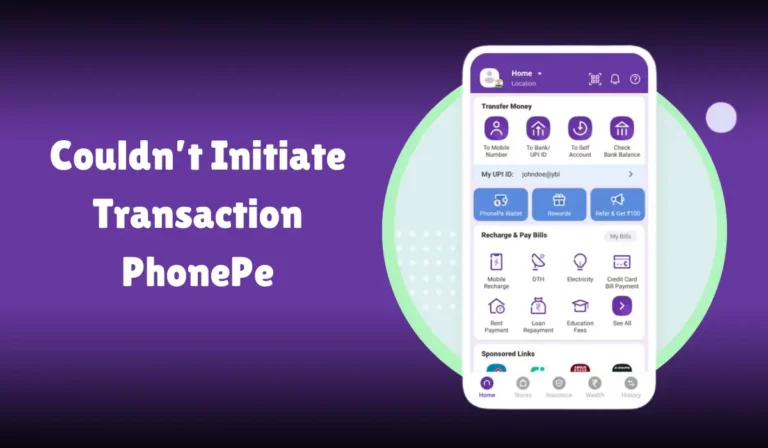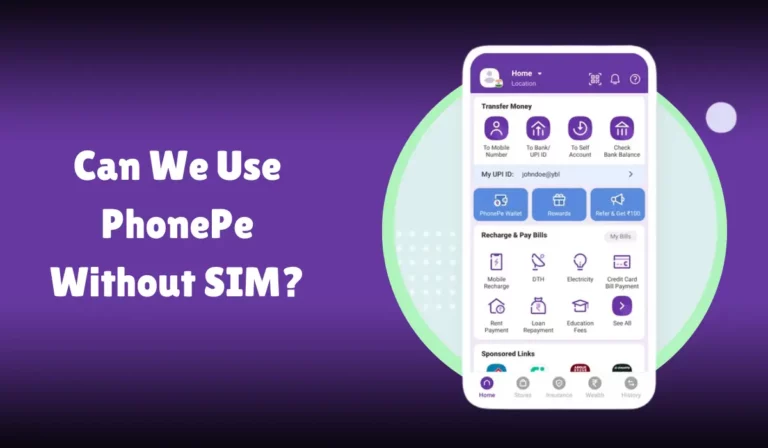How to Recharge Fastag in PhonePe
Recharging your FASTag using the PhonePe application is a straightforward process that ensures seamless travel on national highways and toll roads.
This guide will walk you through the steps to recharge your FASTag using PhonePe, covering all the essential details and answering common questions.
By the end of this article, you will be well-equipped to manage your FASTag recharges efficiently.
How to Recharge Fastag in PhonePe
FASTag is a prepaid rechargeable tag allowing automatic toll payments at toll booths.
It is affixed to the windscreen of your vehicle and uses Radio Frequency Identification (RFID) technology to deduct the toll fee from your linked bank account or prepaid wallet as you drive through toll plazas.
This system eliminates the need for stopping and paying cash at toll booths, making travel faster and more convenient.

PhonePe is a leading digital payments platform in India that offers a variety of services, including FASTag recharge.
With PhonePe, you can recharge your FASTag directly from your smartphone, ensuring a hassle-free experience.
Steps to Recharge FASTag Using PhonePe
Step 1: Open the PhonePe Application
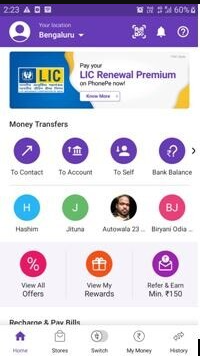
First, open the PhonePe application on your smartphone. Ensure you have the latest app version installed for the best experience.
Step 2: Navigate to the Recharge Section
On the PhonePe home screen, tap on the See All button under the Recharge and Pay Bills section. This will display a list of available services.
Step 3: Select FASTag Recharge
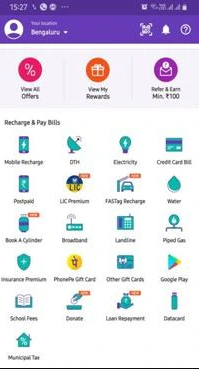
Scroll through the list of services and find the FASTag Recharge option. Tap on it to proceed.
Step 4: Select Your FASTag Account
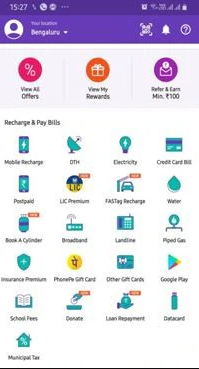
On the FASTag Recharge page, you will see a list of FASTag accounts linked to your PhonePe app. Select the account you want to recharge.
Step 5: Enter the Recharge Amount
Enter the desired recharge amount for your FASTag account. Ensure that the amount is within the limits set by your FASTag-issuing bank.
Step 6: Choose a Payment Method
PhonePe offers multiple payment methods for FASTag recharge, including UPI, debit cards, credit cards, and the PhonePe wallet.
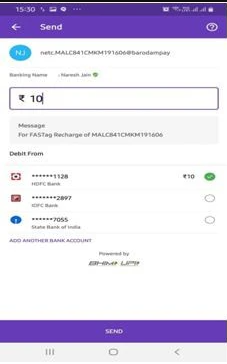
Select the payment method that suits you best and proceed with the payment.
Step 7: Confirm the Transaction
Review the transaction details and confirm the payment. Once the payment is successful, you will receive an SMS confirmation from your bank on your registered number, detailing the transaction.
Step 8: Verify the Updated Balance
You can check the updated balance of your FASTag account through the FASTag Recharge option available on PhonePe by selecting your FASTag-issuing bank and entering your vehicle registration number.
In some cases, banks also inform their customers about the updated balance through an SMS message.
Supported Banks for FASTag Recharge on PhonePe
PhonePe supports recharges for all major FASTag-issuing banks. Here is a list of some of the supported banks:
- Axis Bank
- Bank of Baroda
- City Union Bank
- Federal Bank
- HDFC Bank
- ICICI Bank
- IDBI Bank
- IndusInd Bank
- Kotak Mahindra Bank
- Punjab National Bank
- RBL
- State Bank of India
Benefits of Using PhonePe for FASTag Recharge
Convenience
Recharging your FASTag through PhonePe provides a convenient and hassle-free solution to manage your toll payments seamlessly. You can recharge your FASTag account from anywhere, anytime, using your smartphone.
Multiple Payment Options
PhonePe offers multiple payment methods, including UPI, debit cards, credit cards, and the PhonePe wallet. This flexibility allows you to choose the payment method that suits you best.
Instant Confirmation
Once your FASTag recharge is successful, you will receive an SMS confirmation from your bank on your registered number, detailing the transaction.
This instant confirmation ensures that you are always aware of your FASTag balance.
Wide Bank Coverage
PhonePe supports recharges for all major FASTag-issuing banks, ensuring you can recharge your FASTag account regardless of your bank.
No Additional Fees
PhonePe does not charge any additional fees for FASTag recharge. However, reviewing the terms and conditions of your FASTag provider for any applicable charges or fees is recommended.
Troubleshooting Common Issues
Recharge Not Reflected in FASTag Account
If your FASTag recharge amount is debited but not reflected in your FASTag account, follow these steps:
- Check the transaction history in the PhonePe app to ensure the payment was successful.
- If the payment was successful, contact your FASTag provider’s customer support for assistance.
- Provide the transaction details to the customer support representative to help them resolve the issue.
Payment Method Not Accepted
If your preferred payment method is not accepted, try using an alternative payment method available on PhonePe. PhonePe supports UPI, debit cards, credit cards, and the PhonePe wallet.
Maximum Recharge Limit Exceeded
If you receive an error message indicating that the maximum recharge limit has been exceeded, check with your FASTag provider for the applicable limits.
You may need to recharge a smaller amount or contact your FASTag provider for assistance.
Frequently Asked Questions
How Long Does It Take for the FASTag Recharge to Reflect in My Account?
The time taken for the recharge to reflect in your FASTag account may vary. In most cases, it is almost instant, but it can take up to 30 minutes in certain situations.
What Are the Accepted Payment Methods for FASTag Recharge on PhonePe?
PhonePe offers multiple payment options, including UPI, debit cards, credit cards, and the PhonePe wallet. You can choose the payment method that suits you best.
Can I Recharge Multiple FASTag Accounts Using the PhonePe App?
Yes, you can recharge multiple FASTag accounts linked to your PhonePe app. Simply select the desired FASTag account during the recharge process and proceed with the payment.
Is There a Maximum Limit for FASTag Recharge Through PhonePe?
The maximum recharge limit for FASTag through PhonePe may vary based on individual FASTag providers or banks. It is advisable to check with your specific FASTag provider for any applicable limits.
Can I Cancel a FASTag Recharge Transaction on PhonePe?
Once a FASTag recharge transaction is completed on PhonePe, it cannot be canceled. It is essential to verify the recharge details before proceeding with the payment.
Are There Any Additional Charges or Fees for FASTag Recharge Through PhonePe?
PhonePe does not charge any additional fees for FASTag recharge. However, certain banks or FASTag providers may have their own charges or fees.
It is recommended to review the terms and conditions of your FASTag provider.
What Should I Do If the Recharge Amount Is Debited but Not Reflected in My FASTag Account?
In such cases, first, check the transaction history in the PhonePe app to ensure the payment was successful. If the amount is debited but not reflecting in your FASTag account, reach out to your FASTag provider’s customer support.
They will assist you in resolving the issue and crediting the recharge amount to your account.
Conclusion
Recharging your FASTag using PhonePe is a simple and efficient process that ensures seamless travel on national highways and toll roads.
By following the steps outlined in this guide, you can easily manage your FASTag recharges and enjoy the benefits of a digital payment platform combined with the ease of FASTag.
Whether you are a frequent traveler or an occasional road tripper, PhonePe provides a convenient solution to keep your FASTag account topped up and ready for use.
By leveraging the power of PhonePe and FASTag, you can ensure uninterrupted travel and avoid the hassle of stopping at toll booths.
With multiple payment methods, instant confirmation, and wide bank coverage, PhonePe makes FASTag recharge a breeze.
So, the next time you hit the road, make sure your FASTag is recharged and enjoy a smooth and hassle-free journey.